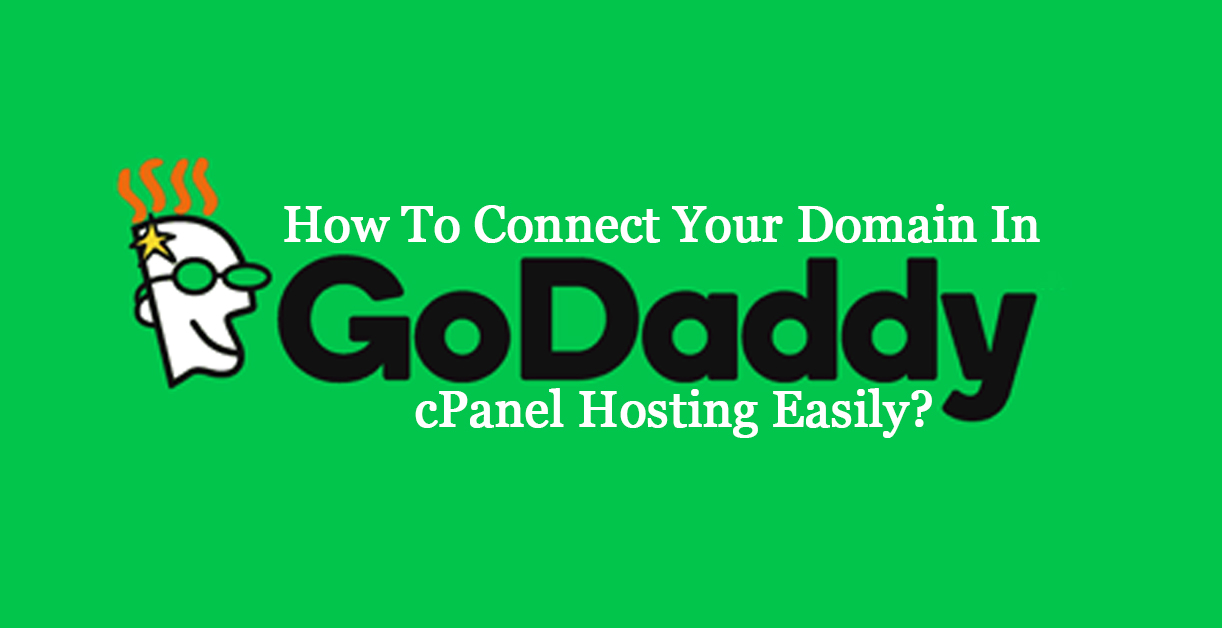GoDaddy cPanel makes it easier for a website owner to connect a domain. If you have your website ready, the next step is to connect a domain to GoDaddy cPanel hosting. GoDaddy gives a feature to connect domains with the help of cPanel hosting. It is quite easy to connect a domain in GoDaddy hosting now with simple steps. If you still don’t know how to connect domains in cPanel hosting, this post brings a step-by-step guide.
Why Should You Keep Domain And Hosting Separately?
The expert suggests keeping the hosting and domain platform separately. The advantage it offers for the users are as follows:
- You can easily transfer your website to any of the other hosting companies. It happens when your current hosting company sells services at an expensive price. You can get great deals on other hosting platforms in such cases.
- You have full access to your domain in case your website gets hacked. If your domain and hosting are on the same platform, there are chances you will lose access to your domain.
What Is GoDaddy cPanel?
GoDaddy cPanel is a website hosting management software that helps manage various tasks in one place. It is available on the dashboard of Web Hosting. It is simple and easy to use with the help of user-friendly functions.
With the help of GoDaddy cPanel, you can easily manage the domains of your website. You don’t need a piece of technical knowledge to use the cPanel. It is the first step in connecting the domain to the hosting platform.
Connect A Domain In GoDaddy cPanel Hosting
To connect a domain in GoDaddy cPanel hosting, you need to follow the simple steps mentioned below:
- In the first step, Go to the GoDaddy official website. Enter your Password and Username to sign in to your account.
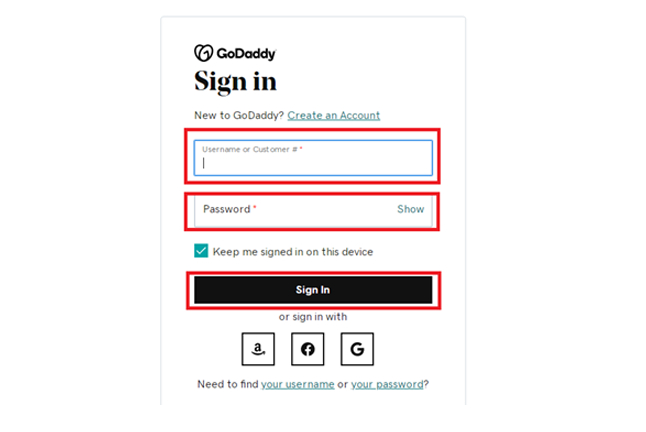
- After the sign-in process, you will be redirected to the My Products page. On the “My product” page, you can see the list of all your domains.
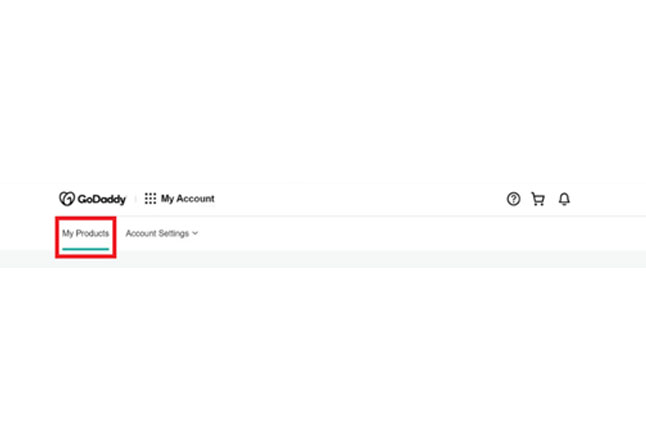
- Now, select the Domain from this list you wish to connect to GoDaddy cPanel hosting. Go to the web hosting under the domain list and click on the Manage button.
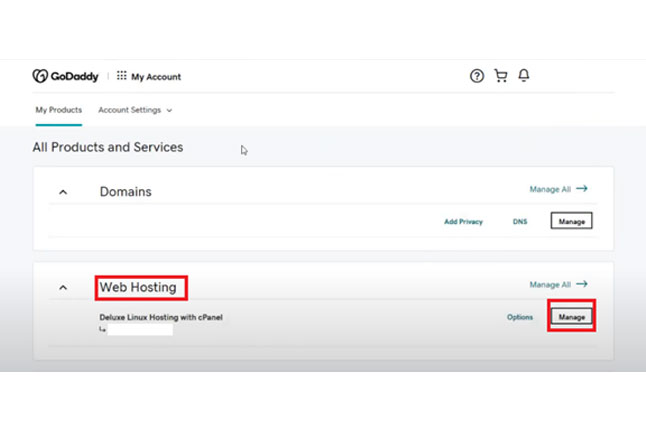
- Once you click on the manage button, you will see another screen. It will show you the Dashboard of your selected domain.
- On the dashboard screen, click on the cPanel Admin button. You will get this blue color button on the right-hand side.
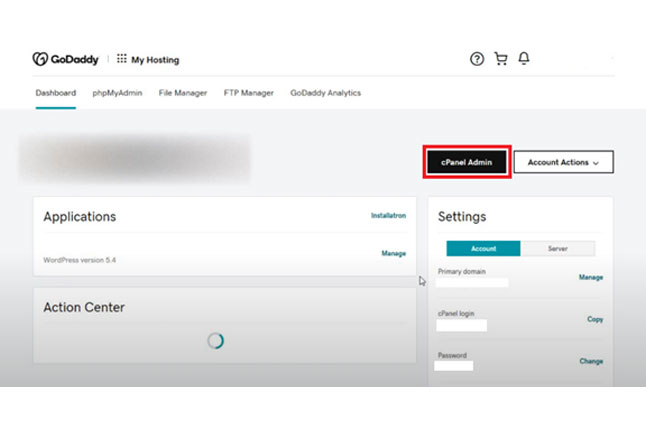
- Another screen will open in front of you. Navigate to the Domains row and click on the Addon Domains option.
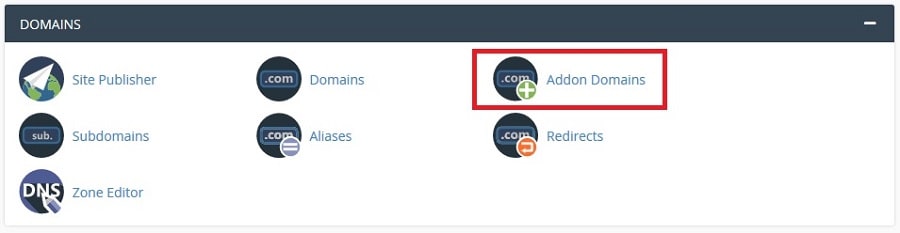
- In the next step, you will see the form of creating an Addon Domain. Enter your New Domain, Subdomain, and Root in the required field in this form.
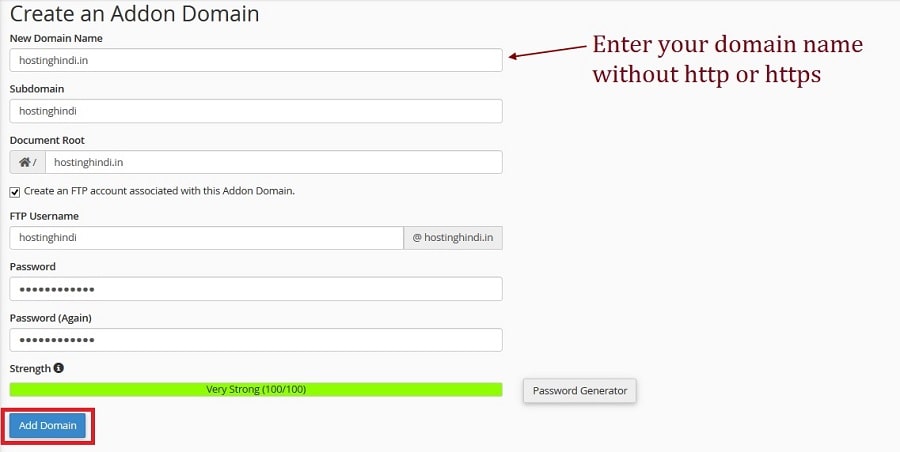
- After entering the appropriate information, click on the Add Domain button.
- You will receive the message of Addon domain “your domain name” has been created. Below this option, you will also get the link to the File manager.
- Now click on the File Manager link to manage your files. This link will redirect you to your root directory.
Link Your GoDaddy cPanel Hosting To Domain Name
Follow the steps given below:
- First of all, go to the Domain List by accessing your GoDaddy hosting cPanel.
- Now click on the Manage button in front of your domain name. You will point towards the Domain management section.
- Navigation to the DNS field is given below in the domain management section.
- Now choose the Custom DNS option from the list. Enter the name servers of your hosting provider(GoDaddy) in the given fields. Every hosting company provides two Domain name servers. You can contact your web hosting provider about these name servers.
- Click on the Save button to save this DNS setting in the last step.
Read More: How To Transfer A Domain To Namecheap From Hostinger In 2022?
What Is Economy Linux Hosting With GoDaddy cPanel?
The Economy Linux hosting with cPanel GoDaddy is the hosting for the small business. This hosting service allows users to control websites or blogs with the help of GoDaddy cPanel. GoDaddy Linux cPanel hosting comes with a user-friendly interface. You can easily manage your website with the help of a separate username and password.
Features Of Economy Linux Hosting With cPanel GoDaddy
The economy Linux hosting with cPanel GoDaddy comes with useful features. This hosting plan gives you an extra edge over other plans.
Single Domain
GoDaddy cPanel hosting comes with a single domain. This economy Linux hosting has an entry-level plan for small businesses. In this hosting plan, you can use only a single domain. It is the best Linux hosting for beginners looking to start their journey.
Multiple Subdomains
The economy Linux hosting with GoDaddy cPanel allows you to create multiple subdomains. You can create up to 25 subdomains in this plan. These subdomains can be from your primary domains.
Connect External Domains
GoDaddy Linux cPanel hosting allows you to connect your external domains. You can point your external domains to your cPanel hosting account. This economy plan allows you to use the domains of other companies.
100 GB Storage
It will get 100 GB of storage in this economy hosting plan. You can easily store all your website data in 100 GB disc storage. It is a great feature for those who are just starting. One thing to remember, there is a file count limit in this plan despite disk storage space.
Data Protection
GoDaddy Linux cPanel hosting comes with data protection. A virtual security system is preinstalled to protect all your data in this plan. The economy plan is best for users looking for good security at a reasonable price. It is one of the best plans for GoDaddy cPanel hosting.
Price Of Economy GoDaddy cPanel Hosting
The GoDaddy cPanel hosting comes in introductory as well as renewal prices. It is important to consider both the prices before buying a hosting plan.
Introductory Price
The economy Linux GoDaddy cPanel hosting comes at $10.99 per month. This plan is the economic plan of GoDaddy. However, you will get a great discount if you choose it for the long-term. For choosing the same plan for 12 months, you will get it at $6.99 per month.
Renewal Price
The renewal price of Linux GoDaddy cPanel hosting comes at $8.99 per month. It would be best to renew your economy Linux plan after it expires. The renewal prices change from time to time. It recommends turning off the auto-renewal feature.
Conclusion
It is essential to connect a domain in GoDaddy cPanel hosting. A simple step process can help connect a domain in your cPanel hosting. The economy Linux plan is best for a small business with useful features. You can follow the step-by-step process to connect a domain in GoDaddy cPanel hosting.
We offer complete domain purchasing and hosting services to businesses worldwide. You will get expert assistance through the whole process. Moreover, we provide 24/7 professional support for all our services. For more info, visit our website now: Zone Websites.
FAQs
What Is GoDaddy cPanel Hosting?
GoDaddy cPanel hosting is the web hosting platform. This hosting platform allows users to manage the whole website or shared server. The user interface of cPanel is easy to use with many features.
Is GoDaddy cPanel Hosting Free For New Users?
For a new user, GoDaddy cPanel hosting comes with a free trial. This free trial is applicable with Domain. That means you need to purchase the domain from GoDaddy.
How Much Does GoDaddy cPanel Hosting Cost?
The price of the GoDaddy cPanel hosting starts from $2.99 per month for a full 12-month plan. The renewal cost of the same plan is $7.99 per month.