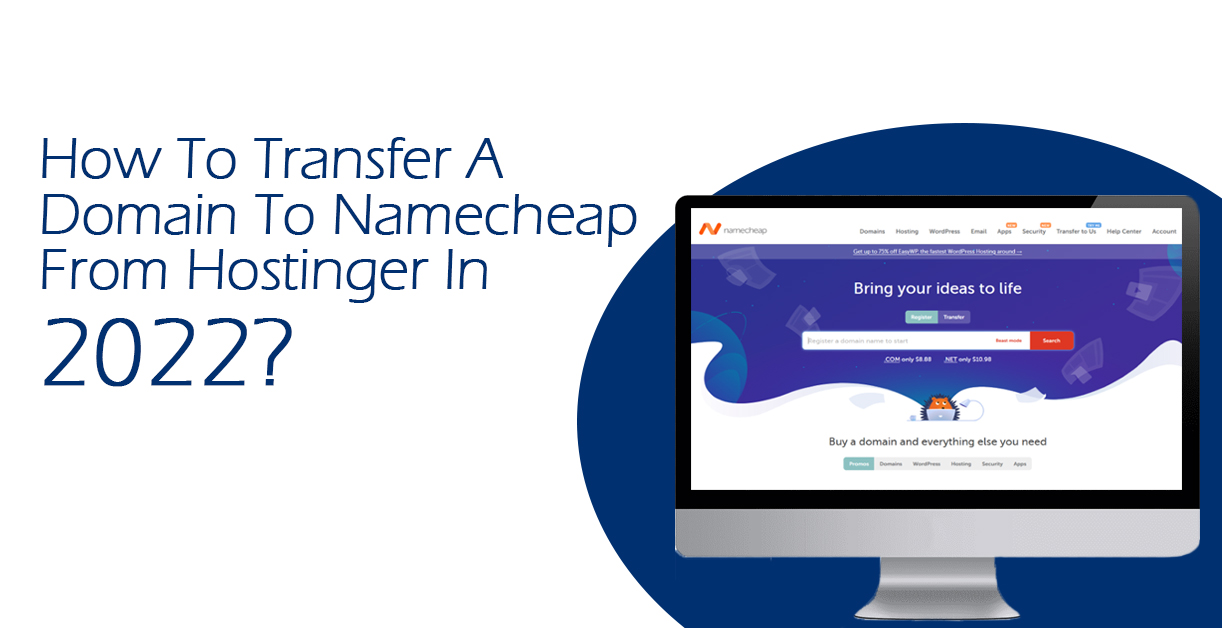The whole process of how to transfer domain to Namecheap from Hostinger consists of several steps. You need to follow a complete transfer process. It may confuse the non-techy guys in the beginning. One wrong step can fail the whole domain transfer process. There are several reasons why people transfer their domains from one service to another. Namecheap is an affordable domain purchasing and hosting provider service which attracts many people. In this step-by-step guide, you will learn the process of transferring a domain to Namecheap from Hostinger.
What Is Namecheap Domain Transfer?
The Namecheap domain transfer is the process through which you can transfer any domain to Namecheap. In this process, you need to follow the simple process. The process includes the Domain unlock, Requesting Authorization code, and checkout process. The transfer domain to Namecheap from the Hostinger process will take 5-6 days. The whole process of a domain transfer is shown below.
Steps To Follow In Transfer Domain To Namecheap From Hostinger
The first step you need to ensure in the transfer domain to the Namecheap process is Domain unlock. You can’t transfer Domain to Namecheap from Hostinger with the locked Domain. If you have your domain unlocked, you can easily start the process of Namecheap domain transfer.
Verify Eligibility Of Domain
It is important to verify the domain name eligibility before the transfer process. If the eligibility of your domain expires, then it will not transfer to another service. To check the domain name’s eligibility, follow the steps:
- First of all, Sign in to your current domain account. Enter your Username and Password to sign in to your account. It is the account of your current domain registrar company.
- Check the Eligibility period of the Domain. The registration time should be at least 60 days from the current date. If your initial registration time is less than 60 days, transfer Domain to Namecheap from Hostinger can’t be initiated.
- According to ICANN, the eligibility of Domain should be at least 60 days. You need to wait at least two months if your domain name is not eligible.
- Another way to verify your domain’s eligibility is to check the hold process. Your domain name should not be on hold by your registrar company.
Read Also: How To Set Up A GoDaddy Email On MacBook In Simple Steps?
Unlock Your Domain (If Locked)
- If your domain is locked, you need to unlock your Domain. It is the major step in transferring the domain to Namecheap from the Hostinger process. The domain unlock process is simple and easy.
- Go to your Hostinger account dashboard. Click on the Domains option and select the Domain name you want to unlock.
- Now, navigate to the domain name setting or Manage option. You will see the Unlock domain option on the next screen. Click on the Unlock Domain button.
- Next, Checkmark the box to confirm the unlock domain process. Next, click on the Continue button.
- Now, you will receive the confirmation message on your registered email address. Click on the link in the mail to complete the process.
Get The Authorization Code
- Once you unlock your Domain, the next step is to request your Authorization Code. The Authorization code is also known as the EPP code. It is an important step in transferring the domain to Namecheap from Hostinger.
- Login to your Hostinger account by entering your username and password.
- On the Hostinger dashboard, click on the Domains section. You will get the list of all your domains on the screen.
- Click on the Manage options in front of your domain name. It is the domain name you wish to transfer to Namecheap from Hostinger.
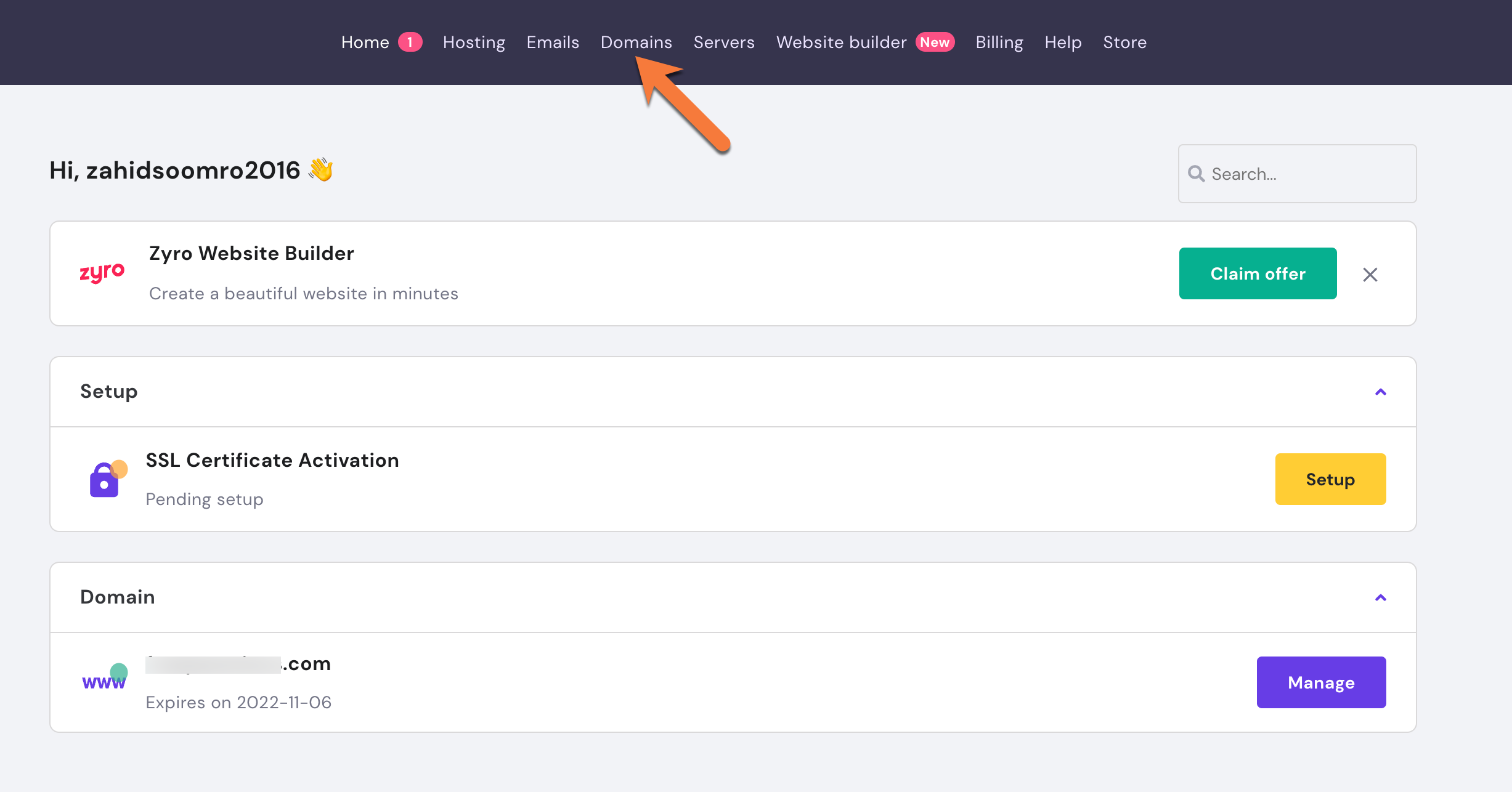
- Now under the Additional Settings, click on the Edit button. You will easily get this option next to the domain lock.
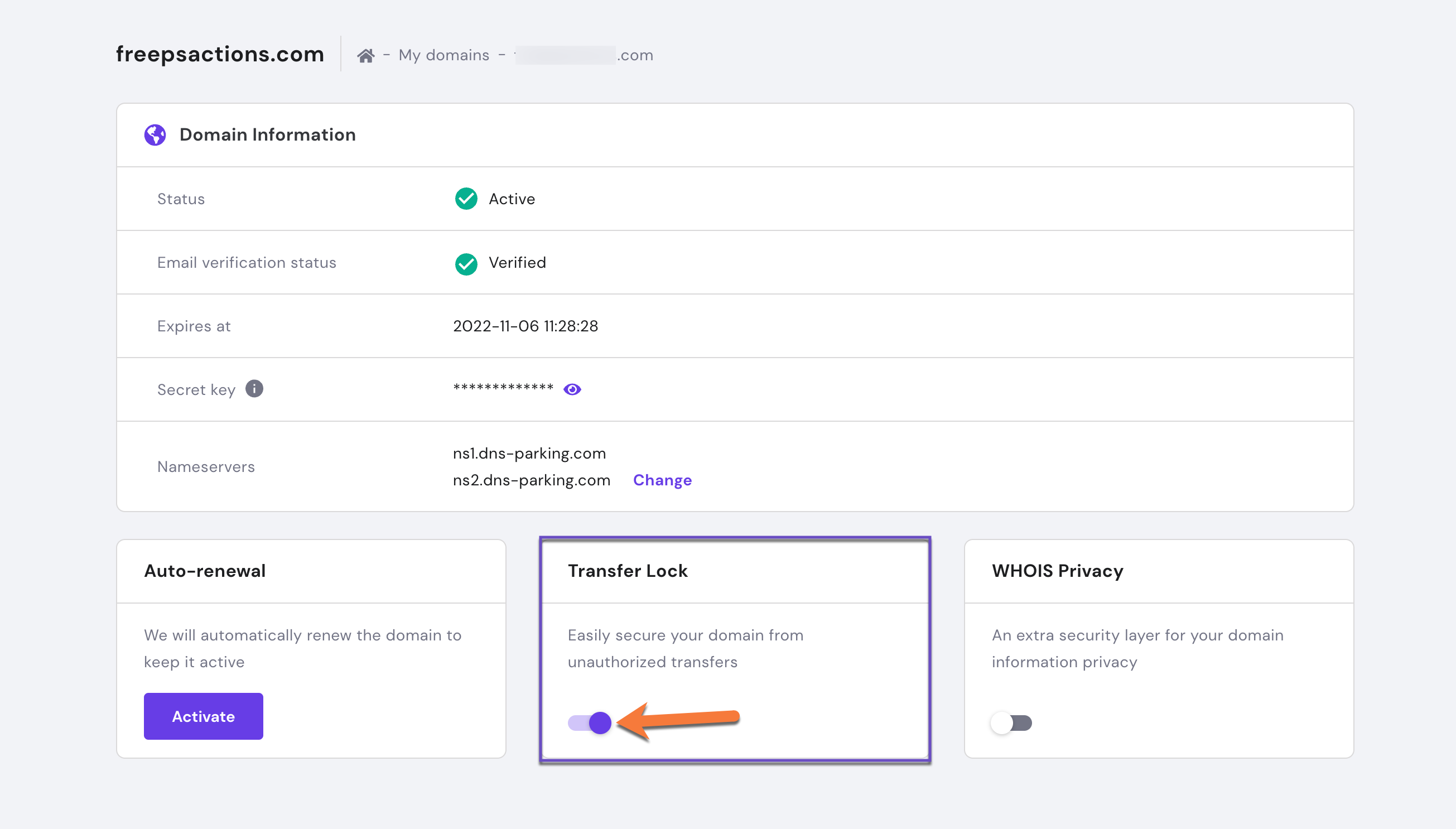
- Navigate to the bottom of the screen and click on the Get Authorization Code button. The same method applies to other service providers also. You may also get the EPP option in other accounts.
- After the click, you will receive the Authorization Code in your admin’s email address.
Transfer Domain To Namecheap From Hostinger
To start this step of transferring a domain to Namecheap from Hostinger, you should have a Namecheap account.
- In the first step, log in to your Namecheap account.
- Go to the Domain section on the top menu bar. Click on the Domains on the menu bar.
- Now, select the Transfer option from the screen. Now, enter your Current domain name in the given field.
- Once you enter the domain name, click on the Transfer button.
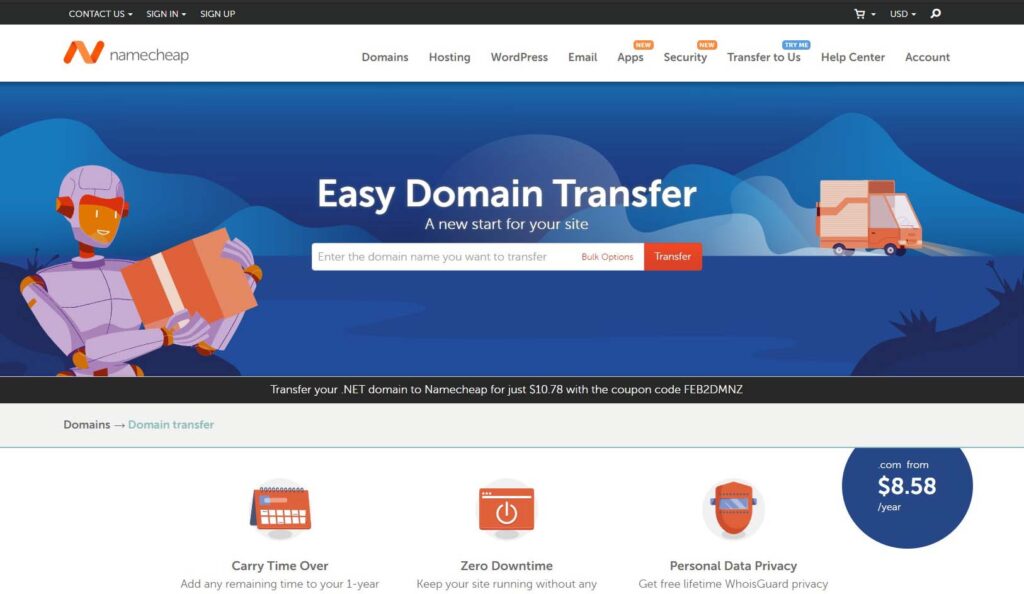
- You will be asked to verify this domain name for the transfer process on the next screen. You need to enter the Authorization Code in the respective field on the screen.
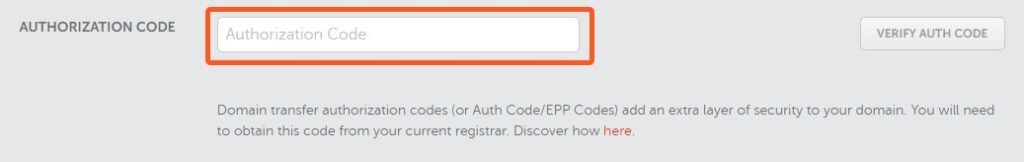
- After entering the Authorization code, click on the Add to Cart button. Before you click on this button, please review all the details of your Domain.
- Once you review the details, click on the View Cart button. The next screen will show you the details of your order.
- If you have any Coupon code, enter it in the Promo code field. Now, click on the Apply button.
- Proceed with the Checkout process of your transfer order.
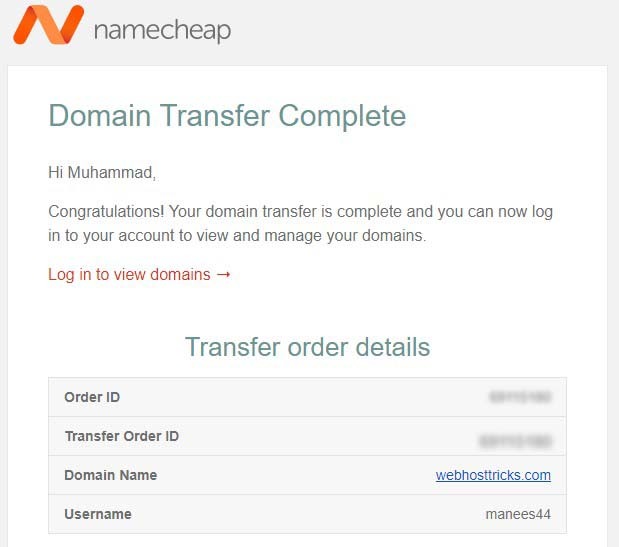
- Once you submit the transfer order, the transfer domain to Namecheap from Hostinger is initiated. You will notice the Pending status in your Namecheap account. The transfer process will complete in the next five days.
- To locate the domain list in your Hostinger account, Go to the Filters> Pending transfer.
Can I Transfer A Domain From Namecheap To Hostinger?
The whole process on how to transfer Domain from Namecheap to Hostinger is simple. The difference in the user interface of these domain service providers. You need to follow the same process to transfer a domain from Namecheap to Hostinger.
Conclusion
A simple process can help you transfer your Domain to Namecheap from Hostinger. There are some things you need to ensure in advance during how to transfer Domain to Namecheap process. You must check the domain eligibility and unlock it before the process. Follow the step-by-step process mentioned above to transfer Domain to Namecheap from Hostinger.
Zone Websites provides a complete domain and hosting platform to businesses across the U.S. We believe in transforming digital businesses through our services. You will receive 24/7 support on our Domain purchasing and hosting services. To know more, contact us now.
FAQs
How Much Does Transfer Domain To Namecheap From Hostinger Cost?
The transfer domain to Namecheap from Hostinger requires no additional charges. You need to pay while purchasing the Domain from Namecheap. The whole transfer process is free of cost.
How Much Time Does The Whole Domain Transfer Process Take?
The whole time transfer domain to Namecheap from Hostinger takes 5-6 days. However, the additional transfer steps can take 24-48 hours.
Does Domain Transfer Affect The Speed Of The Website?
The transfer domain to Namecheap from Hostinger doesn’t affect the website’s speed. The website works fine as the nameserver doesn’t change in the transfer process.