So, are you also searching for how to remove powered by Shopify? Almost every person who runs an e-commerce business has heard of Spotify at least once. It’s an amazing platform that helps you create your website with ease and efficiency.
However, when you create a commerce website through this platform, you get to know about “powered by Shopify.” Now, it’s obvious that not everyone is a fan of this line. Most users want that space to be free of text or links.
So, what if you want to remove it from your website? Well, you surely can do that, as Shopify allows you to remove their brand name from your website. You can delete “powered by Shopify” from your site, even if you are running a free trial.
Follow this guide to know the steps about how to delete powered by Shopify.
Why Should You Remove Powered By Shopify?
As we mentioned, removing powered by Shopify is possible both for paid and free trials. And surely it’s your choice whether you want to delete it from your shop or not. However, there is no harm in not removing it, but it surely has many benefits.
Reasons why people decide to remove powered by Shopify from their website:
- Firstly, e-commerce stores don’t want their customers to get confused over other brands’ names present on their websites.
- Secondly, owners want to use that footer space for their benefit and don’t want Shopify to keep it.
- Lastly, for aesthetic reasons, you may want to remove “Powered by Shopify.”
How To Remove Powered By Shopify: Two Simple Methods
So, ready to eliminate that annoying “Powered by Shopify” from your website footer?
There are two ways by which you can delete it from your online store:
- Removing Powered by Shopify using the Edit Language option.
- Removing Powered by Shopify using the Edit Code option.
Let’s start with the first method.
Method 1: Removing Powered By Shopify By Not Using Editing Code
- Firstly, log into the store admin page.
- Next, from the admin dashboard, head to “Online store.”
- Now, from there, select the “Themes” option.
- Alongside the store theme, select the “Actions” option.
- Next, from the Action options, select “Edit languages.”
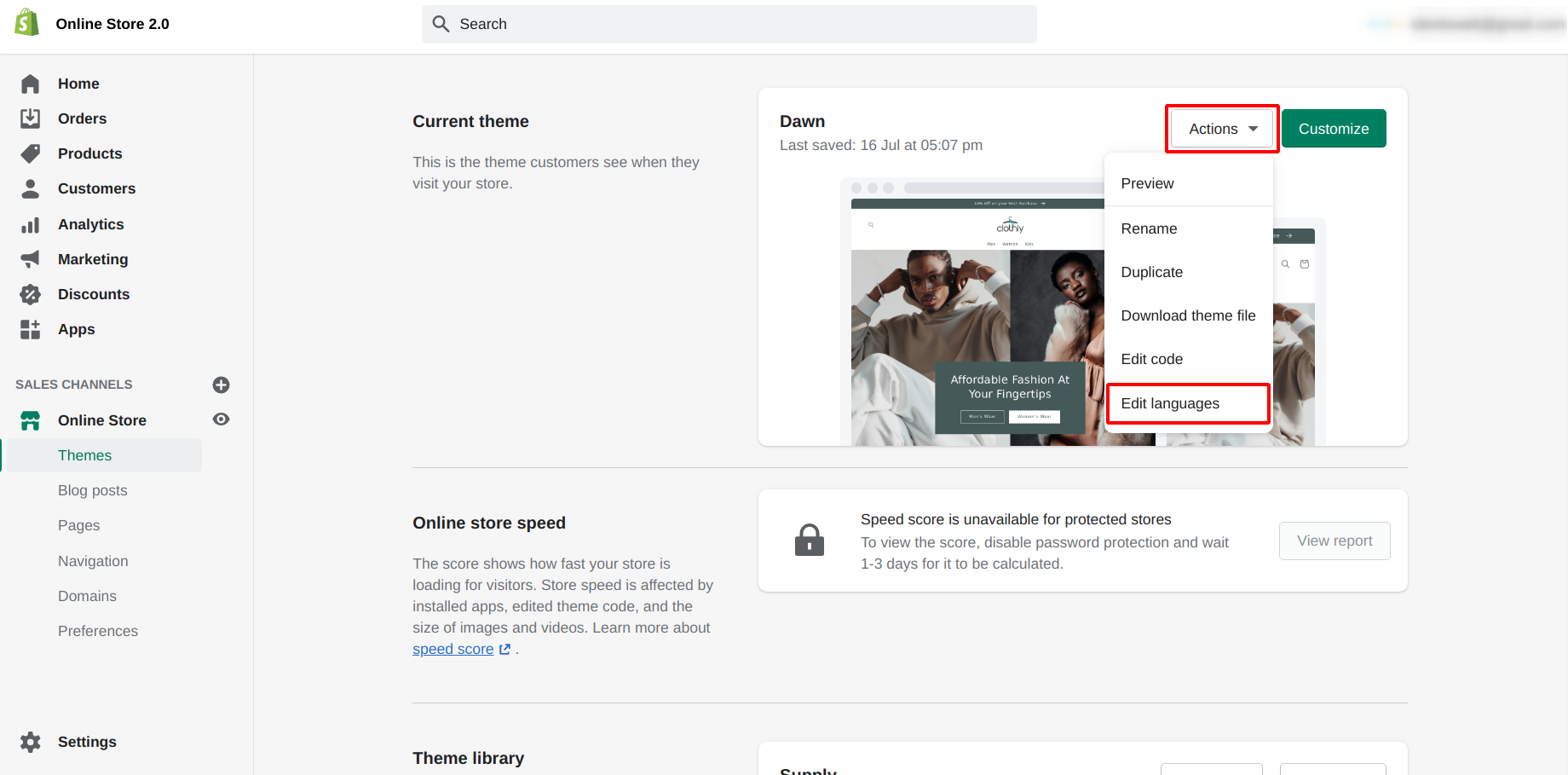
- In the Filter box, enter “Powered.” Within a wait of a few seconds, you will get results related to it.
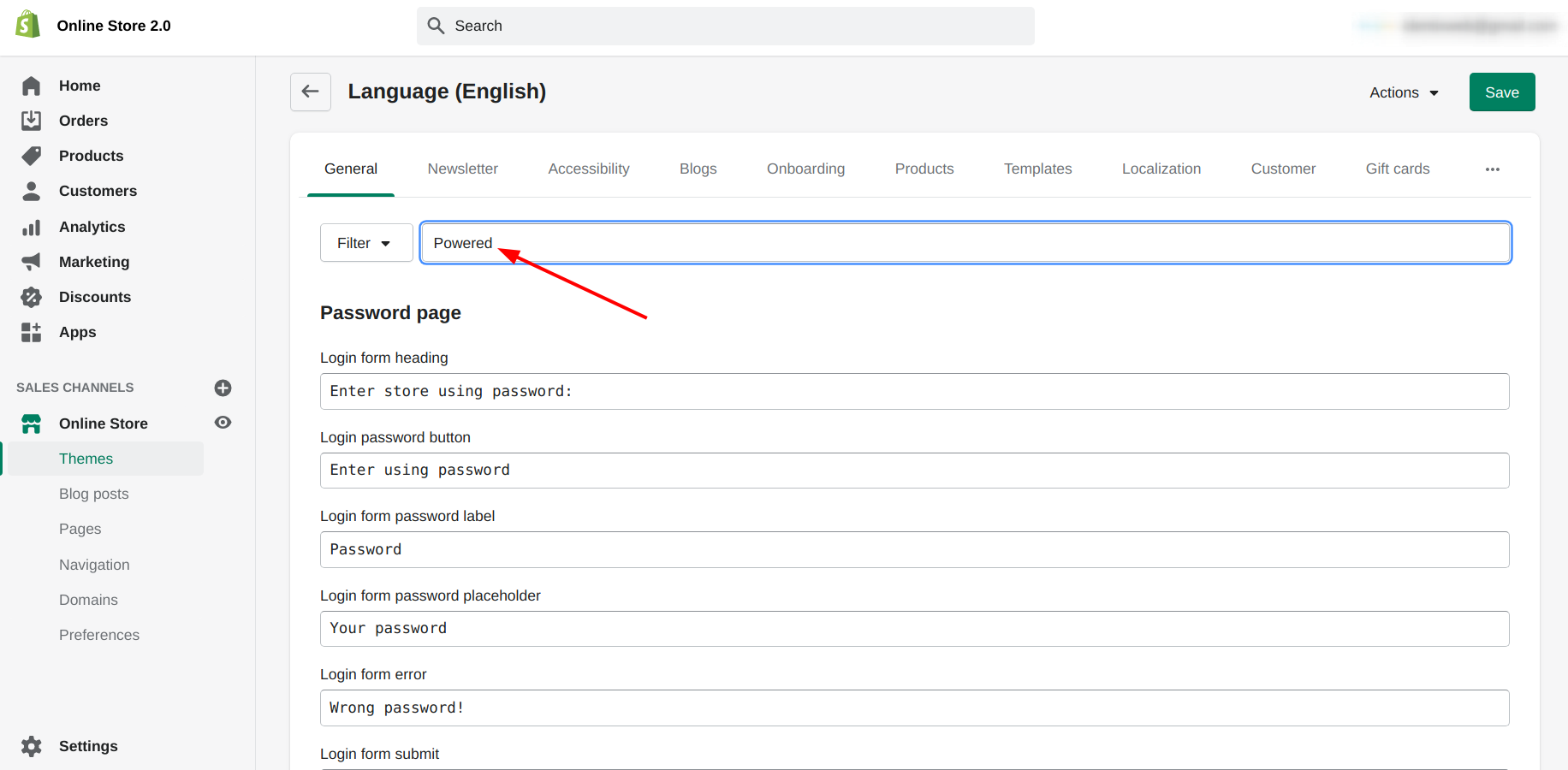
- Now, from your keyboard, click on the space bar button. You need to enter a single space in the “Powered by Shopify” space.
Doing this will remove the text “Powered by Shopify” from your online store footer space once the store gets live.
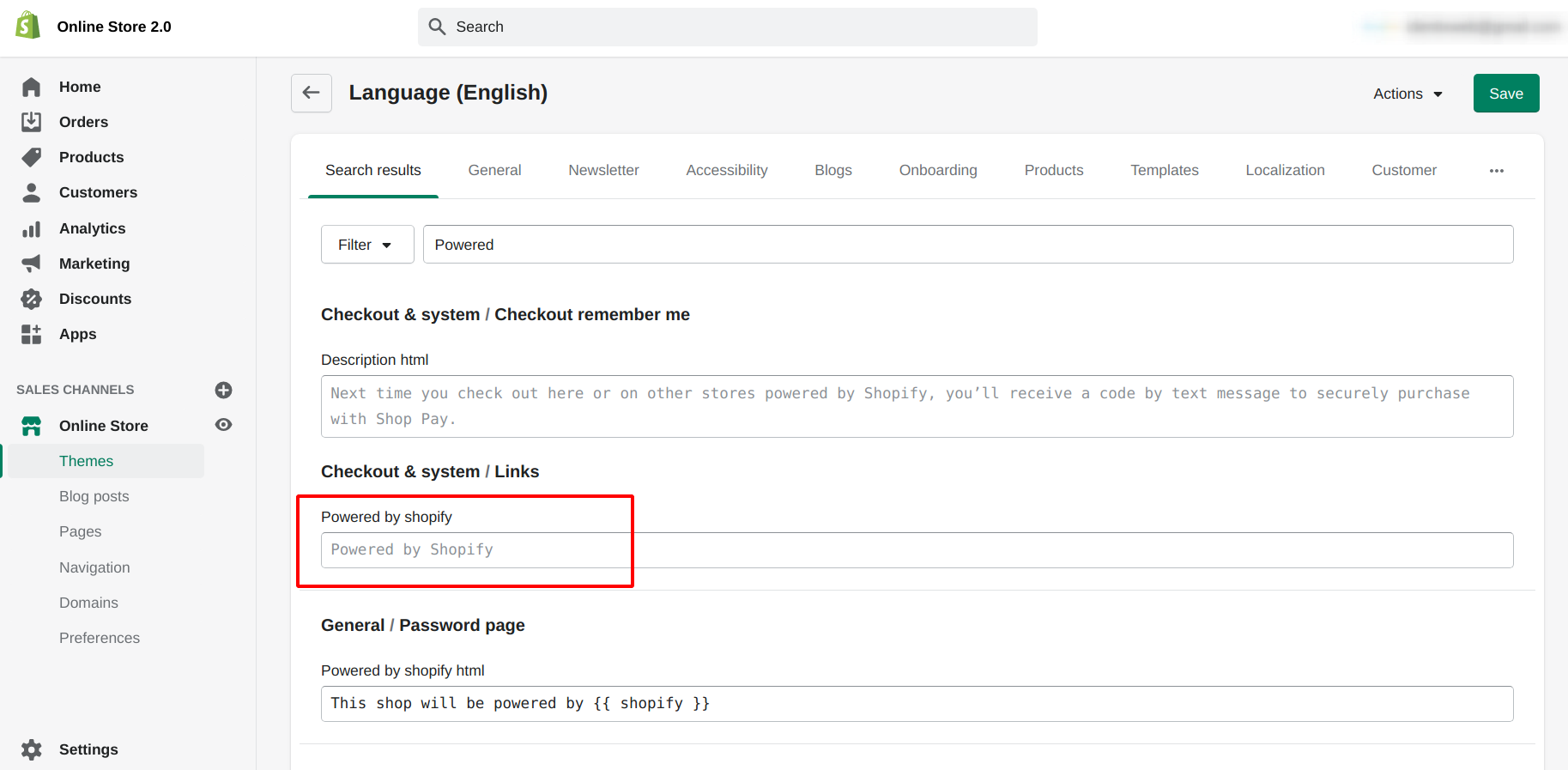
- Next, repeat the same process for the “powered by Shopify HTML” space. Remove the entire text from the box and enter a single space using your keyboard space bar.
Doing this will remove the text “Powered by Shopify” from your store Password page.
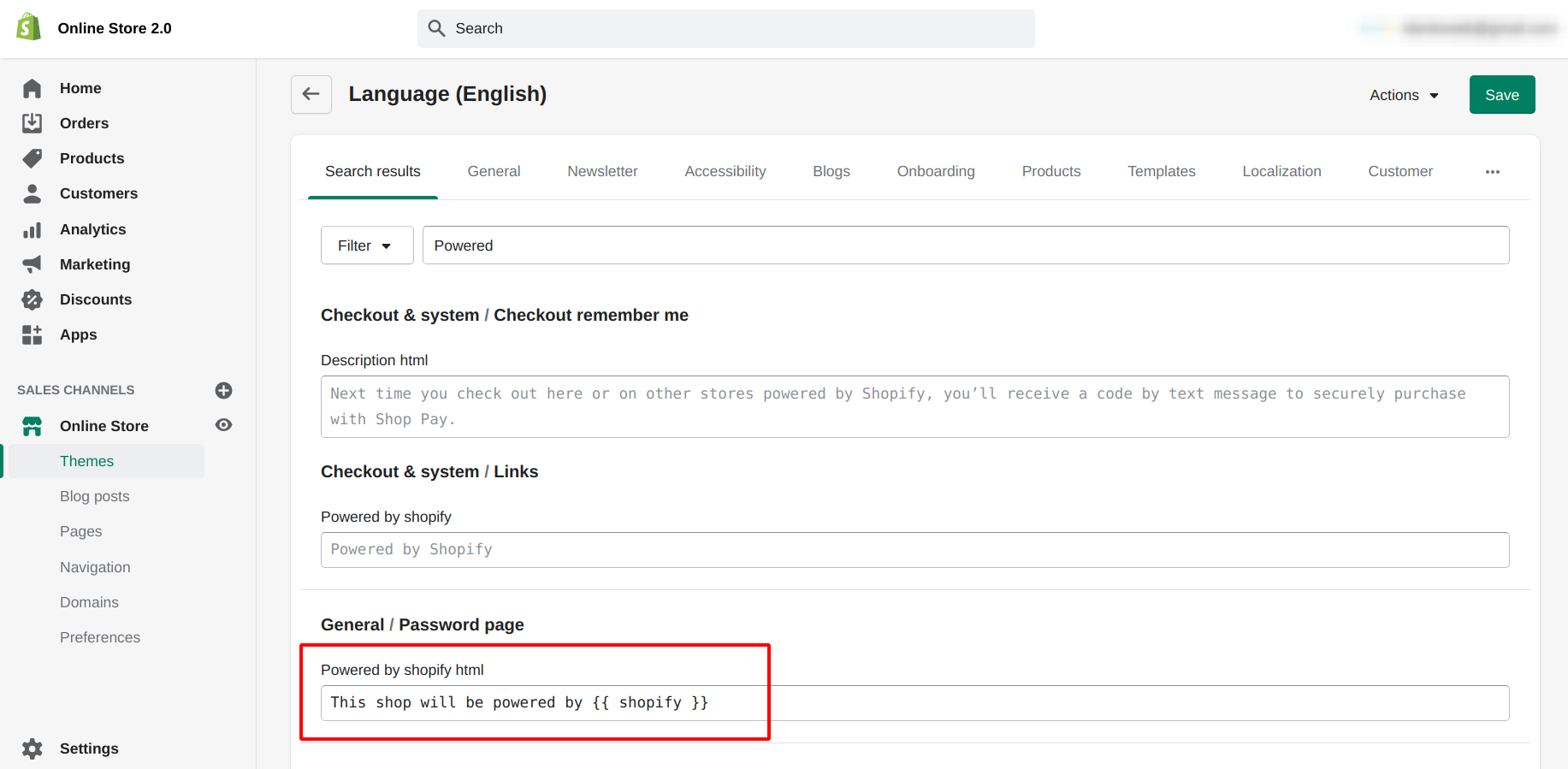
- Finally, press the “Save” button to execute the changes you did to your store. You will have a page like this.
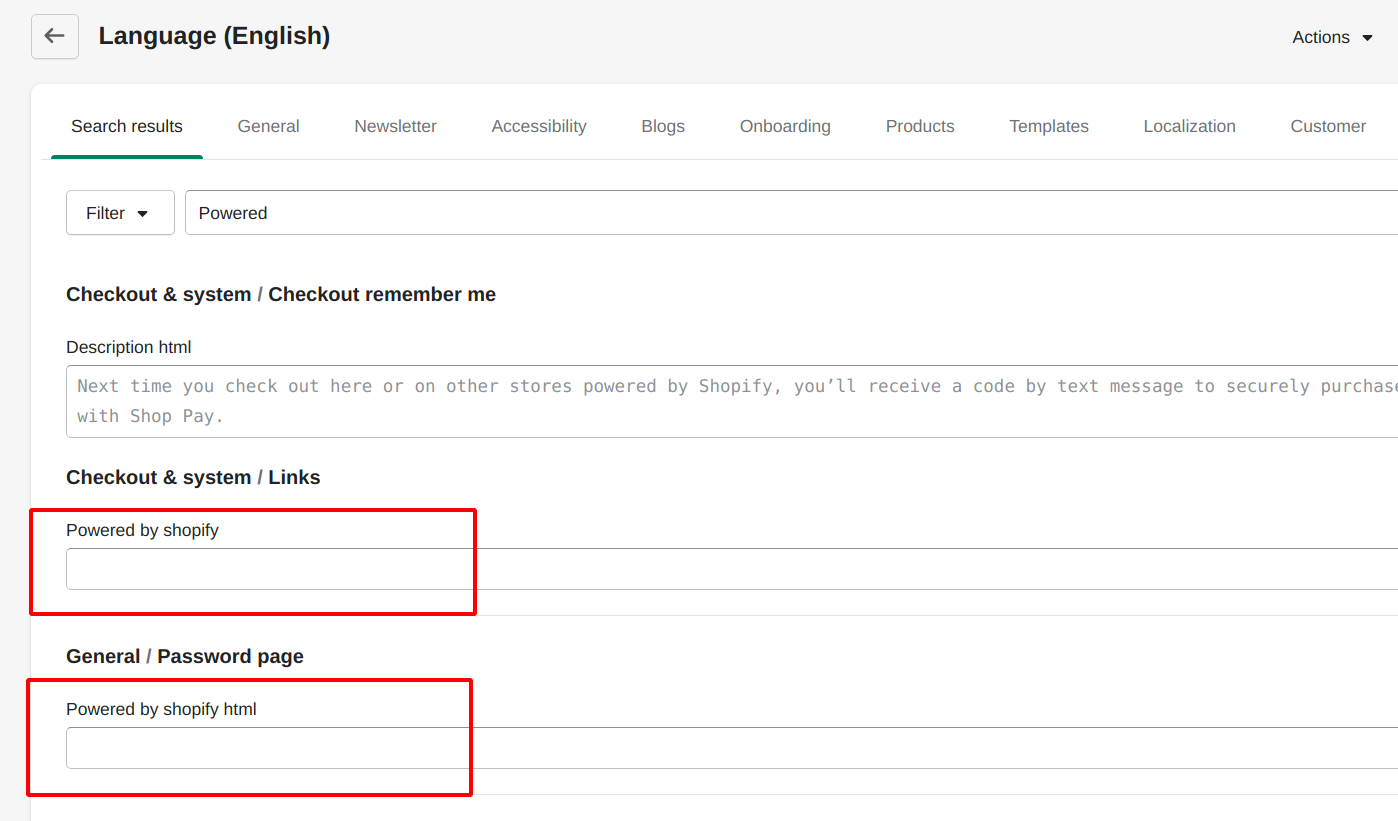
The process was not as difficult as you thought, right? Well, it was the edit language method to remove “Powered by Shopify.” Next, we will study the second method in case this one doesn’t work for you.
Method 2: Removing Powered By Shopify By Using the Edit Code
- Firstly, log into the store admin page.
- Next, from the admin dashboard, head to “Online store.”
- Now, from there, select the “Themes” option.
- Alongside the store theme, select the “Actions” option.
- Next, from the Action options, select “Edit code.”
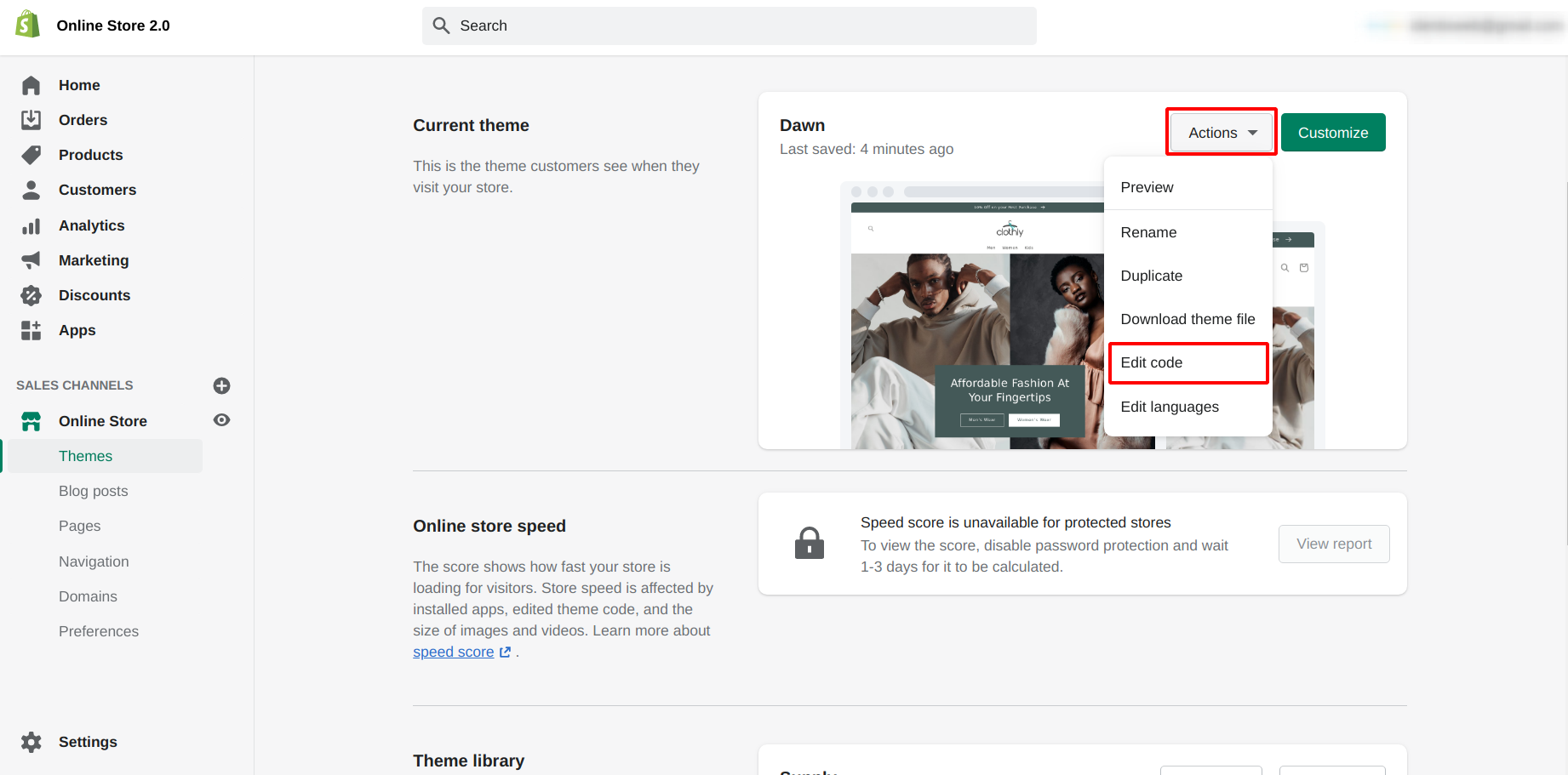
- Now, open the “Sections” option.
- From there, select the “footer.liquid” file.
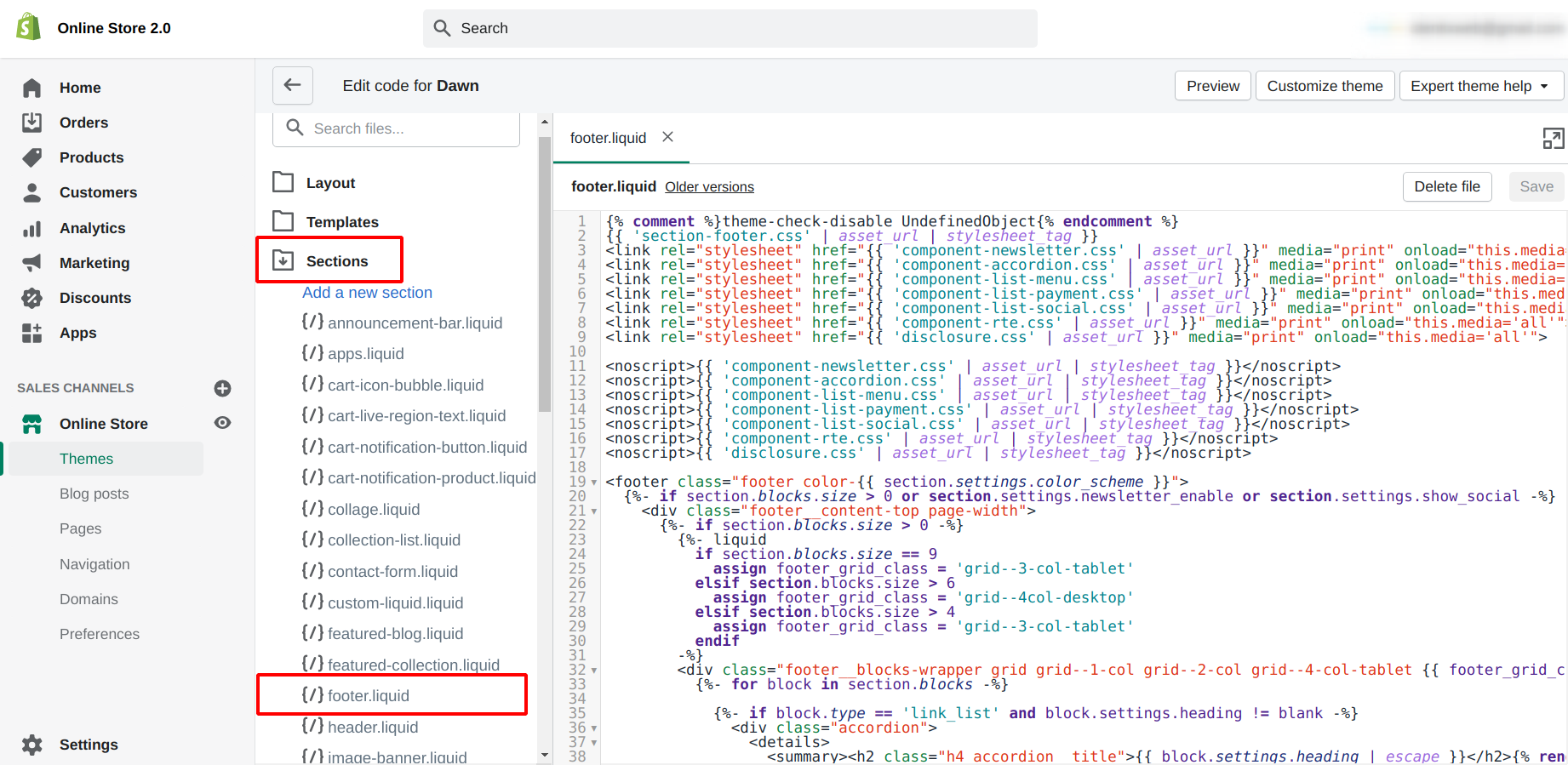
- From the footer.liquid file, navigate to the code line “{{ powered_by_link }}” by using the “Ctrl + F” command and pasting the same code.
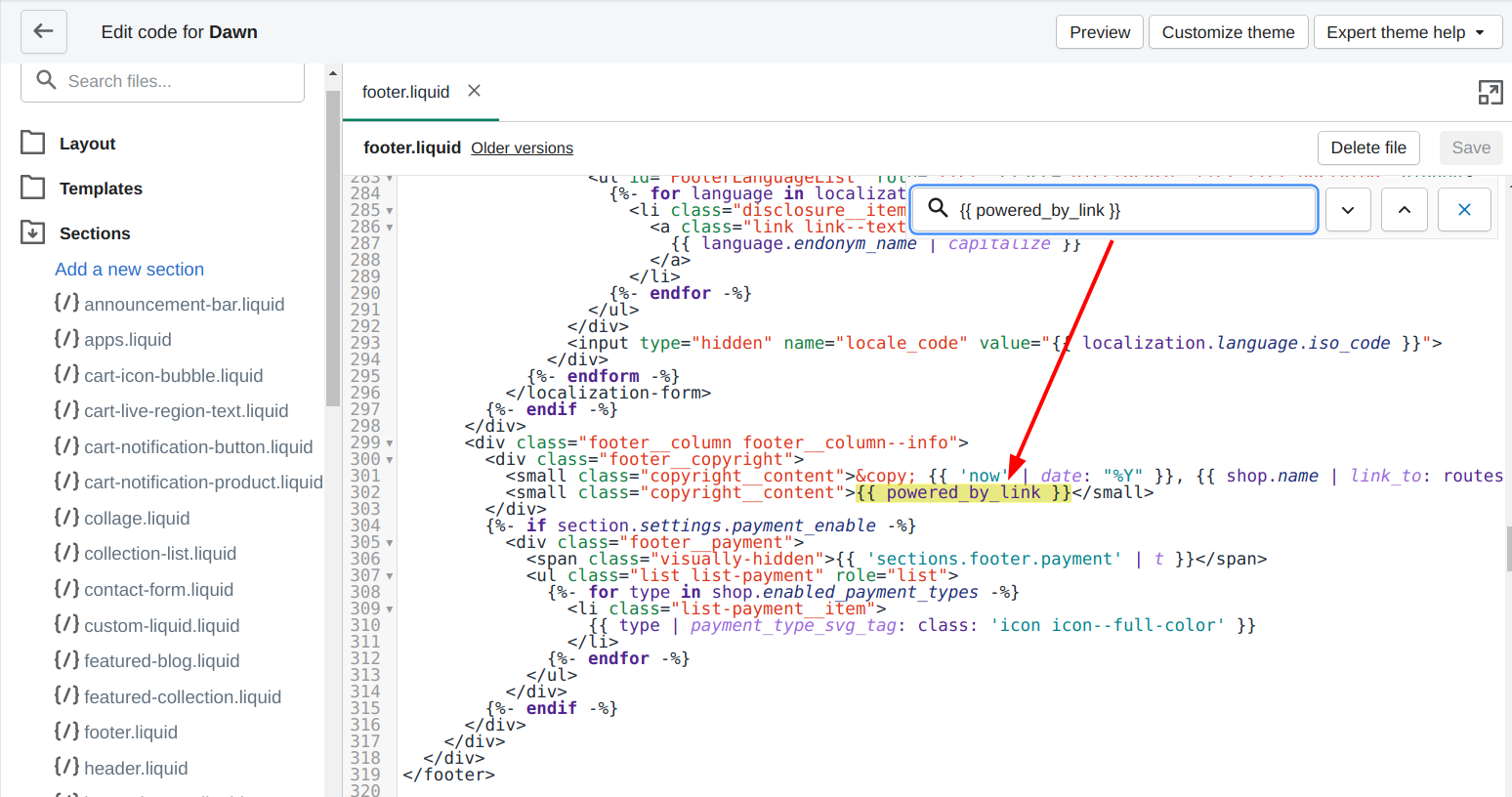
- Now, remove the “{{ powered_by_link }}” code present on the file.
- Repeat the same process for removing Powered by Shopify from the store Password page. Search for the “{{ powered_by_link }}” code on the “password-footer.liquid” file and remove it from the folder.

- Finally, tap the “Save” button to save all the new changes.
And with that, you have finally deleted “Powered by Shopify” from your online store.
Can You Remove Powered By Shopify Using A Mobile App?
As our current generation uses mobile phones so much, one can be curious whether they can remove this text with their mobile phones. Well, you can surely delete powered by Shopify text using your IOS or Android devices.
Here are the steps to delete powered by Shopify through your mobile phones:
- Head to the “Shopify dashboard.”
- Next, navigate to the “Sales channels” section.
- From there, click on “Online Store.”
- And now, select the “Themes” option.
- Select the theme you wish to edit.
- Hit on the “Actions” button.
- From there, select the “Edit languages.” option.
- Enter “powered” in the Filter box.
- Now, enter a single space in the “Powered by Shopify” box.
- Finally, press the “Save” button.
Read Also: How To Unpublish Wix Site In 2022: A 101 Guide For Beginners
How To Modify Powered By Shopify?
So, it’s not always a good plan to simply remove the “Powered by Shopify” from the store. It’s better to modify it by entering your brand name in front of “Powered by.”
If you add your brand name to the footer space, your website will gain more value.
Steps to Modify Powered By Shopify:
- Firstly, log into the store admin page.
- Next, from the admin dashboard, head to “Online store.”
- Now, from there, select the “Themes” option.
- Alongside the store theme, select the “Actions” option.
- Next, from the Action options, select “Edit languages.”
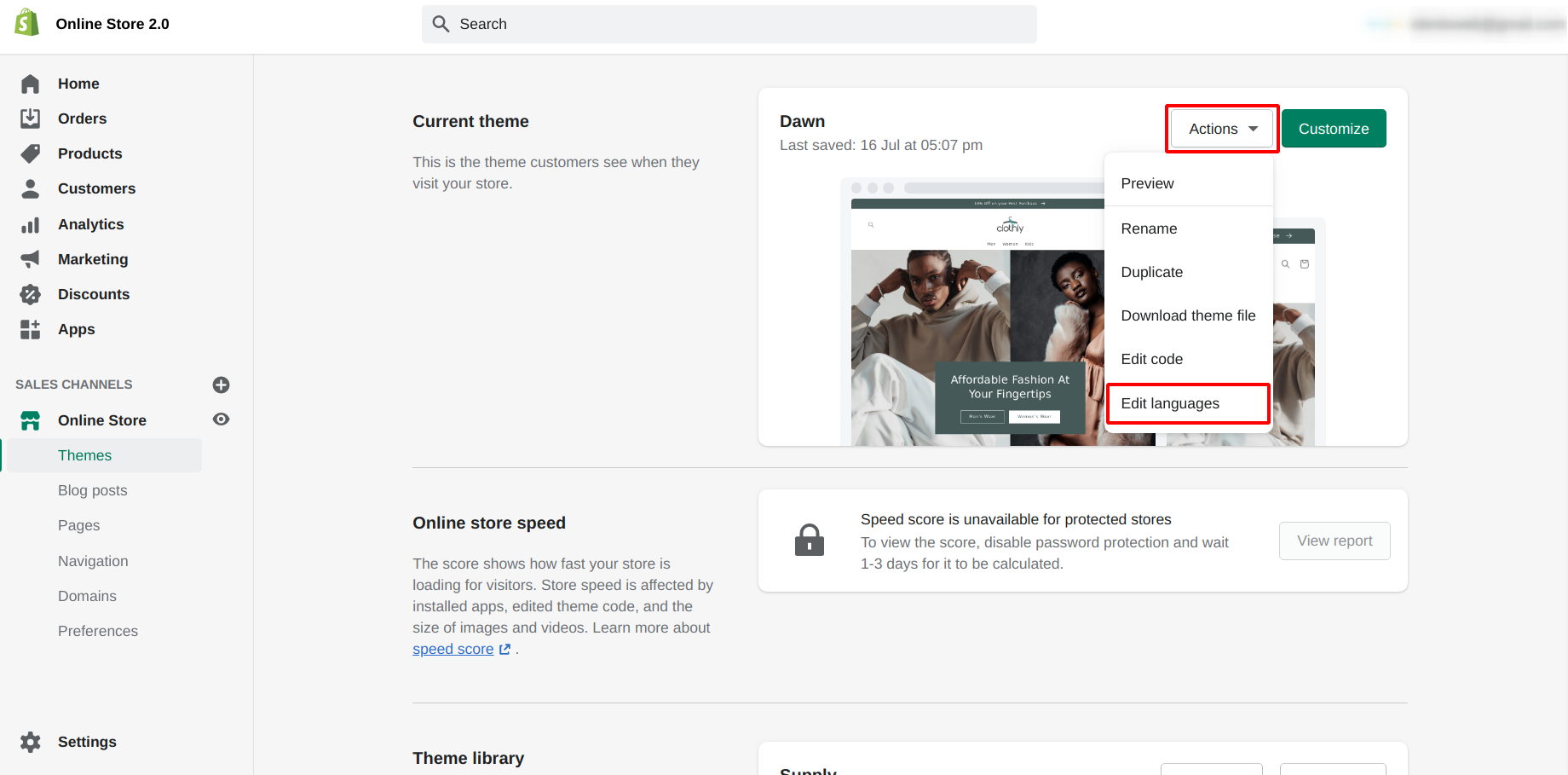
- In the Filter box, enter “Powered.” Withing a wait of a few seconds, you will get results related to it.
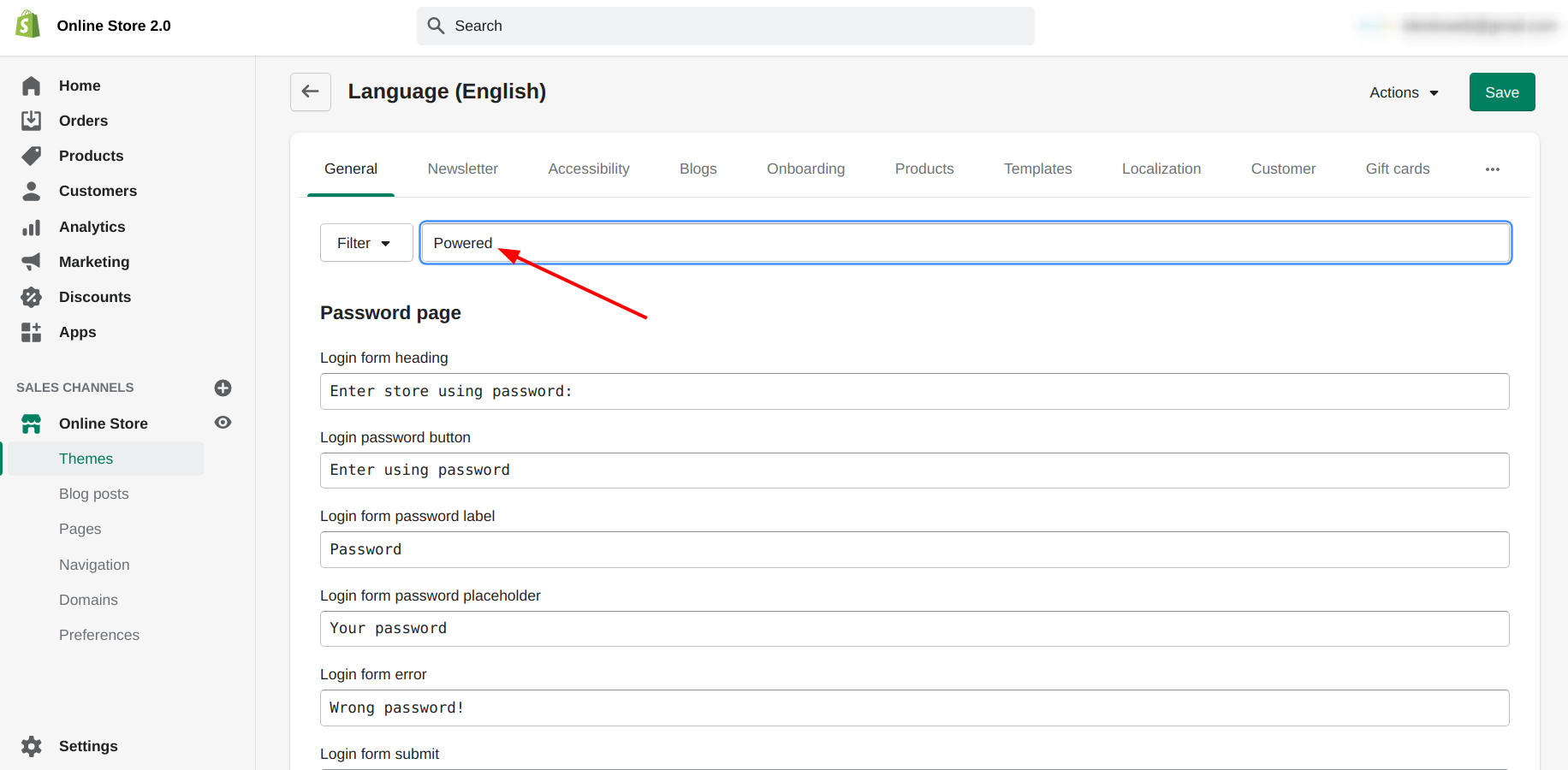
- Now, replace “Shopify” with the brand name in the box. Now, your online store will have a footer with your brand name whenever the site is live.
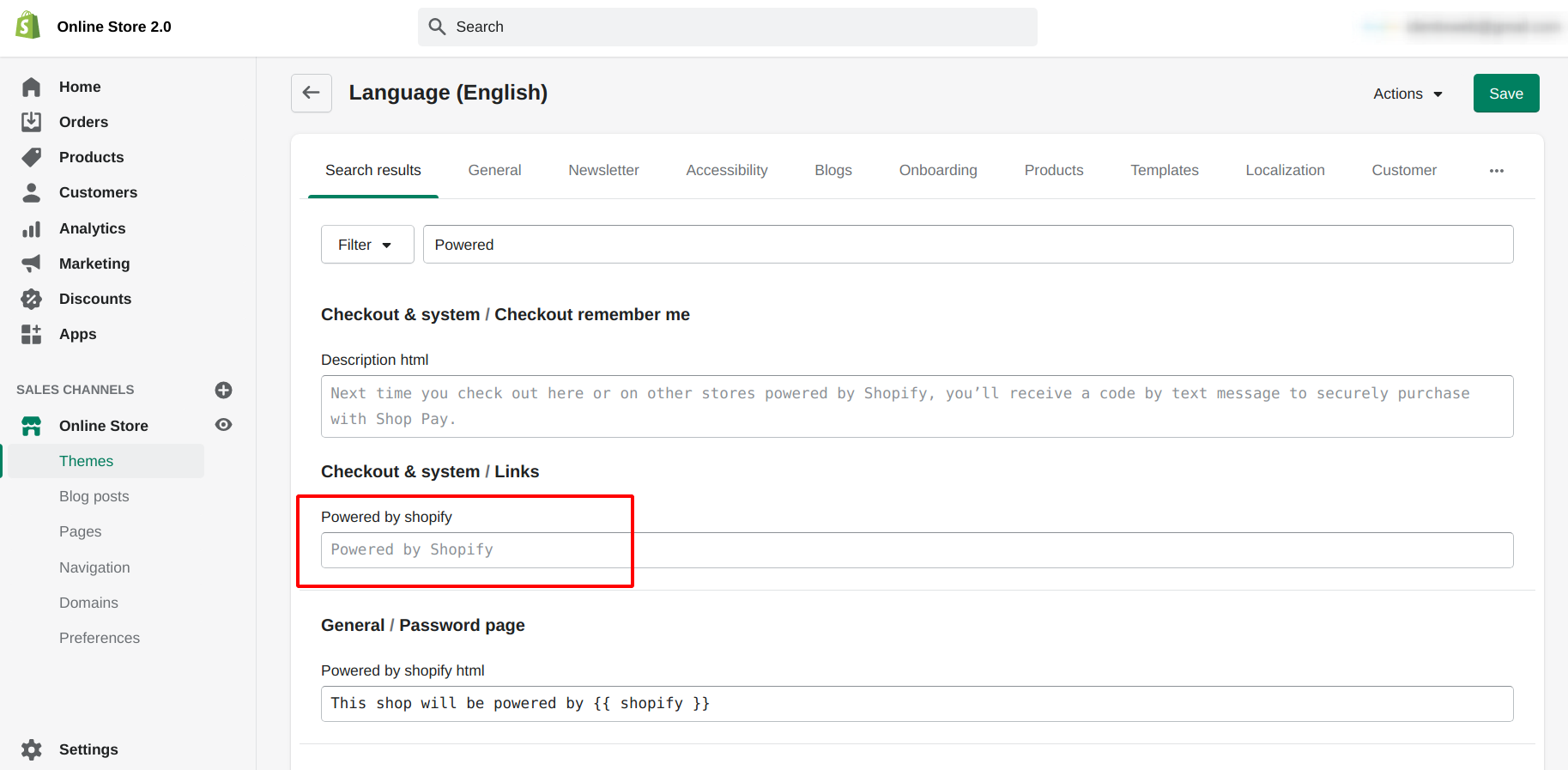
- Next, repeat the same process for the “powered by Shopify HTML” by removing the current text. Add the brand name next to “Powered by” or anything else you like.
Now, your default text “Powered by Shopify” will change from the online store’s Password page.
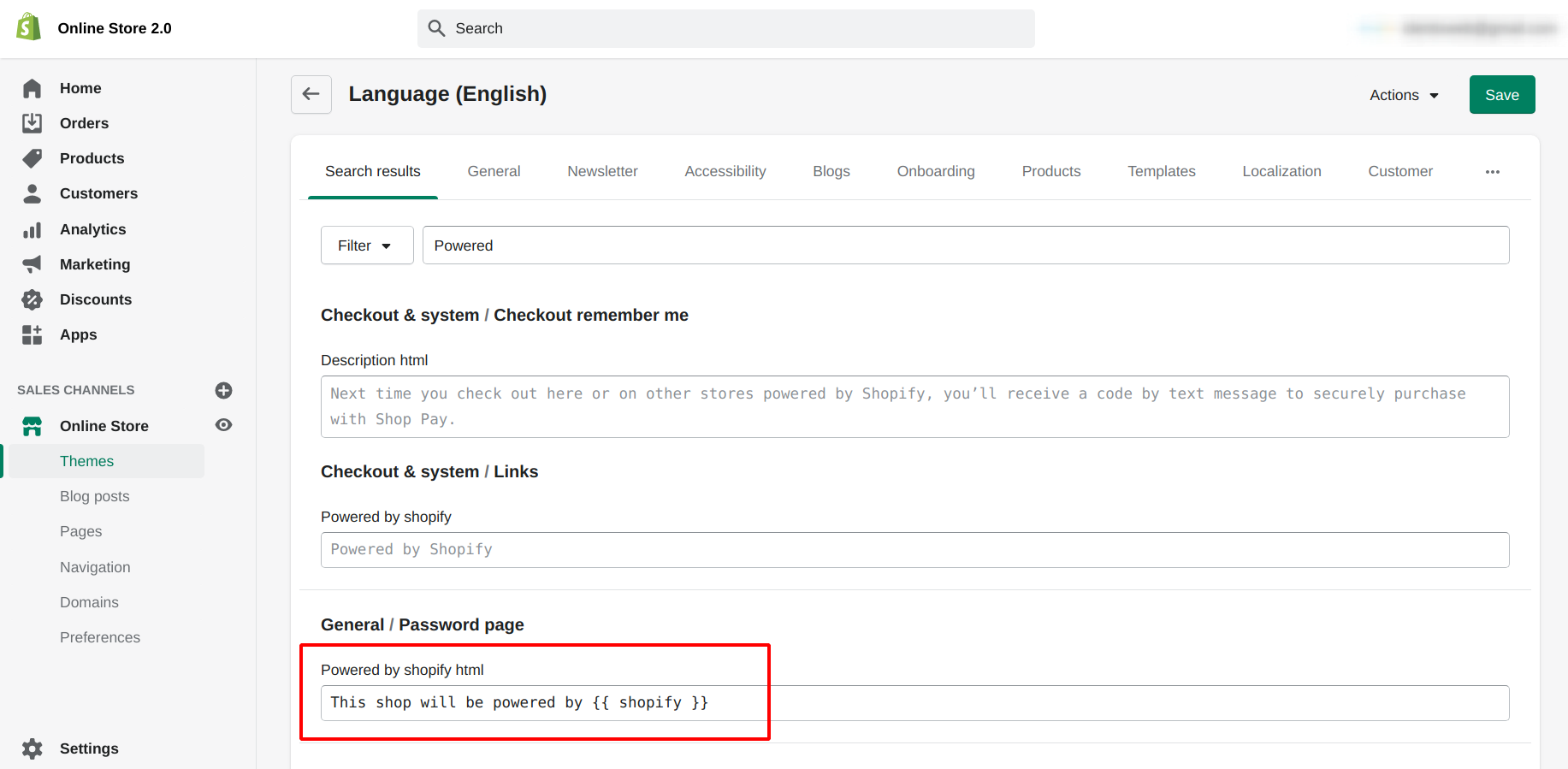
- Press “Save” to save the changes. You will have a page like this.
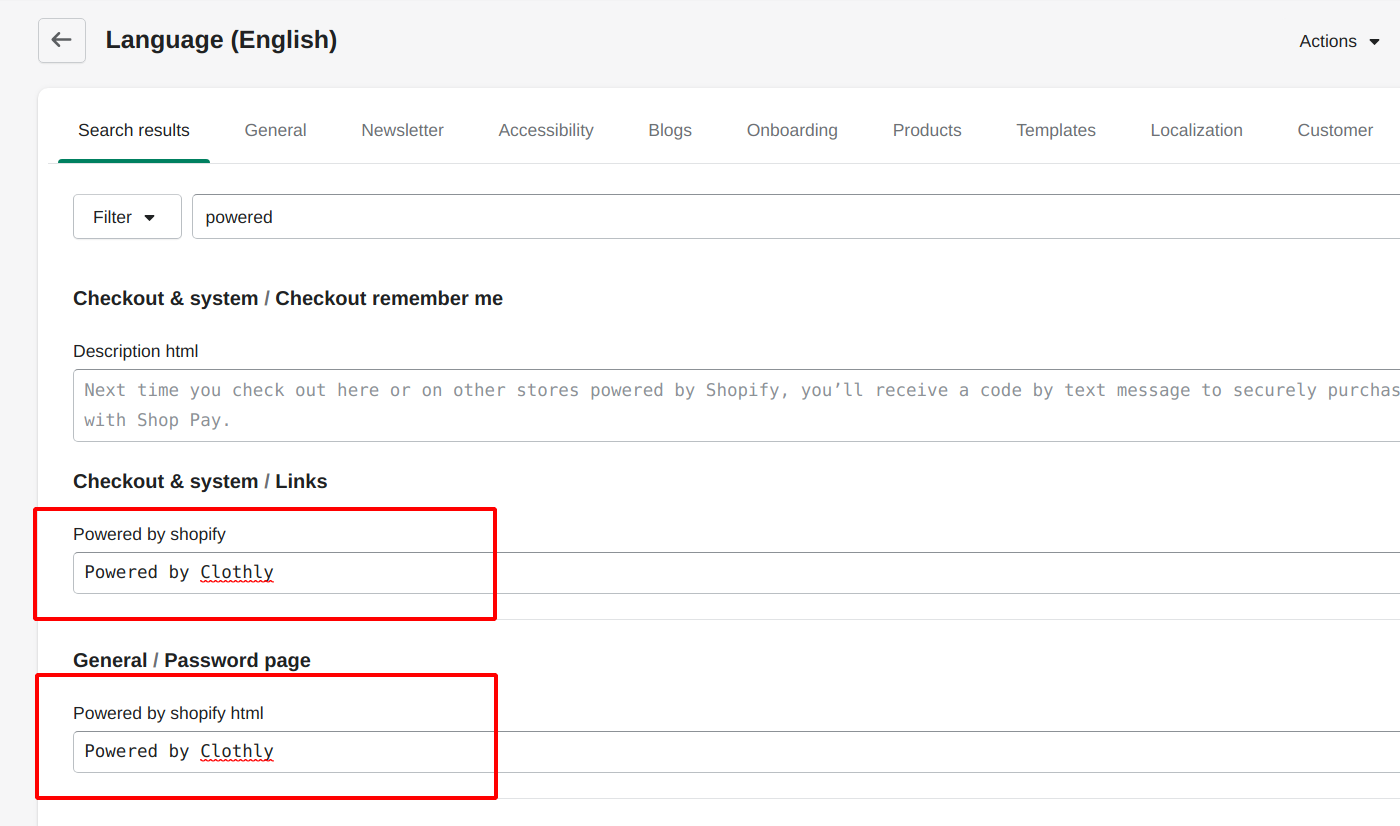
Hooray! Now, your site has a footer with your brand name.
Conclusion
Got your answer for how to remove powered by Shopify? Both the above methods are suitable for deleting this text from your online store. Making changes to your footer text will also enhance your brand value.
If you face any problems while executing this method, or you cannot change “Power by Spotify” for some reason, contact Zone Websites.
Zone Websites offers the best web development services and assist businesses in running their business smoothly. We provide services like online marketing, content writing, email marketing, logo creation, domain, hosting, etc.
We have helped countless businesses in reaching their goals timely and effectively. Visit our contact page and enter the required details. Zone Websites experts will contact you to solve any query you have.
FAQs
How To Delete Powered By Shopify On The Password Page?
To do this, we recommend using the Edit languages method.
- Go to the “Online Store.”
- From there, head to the “Themes” section.”
- Now press the “Actions” option and select “Edit Languages.
- Use the filter to search for “powered.”
- Remove the link under the “Password/General Page.”
- Delete the text powered by {{ Shopify }}” and tap “Save.
How To Delete Powered By Shopify In The Debut Theme?
The method is exactly the same as in deleting powered by Shopify.
- Head to Online Store > Themes.
- From there, go to Actions > Edit code.
- Now select the Sections > footer.liquid.
- After that, look for the link and delete it.
What Is The Meaning Of Powered By Shopify?
Shopify is a famous platform that helps people easily set up online stores to sell goods and products. You will find the text “Powered by Shopify” in the footer of the stores using Shopify services. It is just there to tell that this store is using their services.
