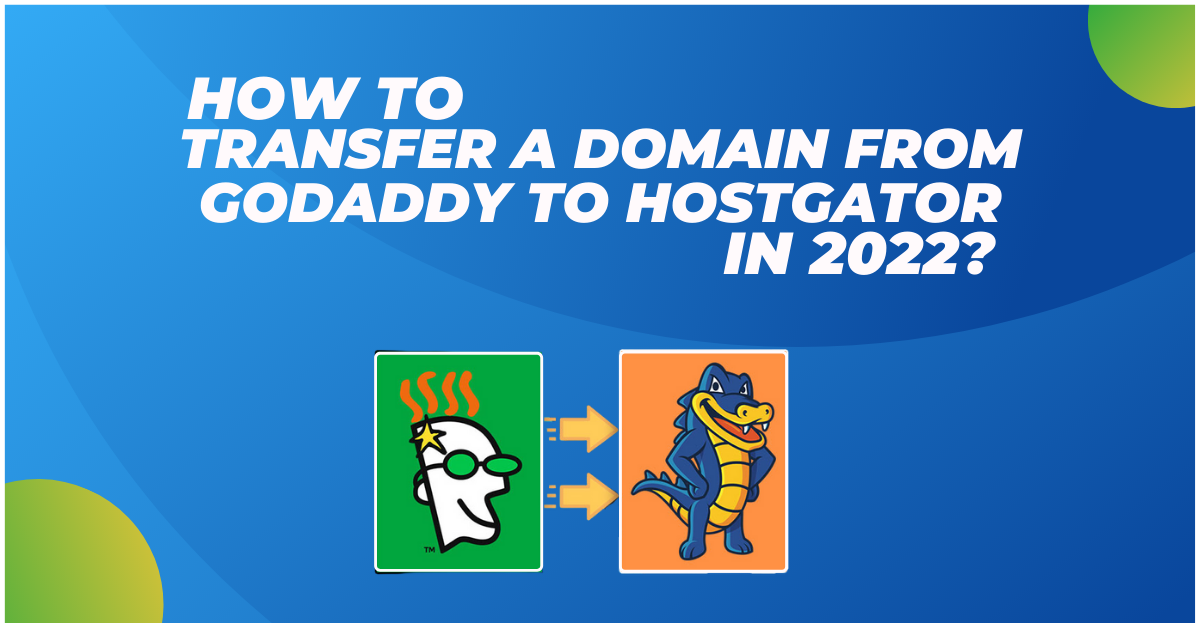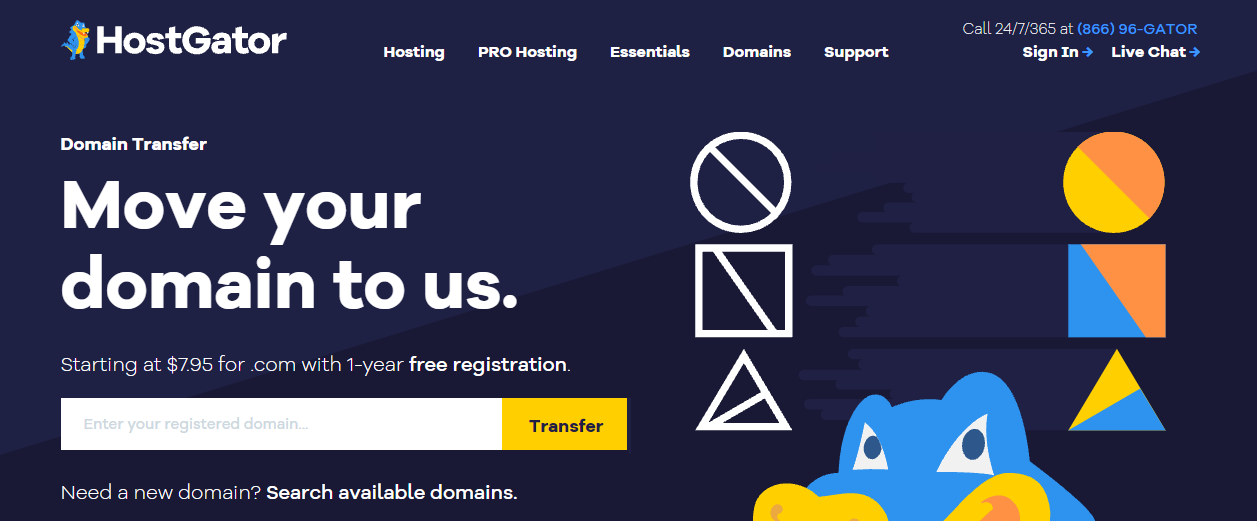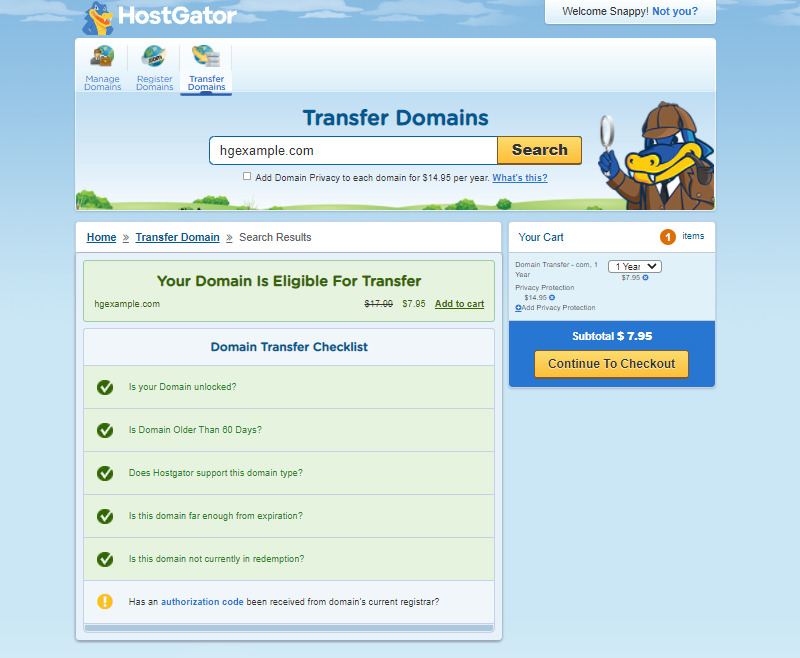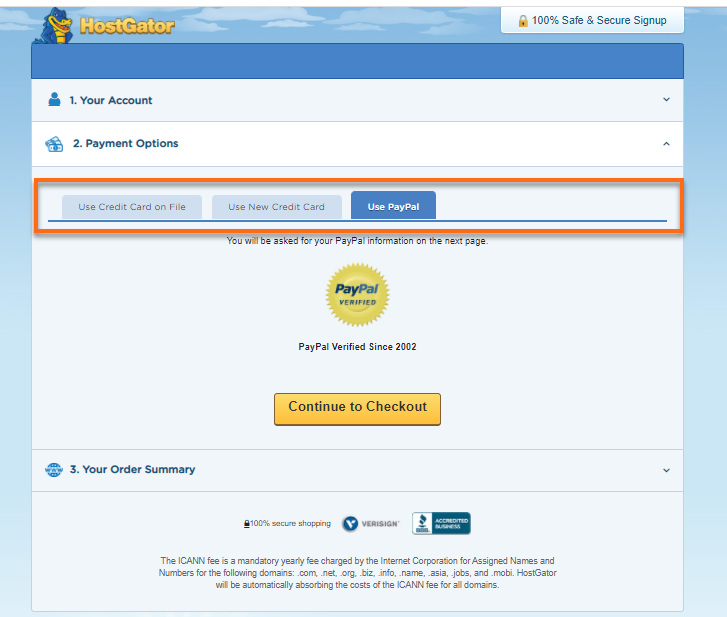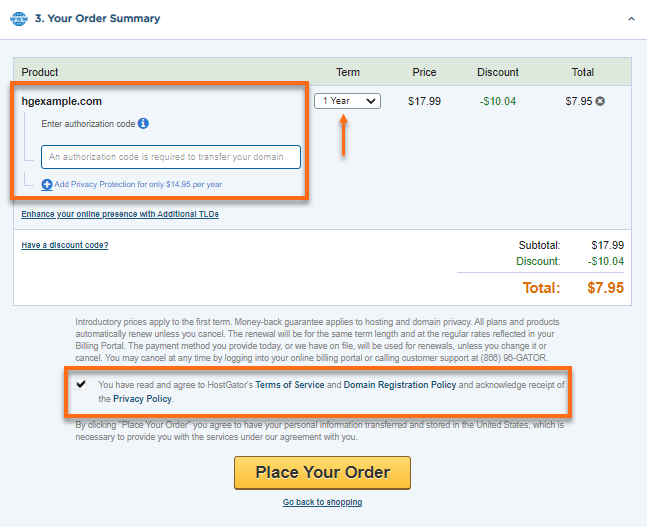Are you looking to transfer a domain from GoDaddy to HostGator? Before you do that, you need to read this post. Transferring a domain from one service to another requires a tricky process. So, you need to follow a set of rules to transfer your domain. Every domain service provider has a specific set of rules that you need to follow while transferring your domain.
In this post, you will learn how to transfer a domain from GoDaddy to HostGator. So, stick with this post until the end to know the steps you need to follow to transfer a domain from GoDaddy to Hostgator.
What Does The Transfer Of Domain Mean?
In simple words, transferring of domain means that you are transferring the complete domain name from your present domain service provider like GoDaddy to a new domain service provider like HostGator. You can manage or review your domain from a new service provider now.
Why Do People Transfer A Domain From Godaddy To Hostgator?
There are many reasons why people do transfer a domain from GoDaddy to HostGator, like huge service issues, high prices, and many more. The top reasons to transfer a domain from GoDaddy to Hostgator are as follows:
High Renewal Prices
This is one of the biggest reasons to transfer a domain to HostGator. GoDaddy has high renewal prices for their plans. In the beginning, GoDaddy gives an affordable price plan, but the price rises at the end of renewal. They reduce features in a plan at current prices.
Additional Charges
Services like HostGator offer exciting features like free SSL(Secure Socket Layer) certificates, great privacy protection, and affordable hosting services in their current plan compared to GoDaddy. People decide to transfer a domain from GoDaddy to HostGator when they see more services in their current plan with no additional costs.
Bad Customer Service
GoDaddy acts as a giant in the domain-purchasing and hosting industry, but its customer service is not good enough to make people stick with them longer. People decide to transfer a domain to Hostgator after becoming a victim of the poor customer service of GoDaddy.
A Step By Step Guide To Transferring A Domain From GoDaddy To Hostgator
After you decide to switch to a new domain-providing service, you need a detailed guide that tells you the steps to transfer a domain to HostGator. In this step-by-step guide, you will learn how to transfer a domain from GoDaddy to HostGator.
Before you transfer your domain from GoDaddy to HostGator, you must follow the following steps.
You must wait for at least 60 days before transferring a domain from GoDaddy to HostGator. This rule is governed by the Internet Corporation for Assigned Names and Numbers (ICANN) for domain registrations.
You must wait for 24-48 hours after unlocking your new domain to ensure it takes effect in WHOIS.
Step 1: Check The Domain’s Contact Information
You need to check the domain’s contact information and make sure that it is up to date so that the Authorization code at the time of transfer can be mailed to you.
If your contact information is not updated, follow this process to update your domain’s contact information.
- Firstly, log in to your GoDaddy account.
- Click Manage the domain name you wish to transfer under the Domains.
- In the next step, find the Contact Information and click on the Edit option.
- Now, update the contact information details in the order.
- Lastly, save your changes and click the Update option.
Step 2: Remove The Privacy Protection
If the privacy protection is active on the domain name, then transferring a domain will automatically fail during the transfer request initiation. All WHOIS information must be publicly available to transfer a domain from GoDaddy to Hostgator successfully.
You can remove the privacy protection of your domain by clicking on Remove Privacy of the Contact Information Section at the bottom. After that, click on the Confirm option.
Step 3: Unlock The Domain
Your domain must be unlocked to initiate the transfer process successfully. If your domain is locked during the transfer request, the process will automatically fail.
Please follow this process to unlock your domain:
- Firstly, log in to your GoDaddy account.
- Next, go to the Domain Control Center, and find the domain name you want to unlock.
- Navigate your cursor to the setting and then click on Unlock Domain.
- Now, click on the checkbox for giving your consent to unlock the selected domain and click continue.
- Lastly, you will receive the confirmation message of your unlocked domain.
Step 4: Request your Authorization Code
In this step, you need to request your Authorization or EPP code, as most domain registrars require an authorization code to transfer a domain. This layer provides an additional layer of security to the domain.
To request your Authorization code, follow this simple process:
- Firstly, log in to your GoDaddy account.
- Click on Manage the domain name you want to transfer under the Domains section.
- Next, click on the edit button next to the Domain Lock after scrolling down to Additional Settings.
- Click on the Get Authorization Code after Navigating to the bottom.
- Finally, you will get the authorization code to the domain’s administrator email address.
Step 5: Submit Your Domain Name Transfer Request To Hostgator
You will be ready to transfer a domain from GoDaddy to HostGator during this process. Follow these points to get started:
- First of all, go to the HostGator domain transfer form.
- In the next step, enter your domain in the transfer field shown on the HostGator website.
- Make sure to review every step on the page to check the domain and privacy protection unlocked.
- Now, click continue to checkout.
- Create a new account or login into your HostGator account if you already have one.
- Fill out your payment details in the given form and click continue to checkout again.
- You will direct to the Your Order Summary page. Select the years to renew the domain, or you want to add privacy protection.
- In the next step, Enter the EPP or Authorization code in the Enter Authorization Code field.
- Read the Terms and Conditions of the domain registration policy and click the checkbox field.
- Lastly, click on Place your Order Button.
Step 6: Approval Of The Transfer Of The Domain Name
In the last step, you need to approve the transfer of the domain name to HostGator by going into your GoDaddy control panel. You will receive an email from GoDaddy that confirms that your domain transfer request has been received.
Note: You need to approve the transfer request immediately. Otherwise, your transfer may take up to 7 days to complete.
To approve the transfer of the domain name to HostGator, you need to follow these steps:
- Firstly, log in to your GoDaddy account.
- Next, hover over the Hi,(Your name) dropdown menu, then click on the Visit my Account option.
- Click on Launch, next to the Domains.
- Now, click on Domains>>Transfers from the top bar.
- Click on the Accept/Decline button in the top toolbar by selecting the checkbox next to your transferred domain.
- In the last step, select Accept and click the OK button.
Conclusion
The following steps mentioned above will help you transfer a domain from GoDaddy to Hostgator. You need to follow the process step by step to transfer a domain from GoDaddy to HostGator successfully.
It is advised to have a backup of your data before you initiate your migration process. For any further questions or queries, you can contact us by visiting our contact form.
Read Also: Transfer Domain From GoDaddy To Bluehost With These 6 Simple Steps
FAQs
How much does Hostgator charge to transfer a domain from GoDaddy to Hostgator?
Hostgator does not charge you a fee during the transfer process of a domain. Your domain will renew for 1 year, which costs a renewal fee instead of a transfer fee.
How long does it take during the transfer process of the domain?
The transfer process of the domain usually takes a couple of hours. But in some rare cases, it might take up to 7 days to complete the entire process after you confirm the changes.
How much does GoDaddy charge for the domain transfer?
GoDaddy won’t charge you money during the domain transfer process.