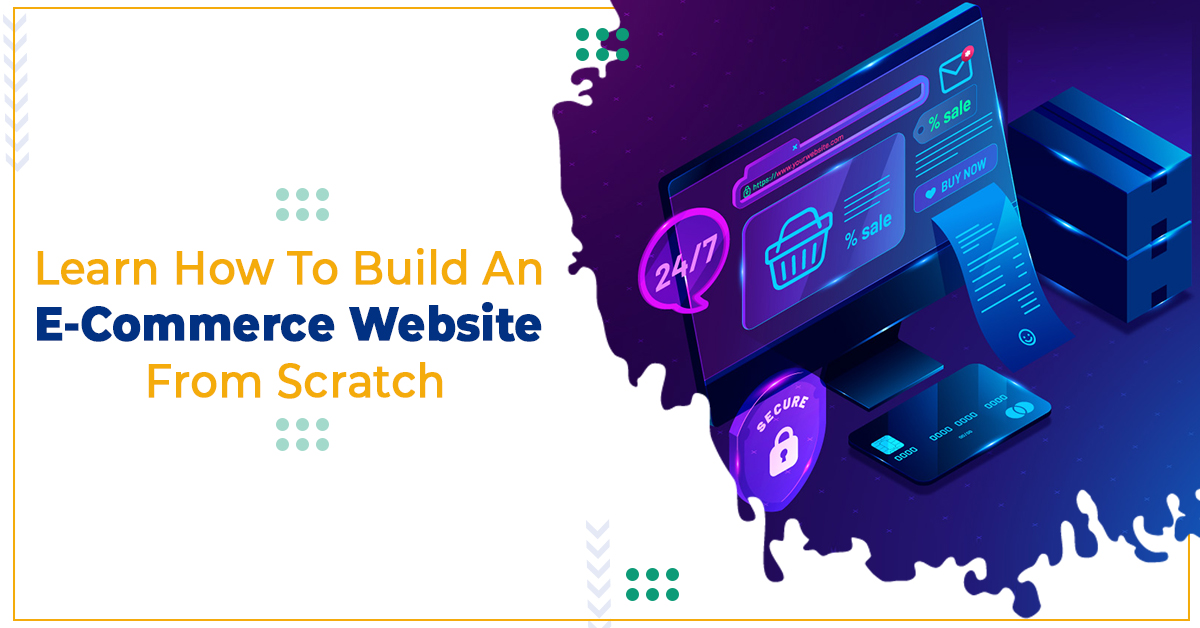The studies and survey reports show that the growth and flourishing of online businesses globally are prominently faster and greater than conventional (offline) businesses. The accomplishment of eCommerce businesses has been so impactful that even settled brand houses have begun marking their presence online and selling as a complementary attempt. So, having a website is vital for successful businesses. Though, it is necessary to build an eCommerce website from scratch like a pro in eCommerce businesses.
Establishing an eCommerce website or business is a big strive, but it’s less complex than you might anticipate. Several eCommerce building platforms are created for novices (people with no coding experience). An eCommerce platform with CMS abilities makes it possible to create an eCommerce website from scratch.
There is a fixed way of developing and using an eCommerce website. However, professional participation is always sought for such attempts. Having good knowledge could also help start an online business website.
Go through these mentioned steps to create your eCommerce website from scratch:
- Determine the product/service you want to offer
- Select your business model
- Pick a business and domain name
- Building your eCommerce store online
- Find an eCommerce website builder
- Build and set up the payment gateway
- Secure your eCommerce website by installing an SSL certificate
- Choose your shipping partner
The 6 Steps To Develop An E-commerce Website
If you are new in the business field and want to grow rapidly, you need to create your online presence and market value more impactful. You need an effective and attractive eCommerce website for a strong online presence. Below, we have curated a list of aspects you should consider while creating an eCommerce website from scratch.
- Choose a domain name.
- Select your website builder
- Choose a theme
- Add product descriptions and images
- Create other website pages
- Set up payment processing method
Now, without any delay, let’s get started.
Steps To Build E-commerce Website From Scratch
Building an eCommerce store doesn’t have to be more complex or time-consuming. Pursue these six easy steps to creating your eCommerce website from scratch.
Choose A Domain Name
You should start with choosing a domain name that showcases the business nature of your website to customers. Pick a name that’s short, relevant, simple, and easy to type. It’s also necessary to avoid minute similarities to already established domain names, resulting in penalties, lost traffic, and lost business turnover.
Check for the availability of your domain name using a few relevant tools. If the domain name you want for your website is not available, pick one closely similar suggestion.
Pick Your Website Builder Platform
You have an abundance of choices when it comes to choosing a website builder platform for your business site. Try demos for many different website builders to decide and pick the right fit for your requirements and motives.
A few CMS platforms provide eCommerce extensions and tools, or you can pick a CMS platform for an eCommerce website. Try to look for the website builder options per the budget you’ve set and go through their reviews section. Pick a website builder that you think is effortless to navigate.
You also need a website builder platform that offers great access to quality CMS attributes and add-ons, in addition to useful tools for inventory and analytics.
Choose A Theme
After that, you need to select a theme for your eCommerce website. A website theme is a template that provides your store with a sleek, consistent, and professional look.
There are some factors to consider when picking a theme for your eCommerce website:
- The right fit for releasing your products online
- Fast load times
- Mobile compatible
- Effortless to use
- Nice reviews
- Cost-effective (sometimes you will free and paid options, you need to pick what will be the right fit for you)
You can apply a template for your eCommerce website with only a click or two in several cases. Based on the template and website builder platform you pick, you may be capable of customizing colors, fonts, and other necessary aspects for a better appearance of your eCommerce website.
Add Product Descriptions & Images
Product descriptions and images are vital for developing an effective and successful eCommerce website. Your online buyers won’t get to feel, touch, or try out your brands’ products before purchasing. Add high-resolution product images and detailed descriptions that reflect the characteristics of your products as closely as possible.
Add multiple images from different angles, and include details like dimensions, weight, and special characteristics. You can also feature demos and video tutorials. And don’t forget to use SEO keywords in your product titles and descriptions to help interested shoppers find your products.
Clearly and briefly describe and show the value and appeal your products provide. Your images and detailed descriptions should make your products gleam and convince users to make a purchase.
Build Your Other Pages
The eCommerce website itself is the star of the show, but you still have to add your supporting pages. These include:
- About Us
- Terms & Conditions
- Contact Us
- Shipping & Returns
You may also need to include a size guide for shoes or clothing, an FAQ page, media mentions, or blogs. On each page, you build, make sure you add your URL and meta description.
Well-written details that showcase your brand voice assist you to connect with your target audience and improve conversions. Moreover, answering users’ questions and concerns builds user trust for your brand and product and reduces customer service queries.
Adding various pages is as easy as clicking the Add Page button in your dashboard in several website builders. From there, a professional content editor can walk you through including media and text.
Set Up Payment Processing
Lastly, you have to set up a method to process payment. You can link your website to Stripe, PayPal, or both, or you can use a built-in payment processing tool like Shopify Payments. Before launching your eCommerce website, run a payment trial to make sure your system is working properly.
Once your website is all set to accept payments, it’s time to upload your products, market, and sell your products on your online store.
With the several website builder platforms and eCommerce tools available, developing and handling an eCommerce store becomes a reasonably easy task, even for novices.
Above mentioned steps are super easy to create an eCommerce website from scratch. However, if you don’t have enough time to invest in website building, you should consider seeking the help of a website building agency. Zone Website is your one-stop-shop solution. We have professional website and software developers with plenty of experience in the same field. We believe in delivering quality IT products and services at reasonable prices. For website building, contact us now.