HostGator is a popular company that provides hosting services worldwide. However, it is an affordable option for those people who are early website owners. Due to the various issues, people often switch from HostGator to another hosting web service. You must learn how to delete a HostGator account without risking your data. There are important data that may be associated with your current HostGator account. You don’t want to lose it at any cost while deleting your account. In this post, we will share the simple process of deleting your HostGator account securely. Follow the steps below to learn how to delete a HostGator account.
Reasons To Delete HostGator Account
People have various reasons that make them go through the process of how to delete a HostGator account. There is no doubt that HostGator offers exciting features to people who recently started with a website. With time, people also face other issues that lead them to delete their accounts. Here are a few reasons which make people delete HostGator accounts:
Lack Of Advanced Feature
One of the major reasons people decide to delete a HostGator account is the lack of advanced features. HostGator offers the basic features at the introductory plan price. When your website grows, it needs more advanced features to fulfill your business needs. Comparing the other web hosting services, you will find more advanced features for large websites.
On the other hand, when the traffic on your website is large, you are always looking for a hosting company capable of handling a high traffic volume. HostGator has a lack of advanced features, even on a business-size plan. It is the main reason to go with the process of how to delete a HostGator account.
High Pricing
Another reason to delete a HostGator account is the high price of the plans. The introductory plan of the HostGator account comes at an affordable price with good features. At the time of plan renewal, the price of the plan suddenly goes up. The high price of the renewal plan doesn’t fit the business needs of the people.
That’s why people decide to switch to another hosting service. The decision to follow the process of how to delete a HostGator account proves to be the right financial decision for their business or blog.
Lack Of Security
The biggest reason people delete HostGator accounts is the lack of security for their website data. The risk of getting data leakage increases in HostGator’s basic plans. In many cases, you don’t even get the Secure Socket Layer(SSL) certificate to protect your website’s data from malware. When people face the threat of data leakage due to Hosting’s lack of security, they delete their HostGator account as soon as possible.
Read Also: How To Transfer Domain From GoDaddy To DreamHost As A Newbie?
How To Delete HostGator Account In Simple Steps?
Once you decide to delete a HostGator account, it’s important to know the exact steps of how to delete a HostGator account. The whole process requires you to follow the steps for successful account deletion. Here is the step-by-step guide you need to follow to delete your HostGator account.
1- Prepare Your Account
- The first step of how to delete a HostGator account process is to prepare your HostGator account. Determine which services you want to cancel. HostGator also offers a domain registration facility. If you have registered your domain name with HostGator, decide whether you want to continue or not.
- HostGator also offers different hosting packages to its customers. Make sure you cancel the right package. Login to your HostGator account. Now, go to the Package ID in your HostGator dashboard. Note down your Package ID for the further process.
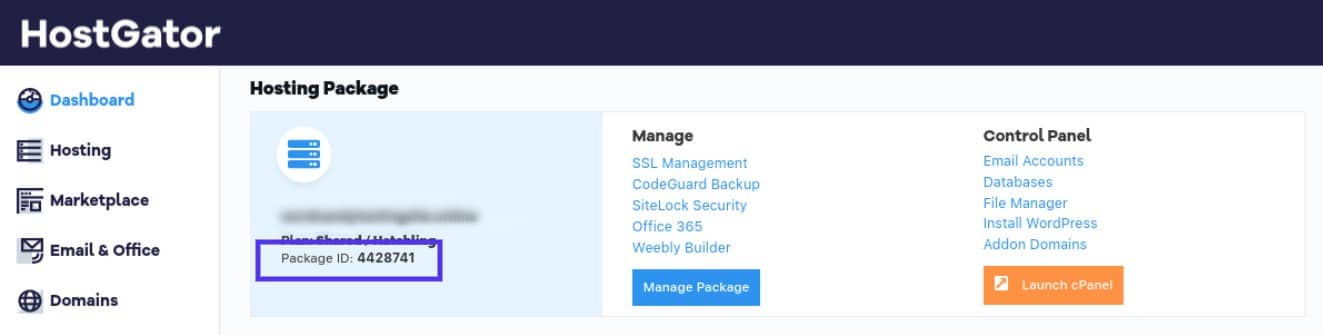
- Create a website backup so you will not lose any of your data. You can easily download your recent backup and save it to your computer/laptop. To create a backup, Go to the cPanel of your hosting plan and click on the Backup option under the Files tab.
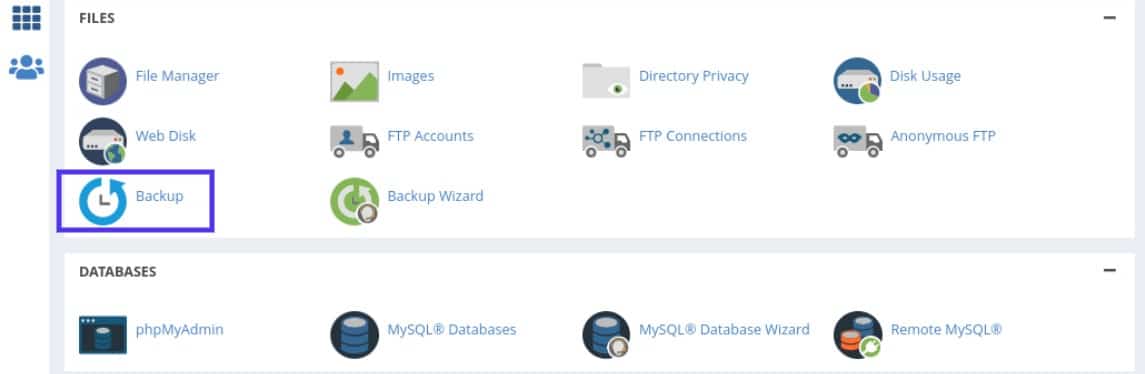
2- Initiate The HostGator Account Deletion Process
Once you prepare your account for the deletion process, it’s time to start how to delete the HostGator account process.
- First of all, log in to your HostGator account. Now, navigate over the Hosting tab in the left-side dashboard menu.
- Select your hosting package which you wish to cancel. Go to the hosting package and click on the Manage option.
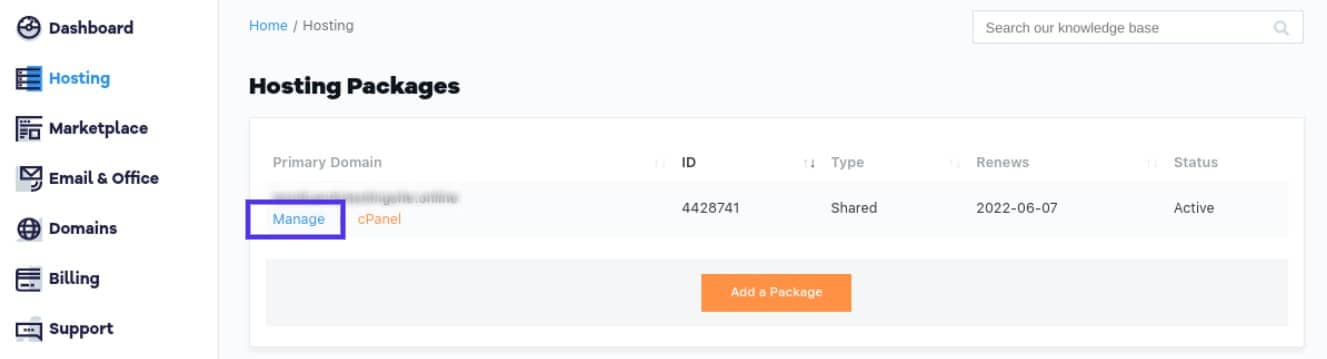
- Once you click on the manage option, you will be redirected to the hosting package’s billing information. Now, navigate to the Billing tab at the top menu, then click on Cancel package.
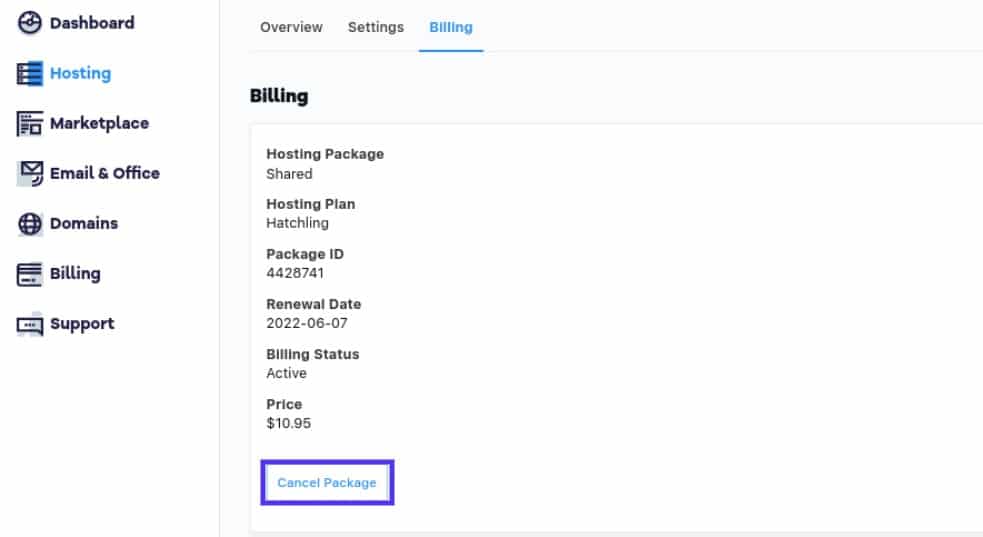
- After that, you’ll be asked to provide the reason for canceling. Select your reason and click on the Continue button.
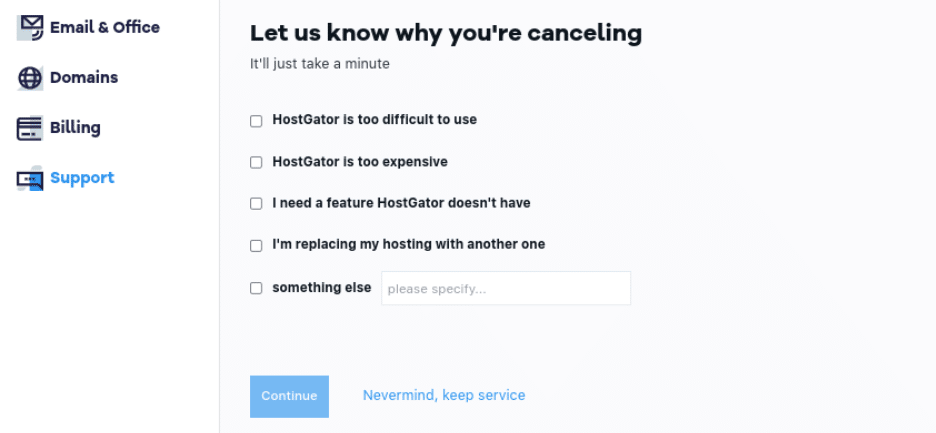
- Finish the canceling process by clicking on the Finish canceling button. You will receive an email from HostGator which confirms your cancellation.
3- Transfer Your Site To A New Host
- The next crucial step is to transfer your website to a new host. For this purpose, you will use the Migration service of HostGator.
- The transfer process will depend on the hosting provider you are moving to.
4- Cancel Or Transfer Your Domain
To complete the process of how to delete a HostGator account, you need to cancel or transfer a domain from HostGator.
- Go to the HostGator account Dashboard and click on the Domains section from the left side panel.
- Now, click on the Transfer a Domain button on the right-hand side of the screen.
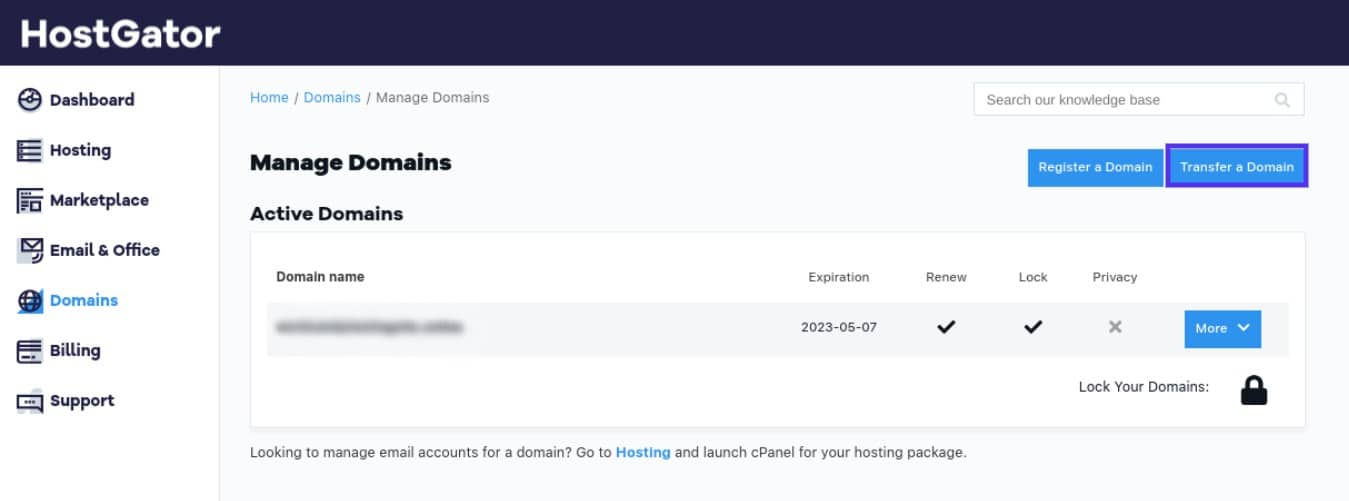
- Next, you will redirect to the transfer domains page. Enter your Domain name and click on the Search button.
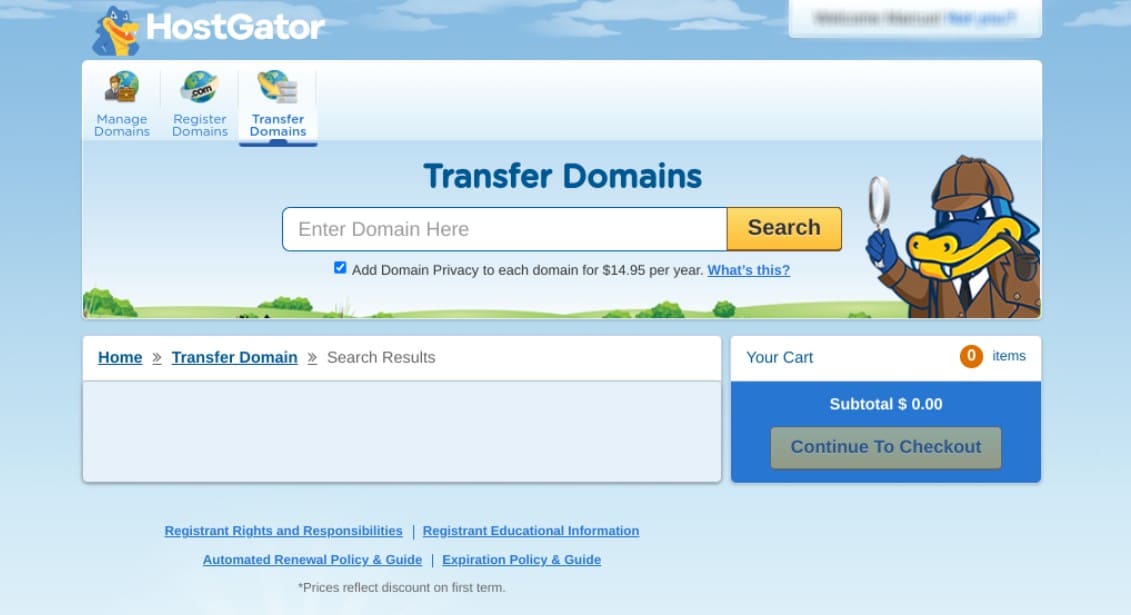
- Select your domain name and follow the instructions to transfer your domain. Update your DNS settings on your new hosting platform. You can transfer your domain from HostGator after 60 days of registering it HostGator.
5- Request A Refund From HostGator
- HostGator offers a 45-day money-back guarantee to its new customers. If you cancel your plan or account, you can request a refund easily.
- Reply to the Cancellation confirmation email for the refund. You will get the response in your email from HostGator.
- Contact the Support team of HostGator via phone or email to complete the refund process.
- Now go back to your HostGator account> Settings. Navigate to the bottom and click on the Delete account button. You will get the confirmation message asking you why to delete the account. After selecting an option, click on the Confirm delete account button.
Congratulations, you have completed the process of how to delete the HostGator account successfully.
Conclusion
HostGator allows you to delete the account whenever you want. There are many reasons to delete a HostGator , like high pricing and lack of data security. You must be familiar with how to delete a HostGator account. It is essential to backup your site data and transfer the domain before deleting your account. You can follow the above steps to delete the HostGator account or take our expert assistance.
Zone Websites offers professional assistance in HostGator account deletion. Our team of experts has expertise in various hosting platforms. We also help you choose the right hosting and domain plan per your business needs. You can also use our other digital services like website designing, professional email, and domain to boost your business. To get our futuristic digital services, contact us now.
FAQs
How To Delete HostGator Account In A Few Steps?
The simple steps process of how to delete a HostGator account are as follows:
- Login to your HostGator account. Click on the Hosting in the left sidebar of the dashboard.
- Click on the Manage option in the hosting packages.
- Go to the Billing tab and click on the Cancel package.
- Provide the reason for cancellation and click on the Continue button.
- After Finish canceling, you will receive the confirmation email from HostGator support.
What Happens After I Submit An Account Deletion Request To HostGator?
After submitting the account deletion process, you will receive a confirmation email. This email contains the issue and charges related to it. If you don’t receive this email, then HostGator will not process your account deletion process.
Can I Delete HostGator Account At Any Time?
You can only delete your HostGator account after 45 days from the time of your purchase. HostGator doesn’t process the deletion request outside of 45 days and won’t give any refund.
