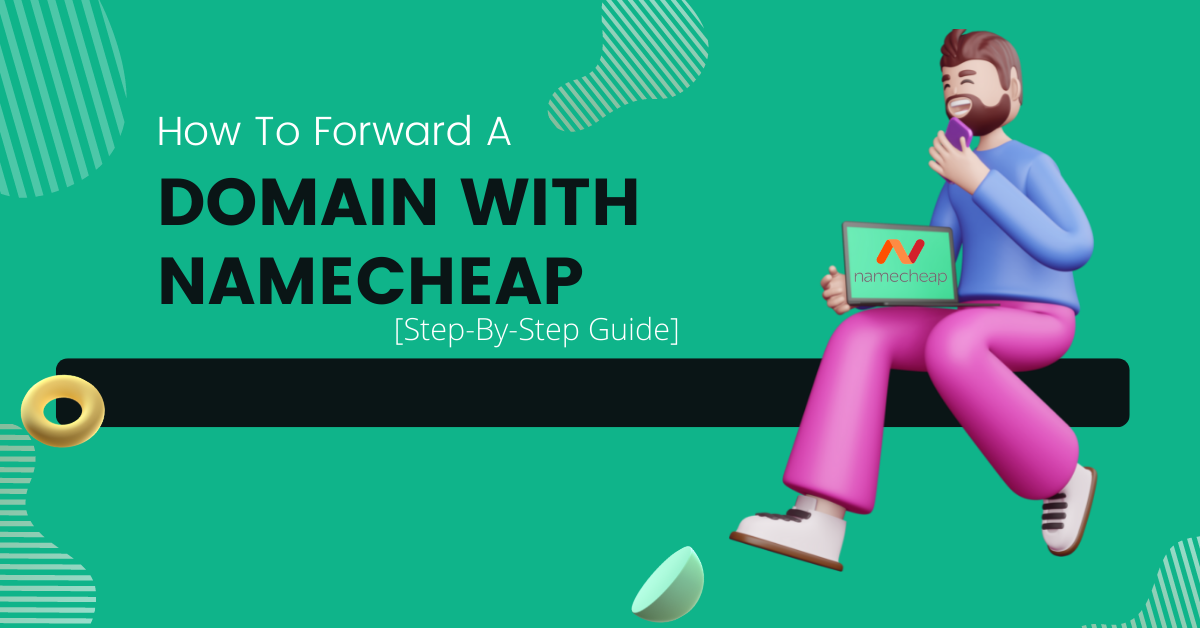Are you searching for how to forward a domain with Namecheap? Domain forwarding, also known as connecting redirecting or pointing, is a process that helps you automatically direct your domain’s visitors to a new location on the web. This feature is quite helpful and offers amazing results.If you are a person who is looking for the process to forward a domain with Namecheap, you are definitely at the right place. We at Zone Websites have created a step-by-step guide explaining how to forward a domain with Namecheap. So before we start this, let’s understand URL redirect.
What Is The Meaning Of URL Redirect?
URL redirect, also referred to as URL forwarding, is a process that allows the website owner to forward the domain visitors to a different URL of their choice. It can be completely a new domain or can be a different site.
There are three main types of redirects called 301, known as Permanent; 302, known as Unmasked and lastly Masked, known as URL Frame. You can use these redirects for the domain names directed to FreeDNS, PremiumDNS, or BasicDNS.
If this process runs smoothly and is configured correctly, you only need to wait around 30 minutes to see it working.
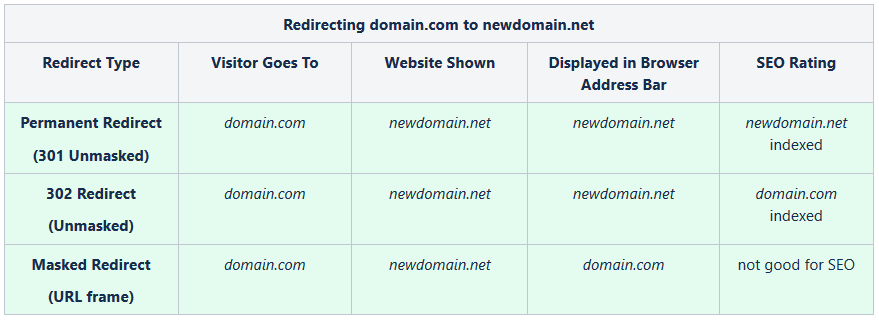
Different Types Of Domain Redirects
There are various options for domain redirection, and choosing the right one can be confusing sometimes.
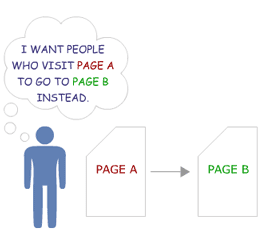
1. 301 Redirect – Unmasked
URL Redirect 301 is known as the permanent unmasked redirect. You may use this in case your site is permanently moved to a new address and you want your site to get indexed with the assistance of search engines. This method is known to be the most systematic and search engine friendly for the process of webpage redirection.
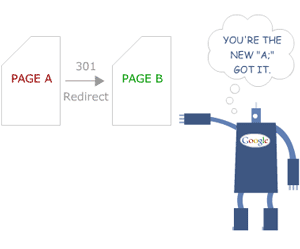
Under the following scenarios, the 301 redirects shine the most:
- You situated your current site to a new domain and want this transfer process to be efficient and smooth.
- Visitors access the site by the different URLs.
- You want to merge two sites while ensuring the links to the outdated URLs get redirected toward the right pages.
2. 302 Redirect – Unmasked
302 redirect is known to be a temporary-unmasked redirect. You may use it in case a specific URL has been exchanged to a distinct address for a temporary basis. The search engine will assist by indexing the original URL, not the destination URL, and the search results will only show the original URL.
Suppose you need to redirect URL A to URL B using the 302 redirects. When may this method be efficient?
- In case of the maintenance of Page A, you may be required to temporarily redirect the users to Page B.
- When it is essential to keep URL A indexed, but redirects the visitors to some temporary second page.
- When you are running a promotion of the links on URL A and the content is present on URL B.
3. URL Frame – Masked
URL Frame, referred to as URL masking or URL cloaking, is somewhat similar to the URL Redirect except that rather than redirecting the visitors to the web page, the web page gets shown in a frame originating from the server. Using the method, you can make the user’s browser display your domain name.
It sounds interesting, but are there any setbacks to using this?
(I) URL Frame Is Known To Be A Bad Choice For SEO
The major issue with domain masking is that it produces the same (duplicate) content in the search engines. The other search engines, as well as Google, will determine your domains and masked ones as copies and choose to show one over the other. And in some cases, it may not be the one you need to show by the browsers. Basically, it’s impossible to gain a search engine presence with the two domains highlighting the duplicate content.
(Ii) Not Every Website Permit Masking
You can prevent URL masking at the levels of the hosting server. In case your domain is showing Forbidden or errors like that, then there are high chances that such measures are allowed on the target server side.
4. CNAME Record
The CNAME record is used as a redirect, but it is not. The difference between CNAME and various redirects is that CNAME is only known as a DNS record type. Meanwhile, 302 redirect, 301 redirect, and URL frames are known as redirects of hosting server-powered. This implies that the CNAME record isn’t the one redirecting anything; it only shows the domain and subdomain to the IP address of the current destination hostname. For that reason, you don’t require changing your DNS in case the IP address of the destination hostname changes, as CNAME will already have the exact IP.
Some Other Things To Remember
Remember that the redirect by a secure connection, i.e., HTTPS, is only feasible to a different location domain, for example, http://www.domain.xxx to https://www.anotherdomain.xxx or vice versa (HTTPS >> HTTP) in the one domain name (http://domain.xxx to https://domain.xxx), this process should be processed by the htaccess file or Namecheap SSL plugin in Cpanel while on one specific condition that an SSL certificate is already installed.
Don’t forget that https://domain1.abc to https://domain2.abc will also not work if you don’t do the installation of SSL certificates on both of the domains.
Nevertheless, you are able to redirect from an http:// URL to the domain and on a different site with http:// as this redirect type is known as simple domain forwarding.
If you are looking to connect the domain to a different website building service, make sure to check out some third-party setup services.
In case you already have a hosting plan, you can easily redirect the domain to the hosting nameservers.
To set up the redirect Namecheap domain, start by logging into your personal Namecheap account and press the Manage icon located next to the domain.
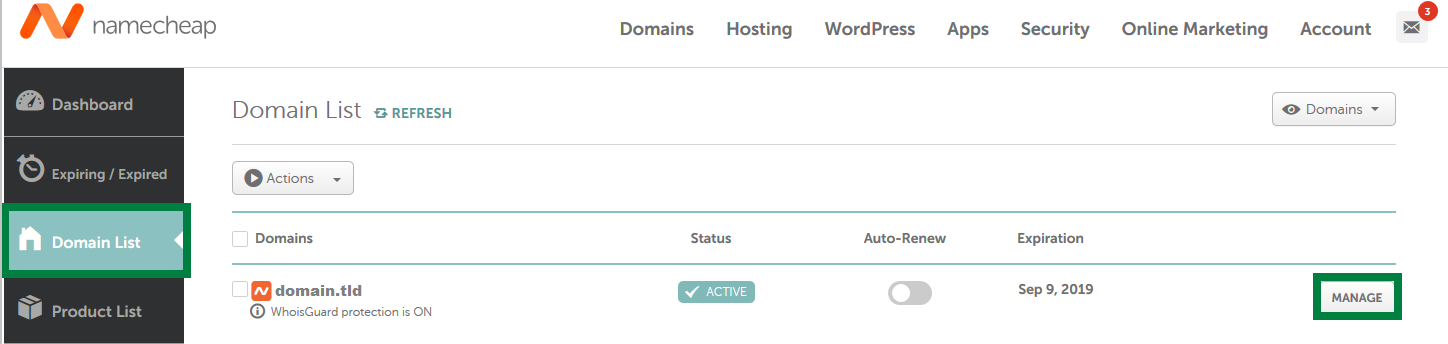
Side Note: Top Level Domain or TLD refers to the domain extension, i.e., NET, COM, etc.
To start with the configuring URL redirect, you can find two ways to proceed further:
- Using the Domain tab, which is used for a fast setup only for URL redirection.
- Using the Advanced DNS tab. (you may add some different host records here if you want)
Read Also: How To Delete HostGator Account Without Risking Your Data?
How To Forward A Domain With Namecheap?
Step 1: After pressing the Manage icon, look for the Redirect Domain section and press the Add Redirect button.
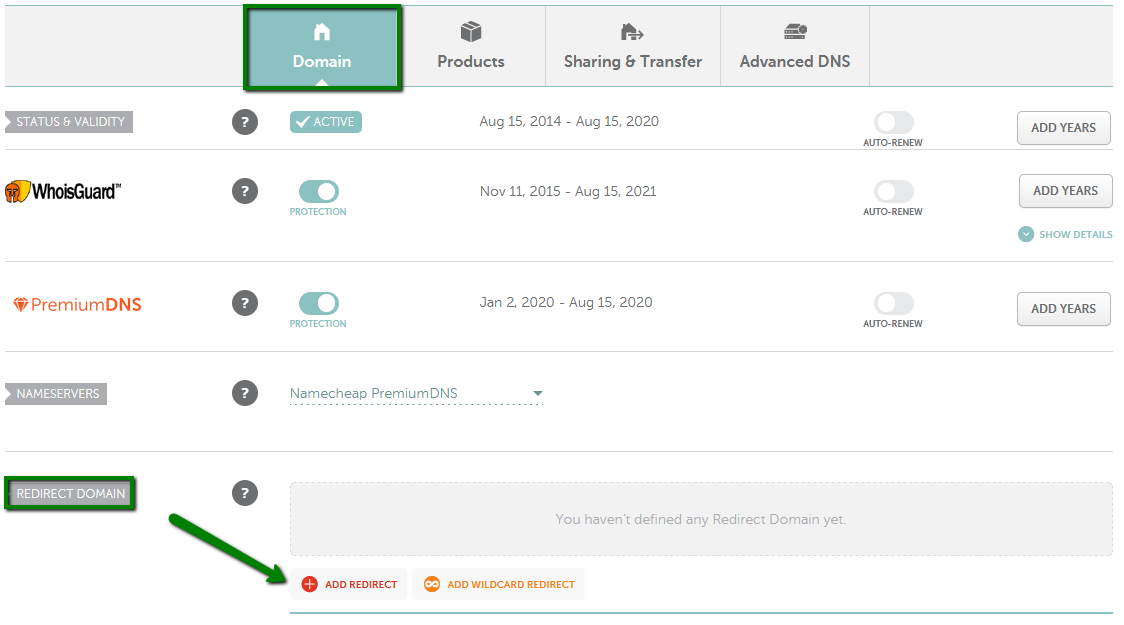
Remember: Press the Add Wildcard redirect button to create a wildcard record so that you can match the requests for the non-existent subdomains.
Step 2: Write down your domain in the field of Source URL (for example, yourdomain.xxx / domain.xxx / newdomain.info) and the link to which you are looking to forward the domain in the existing field of Destination URL. Suppose you are looking to redirect both yourdomain.tld and www.yourdomain.xxx, you are required to add the record for www accordingly.
You can save all the changes by using the green checkmarks available on the right or by clicking on the Save All Changes icon.
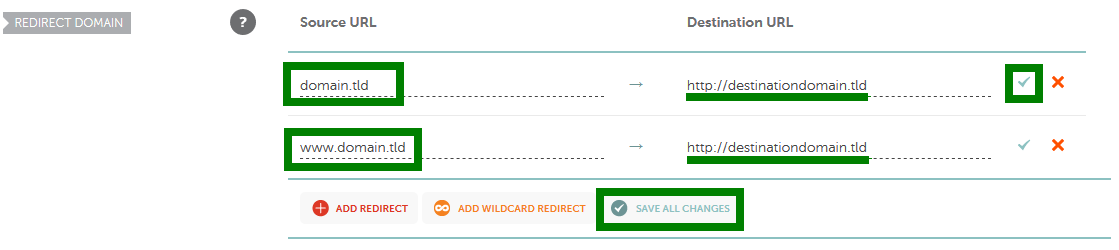
Step 3: Visit the Advanced DNS tab to know if any type of conflicting records (A, CNAME, and URL redirect records with various values but get set up for the same host) are available.
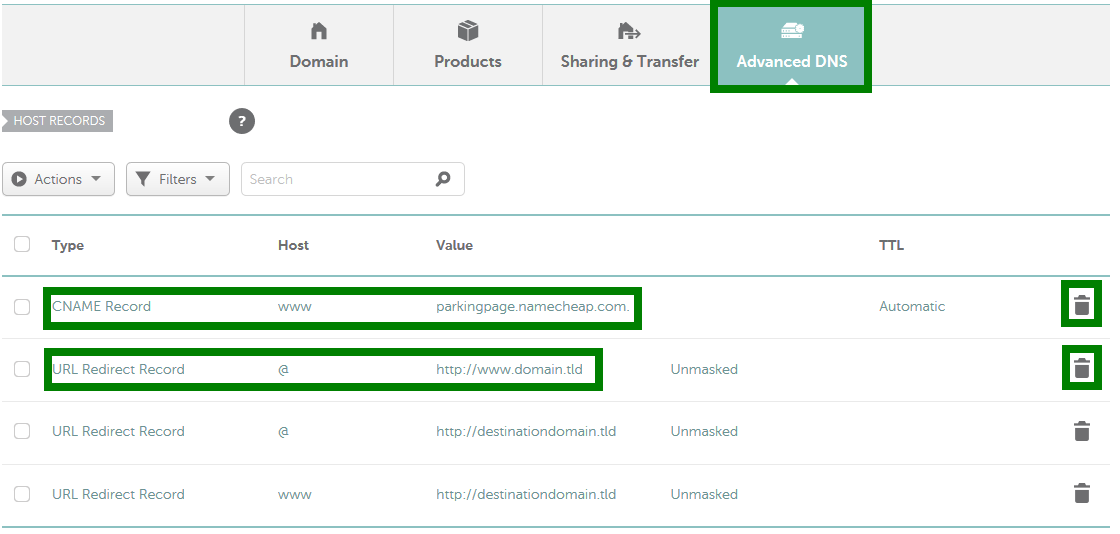
Remember: The root domain (domain.xxx) is denoted with the @ symbol at the Host field right here.
And with that, the redirect process will come into action in around 30 minutes.
How To Redirect Namecheap Domain In The Advanced DNS Tab
Step 1: After pressing the Manage icon, proceed to the Advanced DNS tab and move to the Host records section. Press on the Add New Record icon.
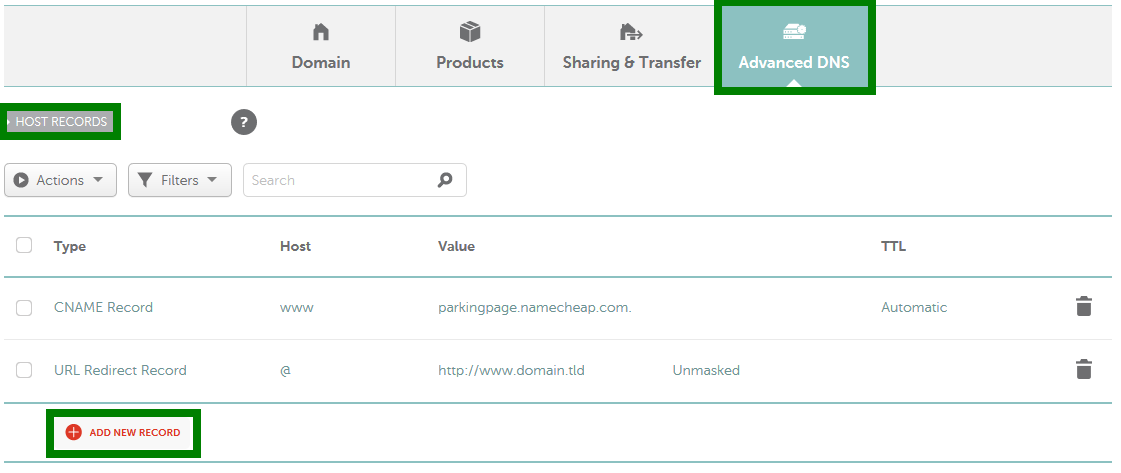
Step 2: Click URL Redirect Record located at the drop-down menu for Type, and place the host that is meant to be forwarded on the Host line (@ for the root domain referring to the domain.xxx, www for www.domain.xxx, *for the wildcard record), and type the destination URL in the Value line:
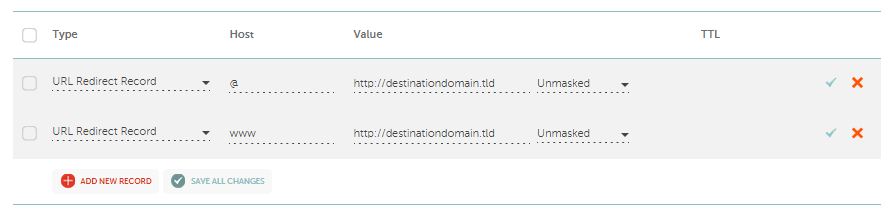
If required, replace the Redirect Type from Unmasked to Permanent (301) or Masked by using the drop-down menu:
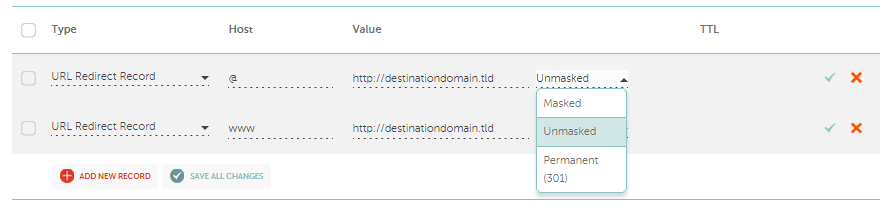
Step 3: Save all the changes:
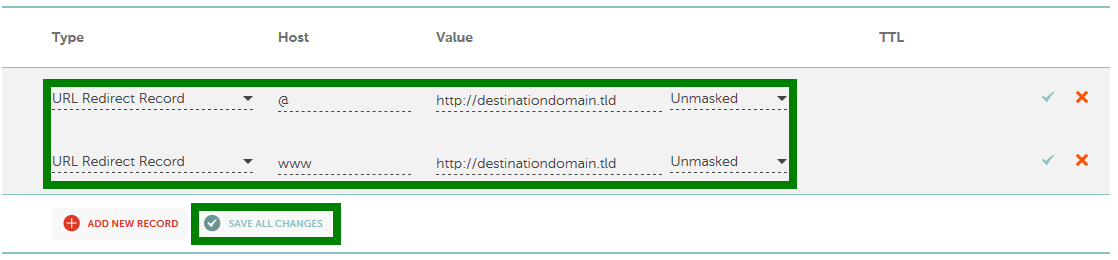
Step 4: Ensure that there is not any presence of conflicting records (A, CNAME, and URL redirect records with various values but get set up for the same host) for the domain. In case there are any conflicting records, you can remove them by following this:
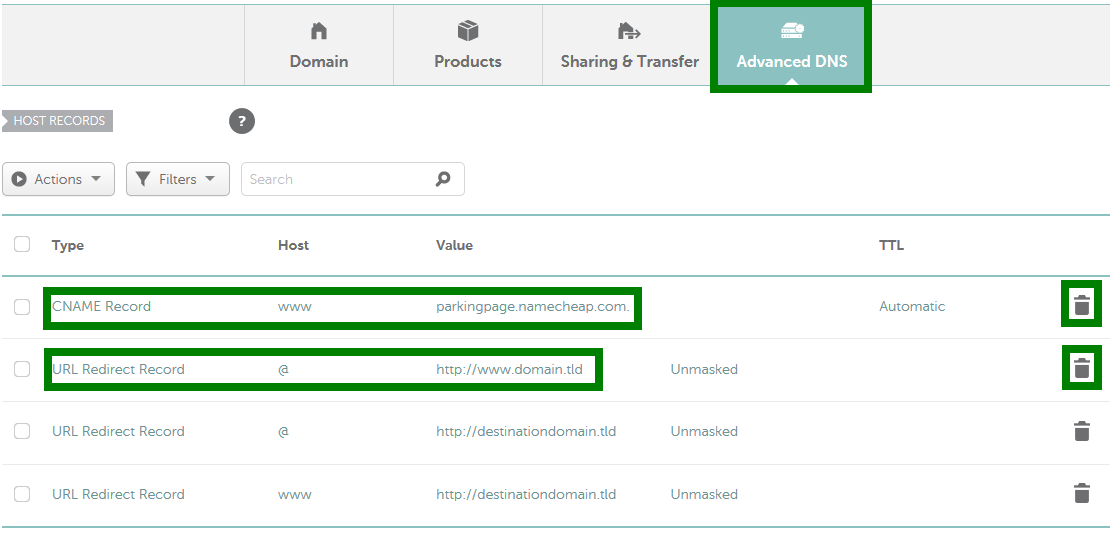
According to the rules, it takes around 30 minutes for the changes to get accepted worldwide.
Final Words
Domain forwarding is an easy process if you know the basics. With this guide, we hope you no longer have doubts about how to forward a domain with Namecheap. If you find any problem during the entire process, you contact some experts who may resolve the problem.
Getting the best domain and hosting is difficult, and we know building a website takes time and skills. But you don’t need to worry about that at all. Zone Websites offers the best website creation services and have years of experience. In just 7 to 10 days, we can give you a professional website that will surely meet your expectations. You can also avail yourself of our logo services as they are essential for any company. Check out our digital marketing services too. Contact us to get the best website and logo creation services!