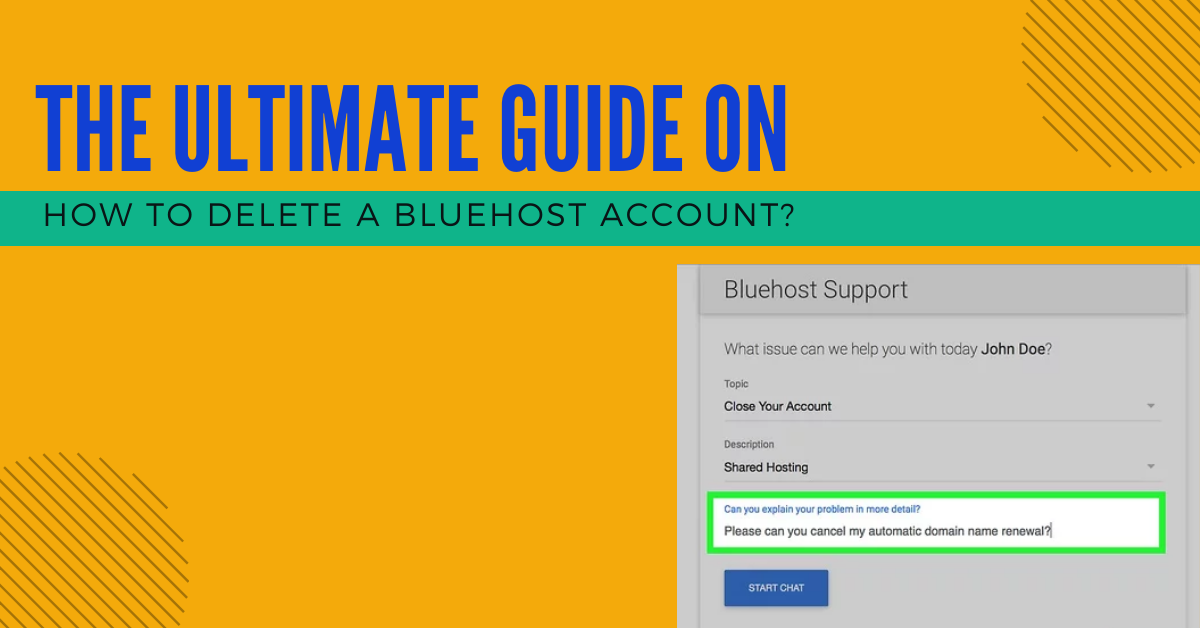Bluehost may not be the best, but one thing that stands true is that they will give you a full refund when you cancel your account. If you are looking for how to delete a Bluehost account, we will give you a step-by-step guide on how you can delete your account without facing any problems. Deleting a Bluehost account is complicated, time-consuming, and not as easy as other websites. There can be several reasons you want to delete it permanently, such as you found a better option, you don’t need that account anymore, or you just want to delete the account because you are not using it anymore. This blog will help you figure out how to delete your Bluehost account and get a full refund.
Bluehost is a paid domain name management and hosting web service that offers unlimited disk storage, file transfer services, domain hosting, templates, drag-and-drop site builder, and email accounts. The web hosting domain has grown into the top twenty largest web hosting services.
A Quick Guide On How To Cancel Bluehost Account & Get A Full Refund
To get a full refund and delete your Bluehost account, you can follow these eight simple steps and get your work done.
- The first step on how to delete a Bluehost account is to sign in to your account dashboard.
- Tap on the question mark option. You will see a question mark sign in a circle on the top right side of the screen. Tap on it.
- Go to the bottom of the page. Go all the way down on the page and tap on the visit contact page highlighted in blue.
- Choose the chat now option. Press the chat now option to open up the chat display.
- Tap on the existing customer radio button. Press the radio button, and tap on the highlighted next button in blue.
- Choose the description and the topic. After choosing “close your account” and “shared hosting” as your topic and description and putting in any required information (you can also select N/A here), tap on the next option.
- Press on the start chat option. Tap on the start chat option to get in touch with a support agent and tell them that you want to delete all your services and receive a refund.
- Follow the instructions of the support agent. Once you get in touch with a support agent, he will guide you through the next steps to finish the cancellation process and get the refund.
Detailed Instruction On How To Delete Bluehost Account
If you want to learn how to close a Bluehost account and want a detailed guide on how to delete the Bluehost account, then read below and learn all about it.
- To delete the Bluehost account, the first step is to sign in to your Bluehost account.
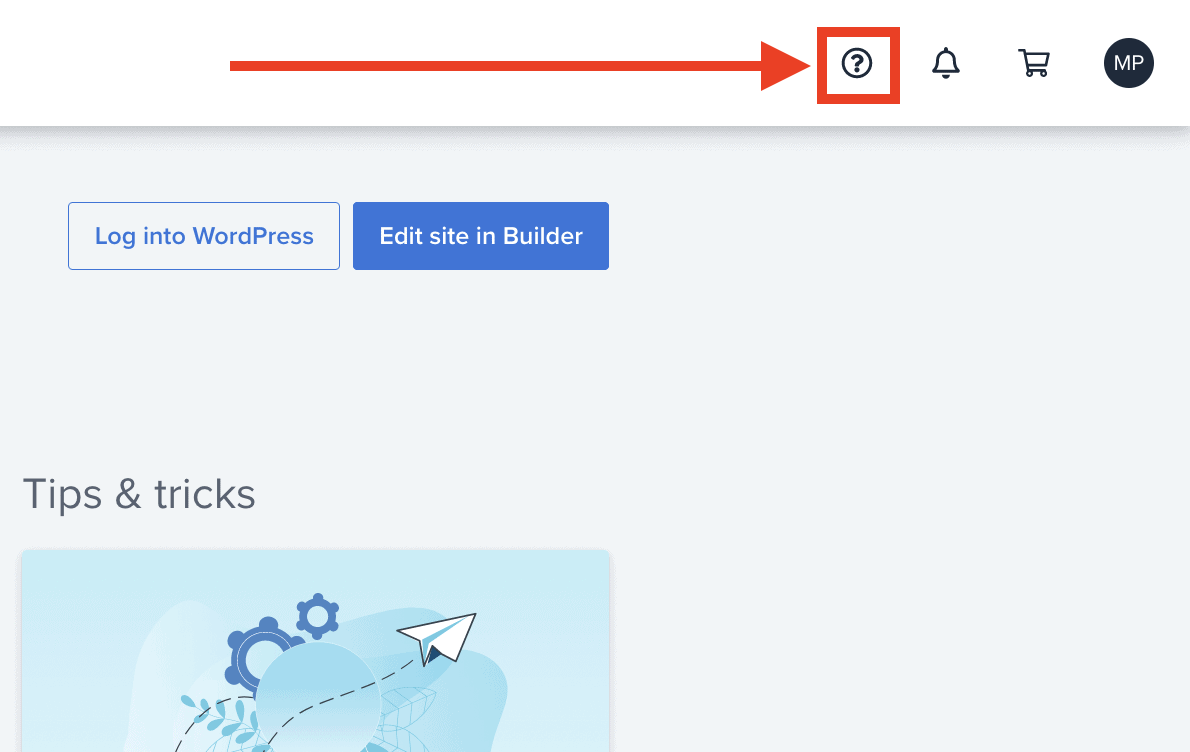
- Once you’ve successfully signed in, tap on the question mark sign in the circle on the top right side of the page.
- Tap on the visit contact page option at the bottom of the page.
- Press on the Chat Now.
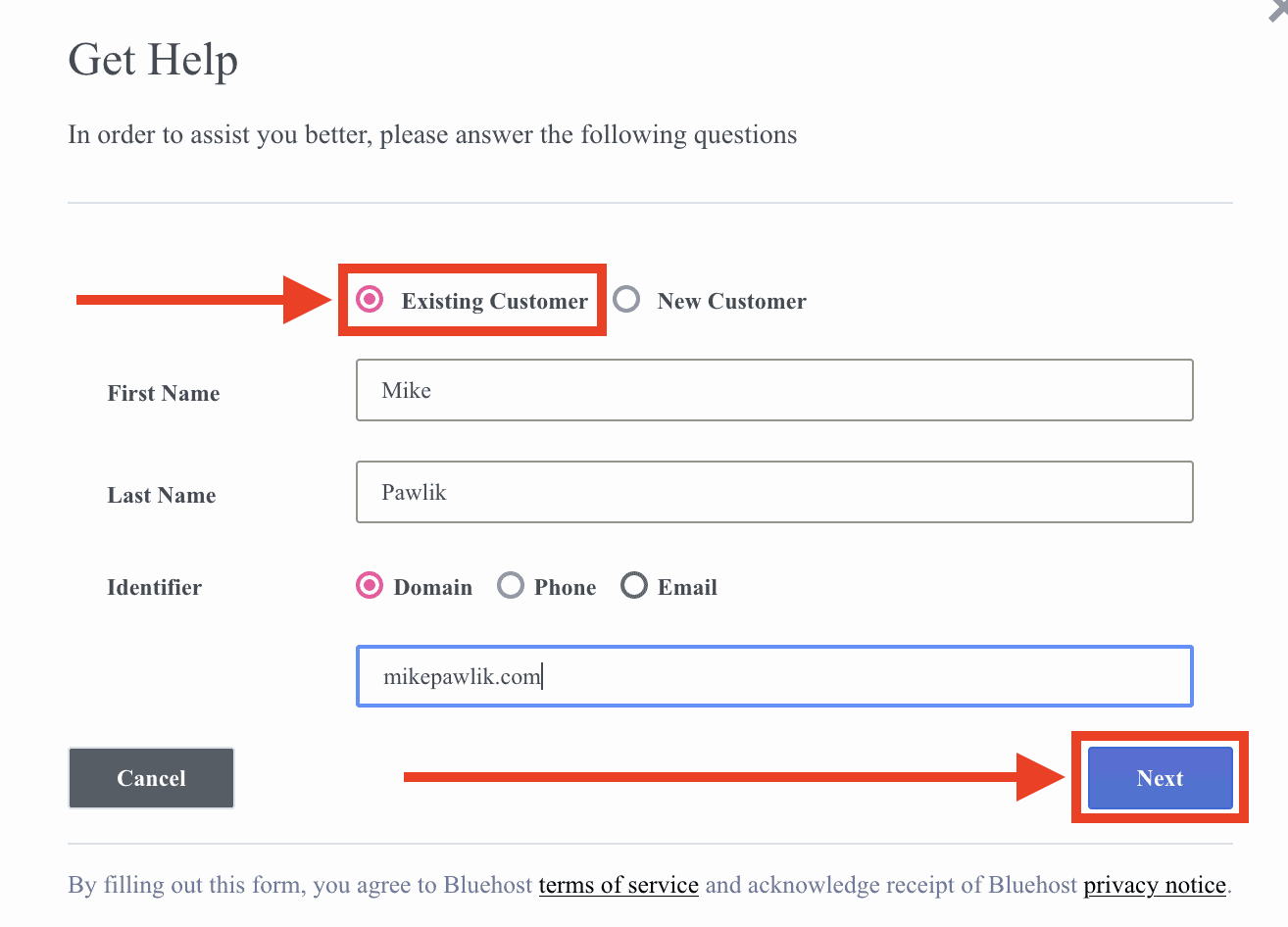
- Choose the Existing Customer option, and write your first and last name in the respective columns. Then, choose the Domain radio button and type the domain name you want to delete. Press Next.
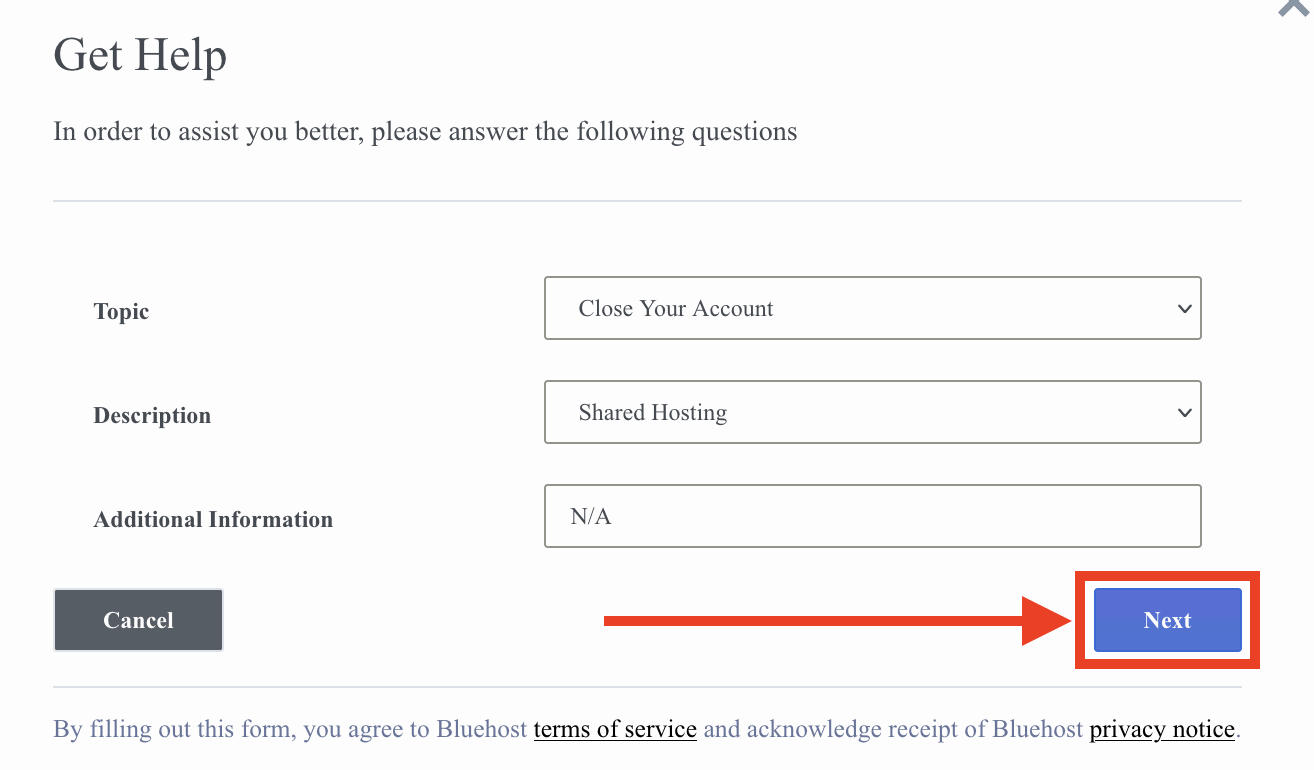
- Choose the “Close Your Account” from the Topic dropdown, select the type of your hosting package from the Description section dropdown, and put in any required information you wish to in the section provided to unlock the next step in blue. Then, press it.
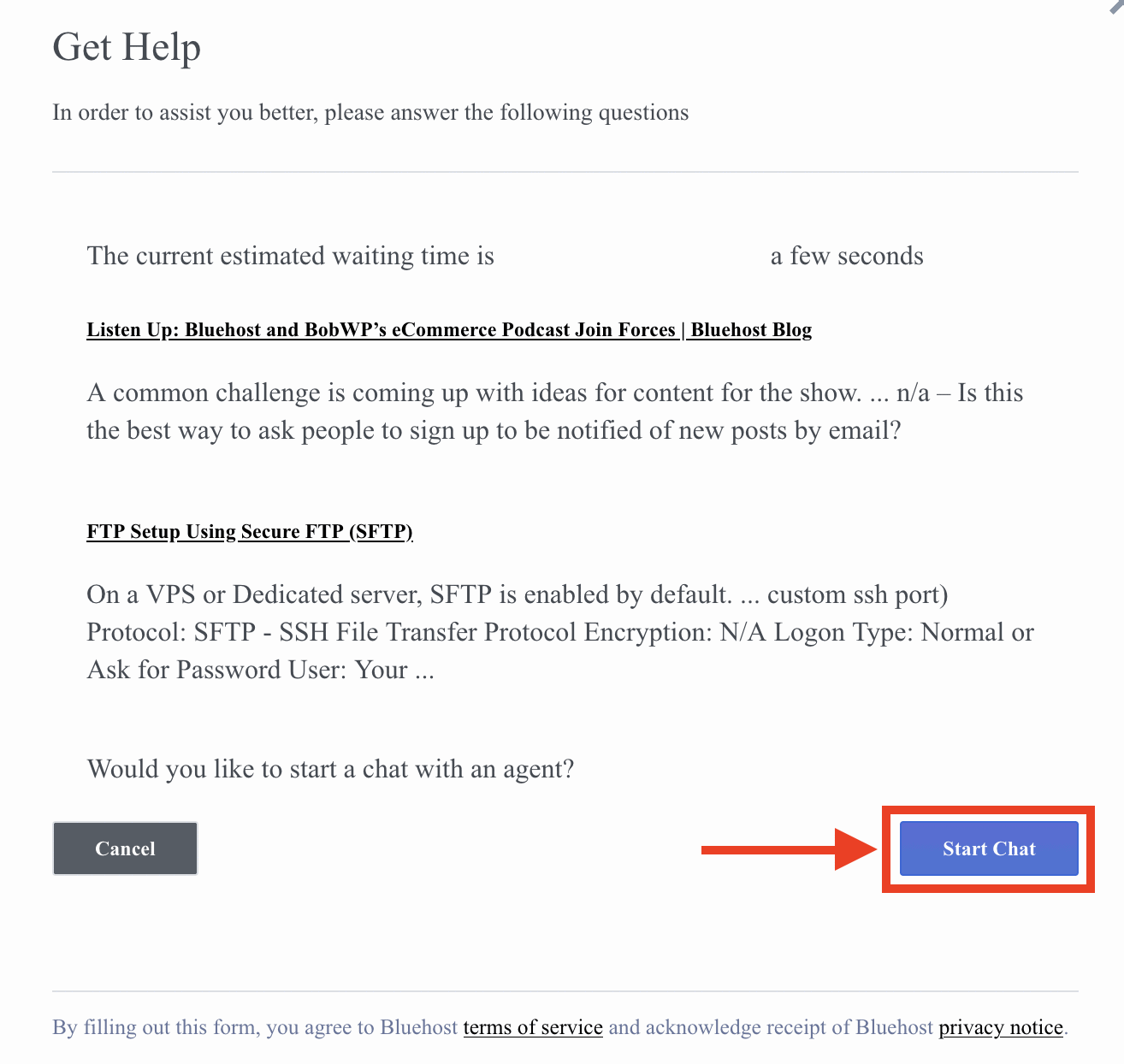
- Press the Start Chat button in blue to start the support chat.
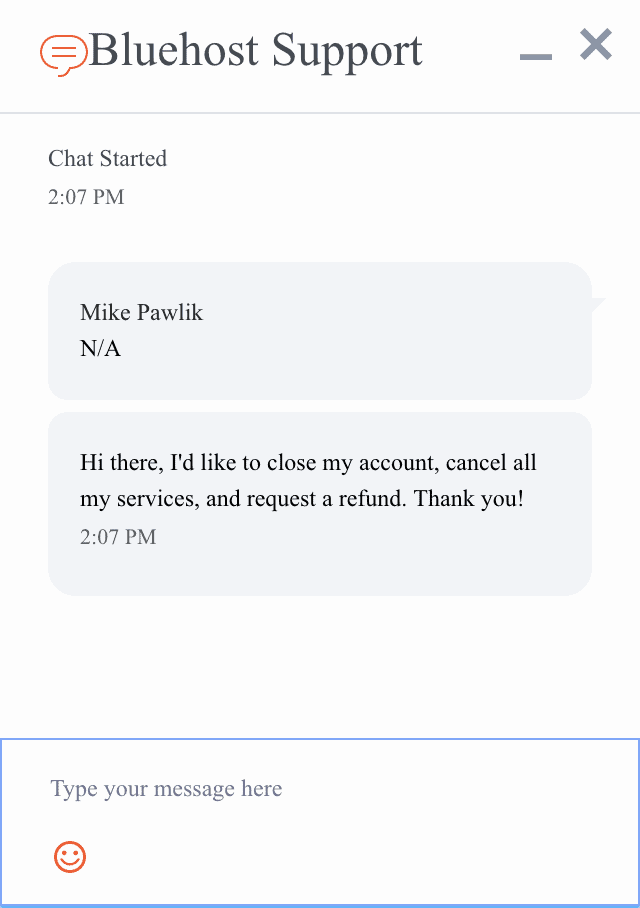
- Inform the agent you want to delete your Bluehost account and that you would like to get a refund. Once you are finished with all the required steps with the support agent, you’ll be all finished with the process.
Read Also: How To Connect Mailchimp To Squarespace? [The Complete Guide]
3 Best Bluehost Substitutes For Shared Hosting
There are far better options for shared web hosting than Bluehost. We are creating a list below of three substitutes for Bluehost that can offer you much better features at lower prices or for free. These websites have surpassed in areas where Bluehost lacked.
Hostinger
Hostinger provides several free features, for which Bluehost charges extra money, like automatic site backup and malware protection. Bluehost also asks for extra money for features such as The SiteLock security essential software and automatic backups with its two lowest-priced shared hosting plans.
Nexcess
Nexcess is a better alternative to Bluehost, enabling the user to handle the traffic better since it is a cloud-based web host. As the website starts to get some traffic, it can be difficult for people to manage it, but Nexcess can help solve this problem. This makes Nexcess a better web host for busy e-commerce and news sites. However, Nexcess costs higher than Bluehost, but it also offers users much better performance and additional features for free that Bluehost takes extra money for.
The two important free features that Nexcess provides are iTheme security pro and regular backups, a superior WordPress plugin that can assist you in protecting your website from hostile online activities.
Furthermore, the services of Nexcess are handled, so the support team can help optimize your servers for the WordPress or any of the big CMS you prefer to use, and they will assist you in optimizing your site thus you can get the most out of this web-host. The managed service by Nexcess comprises software tools that can assist you in maintaining your sites, such as the Plugin Performance Monitor, which calculates performance changes from plugin updates and installations.
InterServer
The shared standard hosting plan by Interserver provides the users with options to host limitless websites, data transfer, limitless SSD storage, and email accounts. It also includes a built-in security suite, InterShield. InterShield helps safeguard our site security breaches and online attacks.
Contrary to many of the hosting providers, InterServer’s shared plan does not offer any discount by paying the money beforehand- but the best part is that the monthly fees of this web host are very acceptable and inexpensive, especially considering all the limitless resources that are being provided.
Conclusion
The experts at the Zone Website can guide you through the process of deleting your Bluehost account or any web hosting platform. Our experts can turn your vision into reality. We can help you build perfect domains, portfolios, and hosting plans that can give you digital business growth. We have the perfect solution to all your problems, so get in touch with us today to know more about how we can help you.
FAQ
Does Bluehost Provide A Monthly Billing Option To The Users?
Bluehost does not provide any monthly payment option on its shared hosting plans for its managed WordPress hosting or cheap shared hosting. They only have the term length options available, and they are for 1 to 3 years, and the full amount needs to be paid in full and in advance. However, you can select the month-to-month billing option with its dedicated hosting plans or Bluehost’s VPS.
How Do I Delete My Bluehost Account?
To delete your Bluehost account, you will have to get in touch with the Bluehost Billing Department at (888) 401-4678 and start a live chat with them or talk via phone. You cannot delete your Bluehost services and account through the account dashboard.
How Can I Request A Refund From Bluehost?
To get a refund after deleting your Bluehost account, you will have to get in touch with the support team of Bluehost. As long as you are deleting your account within the 30-day money-back guarantee period, the support agent at Bluehost will instantly give you your money back. If you plan to create a new website after receiving your refunded amount, you can select any of the alternatives mentioned earlier and build a new website.
How Do I Delete My Bluehost Domain Name?
To delete your Bluehost registered domain name, you will have to first log in to your account from your dashboard and look for the section titled My Products. From there, you can delete your registration on any of the domain names.