A domain name defines the website. Regardless of whether your current business name got some changes or you just want to change it for some reason, you must learn the basics. If your website is created on Wix, you will search for how to change the domain name on Wix. Changing domain may sound overwhelming, or maybe it is, but it becomes an easy task if you know the right procedures. So, how to change it on Wix? Go through this step-by-step guide to understand the entire process of changing it.
What will we include? We will start with understanding the working of the domain and what you can change in it. Afterward, we will go through the steps to change the domain name. In the end, you will see the most Frequently Asked Questions.
The Working Of The Wix Domain
You get a free domain with every Wix website. People use this address to locate websites online. On publishing a site, you get a free domain.
Look at this to understand how it looks:

So, what are things included in a free domain? They are as follows:
- Account Name: You will see the same account name on the entire account. Even if you purchase multiple sites under one account, you will see the same name in the website address.
- The Branded Domain: Every free site comes with branded Wix domain, i.e., Wixsite.com. You may change it if you use a premium account.
- Individual Site: You will find it different for every site you own with the same account.
You can change your site and account name without paying or buying any subscription. By changing your site and account name, you can change your domain.
Meanwhile, you cannot change the branded domain for free.
To change the branded domain to any custom address, you must upgrade your purchase to any premium plans Wix offers.
How To Change Domain Name On Wix?
Besides purchasing it directly, you can also get one from other providers such as Zone Websites. You can easily connect it to the platform, or you even have the option to transfer it.
The steps are as follows:
Step 1: When you are on the Dashboard, head towards the section for Domains.
Step 2: Find the domains connected to your account and click Assign.
Step 3: After that, tap on the Next option. You will receive an option regarding redirecting the current domain to a new one. The redirect option is recommended for best results. With the redirect option, you can transfer the traffic from the old domain to the new one.
Step 4: Tap on “Assign,” and the process ends here.
You don’t require any technical background to complete these steps. Wix has a user-friendly interface.
Changing Domain’s Name Without Paying
As mentioned before, you may change the site or account name without charging. By changing one of these, you can get a new one for your website.
Steps On Changing Account Name
Follow these steps to change your account name:
Step 1: Start by signing in to the account.
Step 2: Tap on the account name public at the right top corner. From there, navigate to the “Account Settings.”
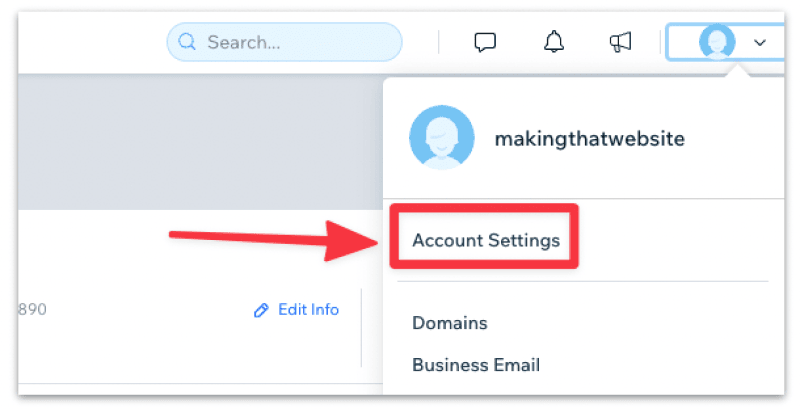
Step 3: In the basic information, tap on “Account name” to edit.
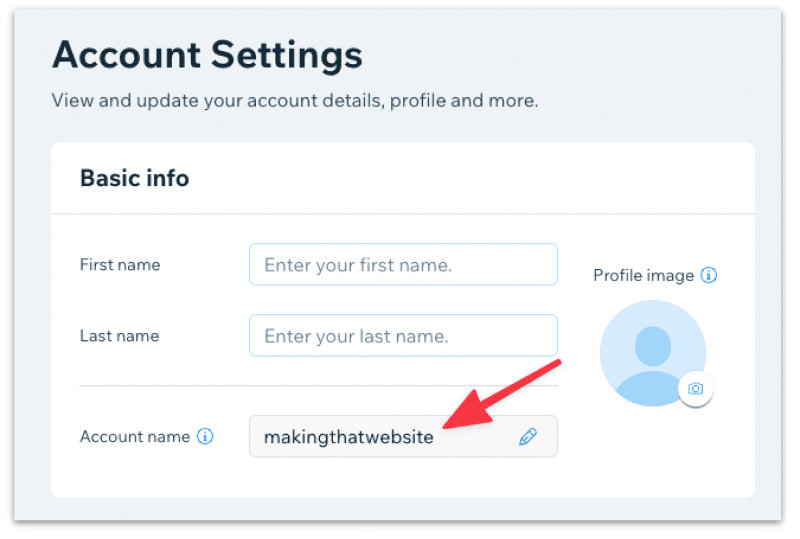
Step 4: You may enter the new account name and continue by clicking on the “Save” icon. Choose an account name that is available in the list. If the account name is already taken, you will receive an error.
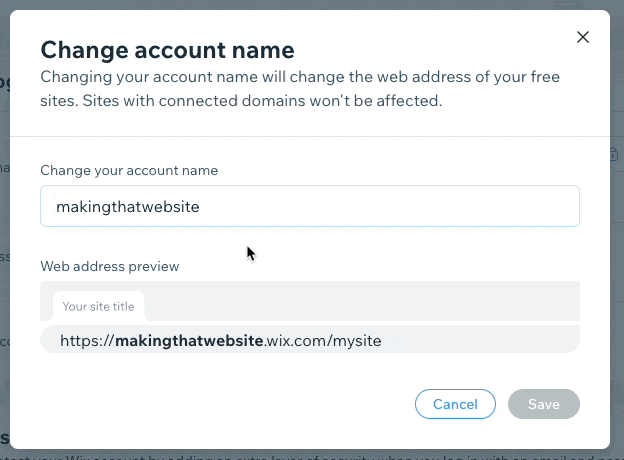
Side note: You don’t need to panic if you save the wrong account name. You can change it whenever you want.
After this step, all your sites under the same account name will show the new saved account name.
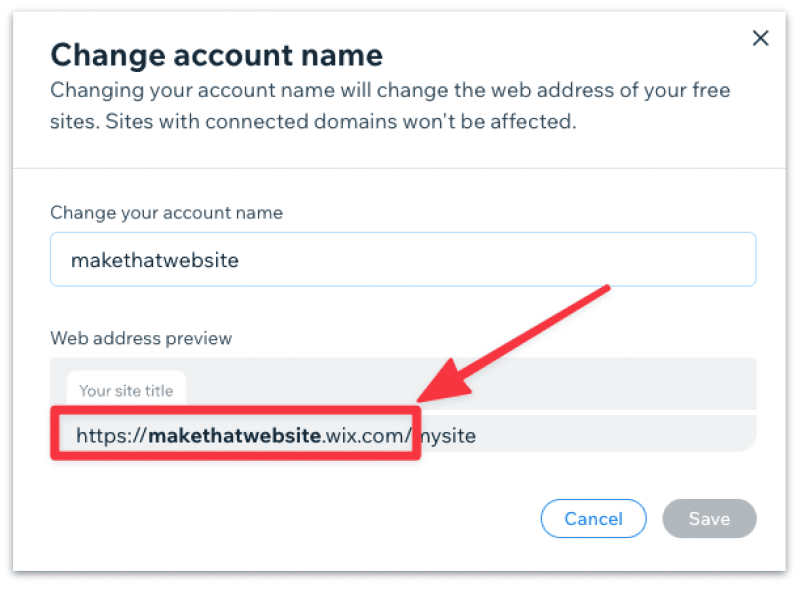
Now you have successfully updated your site’s web address and account name. Let’s continue by learning the step of changing the individual site name.
Steps To Change Website Name
Follow these steps to change your website name:
Step 1: Go to the dashboard with all the sites.
Step 2: Tap on the site on which you like to change.
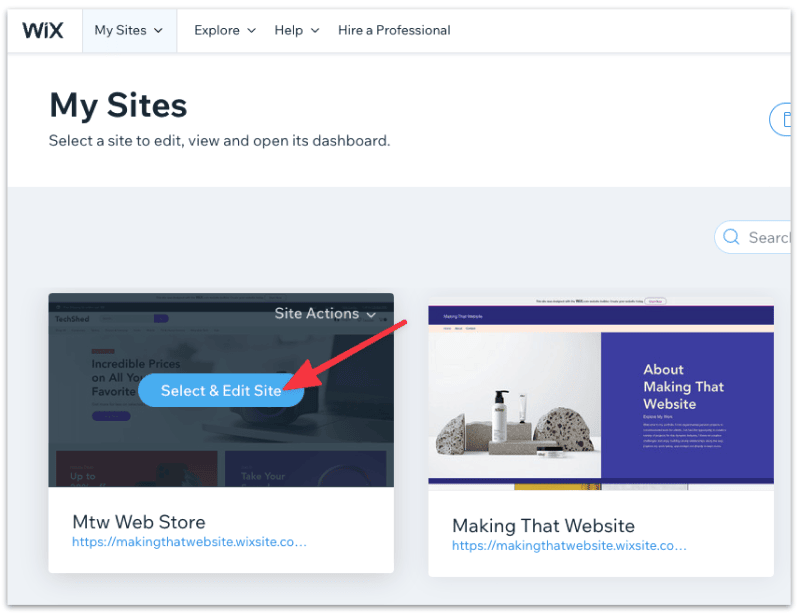
Step 3: When you are on the site dashboard, navigate towards the left sidebar and from their head towards the “Setting” and then “Website Settings.”
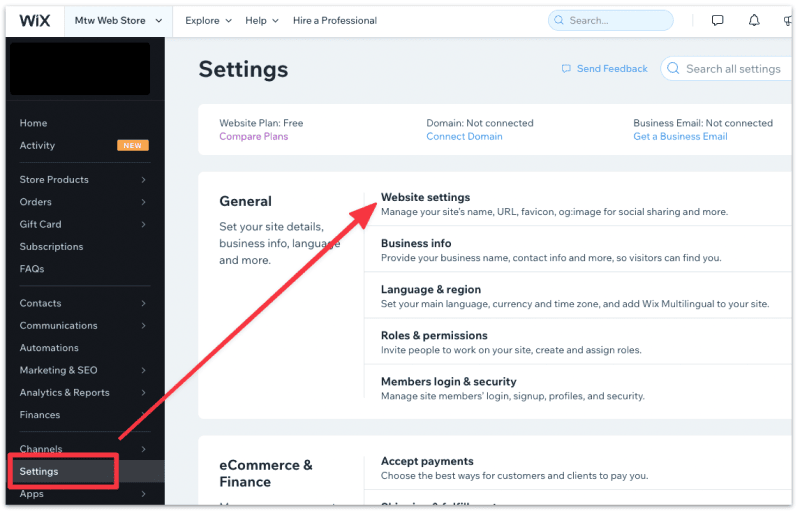
Step 4: Scroll down towards the “Site address (URL) option” to edit the web address.
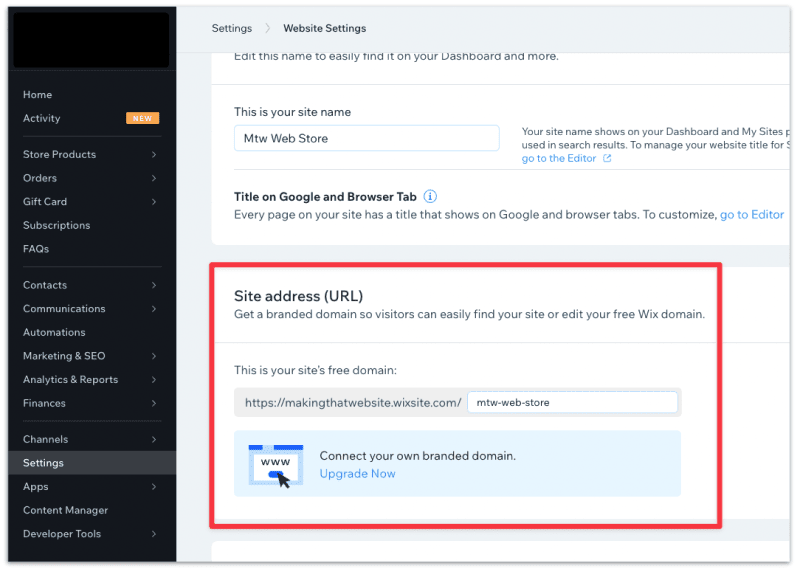
Step 5: As you have decided, change the site address to the new one. To update for a new site address, remember to use characters between 4-20. It is the default requirement.
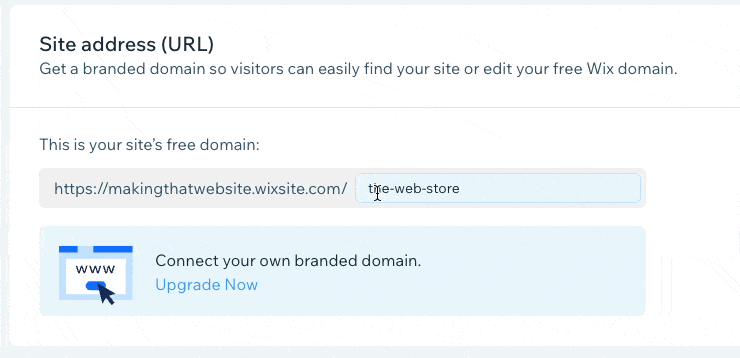
The updated site address will now be displayed as a new domain.
If you want to change your title for the site (which is highly recommended), head towards the “Site name” section. You will find it near the “Website Settings” tab.
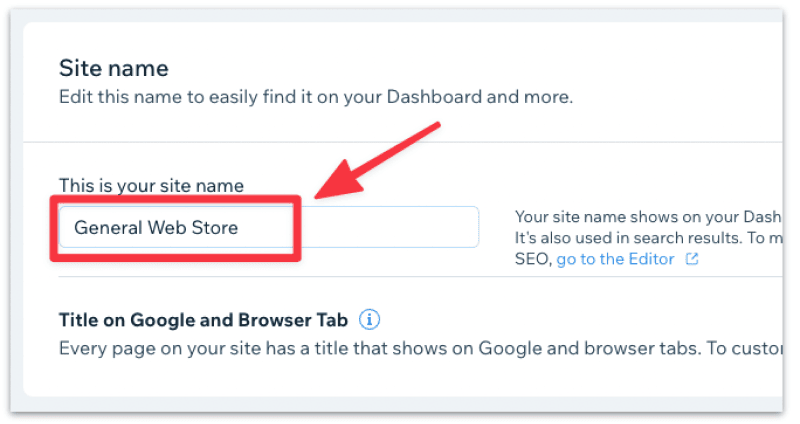
Read Also: How To Change Templates In Squarespace As A Beginner In 2022?
Steps On Changing Browser Tab Displayed Title
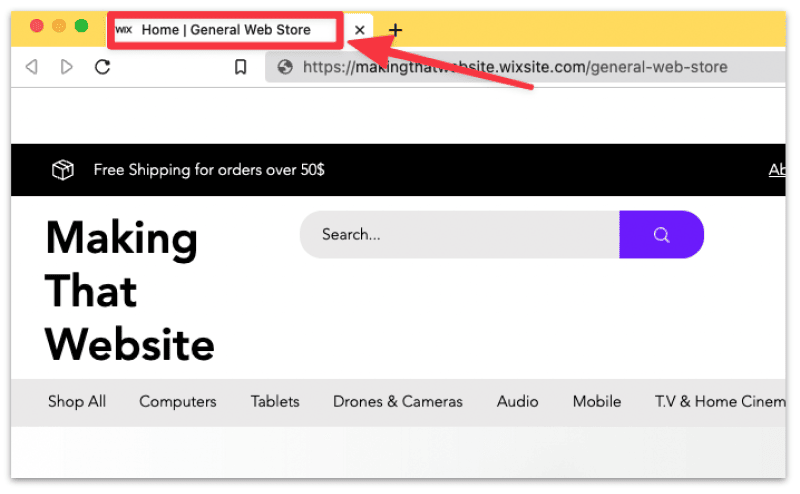
When you change your site name, you will also change the displayed site title on the browser tab.
Follow these steps to change the displayed title on the browser tab:
Step 1: Heads towards the site dashboard.
Step 2: Tap on the “Site Actions” option.
Step 3: Press on the “Rename site” icon.
Step 4: Enter the updated browser title, which you will find below “Site address (URL).”
Step 5: After finishing the process, tap on the “Save” icon to confirm the browser title changes.
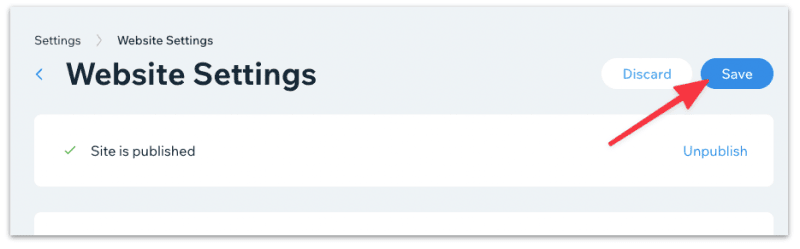
Conclusion
Now you have learned the steps involved in how to change the domain name on Wix. So now go and make changes by following this step-by-step guide. Although you can purchase a domain directly, looking for options to save cash is better.
Zone Websites provides the best working domains at affordable prices. Our team is 24/7 available to answer all your needs related to domains, hosting, email marketing, and digital marketing services. Head in the right direction by contacting us today and enjoy our top-quality, affordable services.
Frequently Asked Questions
1. How Do I Change My Domain Name On Wix?
To change it, you must change the account name, the individual site name, or both.
2. How To Get A Free Domain Name On Wix?
You don’t have to do anything to get a free domain. When you publish the website, you receive a free one. You can also obtain a custom domain for free from any source.
3. Can I Use My Domain Name On Wix?
Surely you can do it. You just need to connect the custom domain. However, you must pay for one of the premium plans.
4. Should You Buy A Domain Name From Wix?
You may save yourself from the hassle of connecting a domain name by directly purchasing the domain from Wix. But, you can also go for other providers such as Zone Websites to save a good amount of money.
