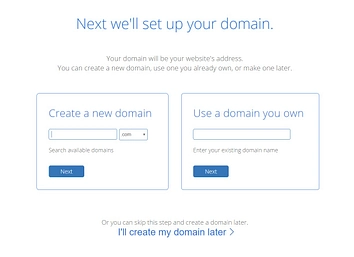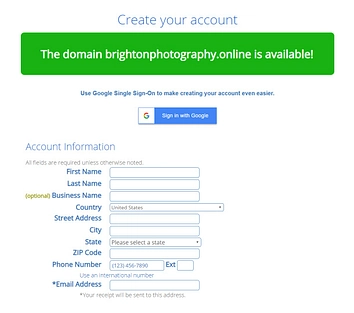Creating a new website requires time and effort. But for most people, it is an amazing experience. Knowing the process of buying hosting and domain names for WordPress is really crucial. Without having a clue, website hosting can become an overwhelming process. How to start building a website? What are the various steps involved? How to buy hosting and domain name for WordPress? and if I am doing it right?These are very frequent questions that people generally ask before they start thinking of creating a website. Here we will educate you on buying hosting and domain names for WordPress. Besides this, we will discuss the terms related to creating a website. So let’s start learning how to buy hosting and domain names for WordPress
How To Buy Hosting and Domain Name For WordPress?
If you are wondering about starting a fresh WordPress blog, purchasing the hosting and domain name is the first step. As a newbie, you will find various companies offering hosting, domain names, hosting plans, and more. These numbers can overwhelm you and make you select the wrong choices.
We recommend using Zone Websites as your purchasing partner for the WordPress website to save you from all the forthcoming troubles. In this guide on how to buy hosting and domain names for WordPress, we will explain the step-by-step process of buying hosting and domain names for WordPress.
Step 1: Creating A Domain Name
A domain name is considered an online address for you. It is a location where websites and your blog section reside. You can purchase a domain name from the Zone Websites and use it to progress your website.
In case you haven’t decided on the domain name yet, you can try free services that are available online and offer various good domain names.
Step 2: Fill In Basic Account Info
When you finally decide on your domain name, the next step is creating an account with Zone Websites. For proceeding with this step, you are required to fill in some personal information that includes:
- Name
- Business Name (If Suitable)
- Address
- Phone Number
- Email Address
Besides this, you can also sign in with Google, which will let us access your required personal details.
Step 3: Opting For The Right Billing Cycle
When you have filled up your personal details as directed in the previous step, the next step is to decide for what duration you want to purchase the hosting. We know your money’s worth and offer suitable billing cycles. Commonly, you have to pay comparatively lower monthly payments if you decide on a longer purchase period for your hosting.
Although, you will face a higher initial price, and in that case, you have to decide on the right billing cycle for you that satisfies your needs. Normally you will see discount prices on your first purchases, and once you pay them, all the plans get renewed at regular prices.

Step 4: Choose Package Extras
After choosing your billing cycle, scroll down the page to the package extras section. You can find some effective tools and services that you can buy with your hosting plan.
However, these package extras offer better security to your hosting, but you don’t have to buy them as they all are not needed besides the few who offer privacy protection. Also, you get free WordPress plugins for filling up the gaps.
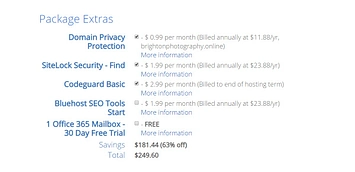
Read Also: A Simplified Guide On How To Add Meta Tags In WordPress
Step 5: Payment Mode And Details
Payment mode is the next step in buying hosting and domain names for WordPress. In this step, when you purchase the web hosting and domain, you will get several payment methods to execute it. There is the option of payment via credit card, debit card, or PayPal.

At Zone Websites, when you are in the process of purchasing the domain and websites, ensure that you read all terms and conditions related to it. When you agree with all terms and conditions and the above information you have filled, press submit.
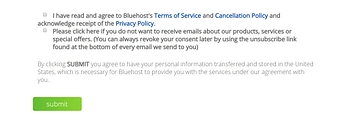
Zone Websites will process your payment.
You must consider some guides that educate you on basic web hosting information. These guides will also help you save money on website hosting and domain purchases.
Step 6: Choose A Strong Password
We will ask you to create a strong password when you are on the payment confirmation page. The password you create will allow you to log in to Zone Websites’ hosting account, ensuring that the password you decide on is strong enough to prevent any outside invades.
We highly recommend you decide on a strong password and put it in a password manager tool.
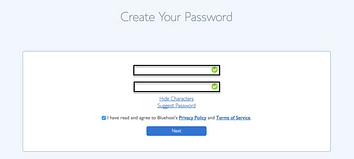
With this, Zone Websites will set up your new hosting account.
Final Thoughts
That was all about How To Buy A Hosting And Domain Name For WordPress? We understand that purchasing a new domain and hosting can be overwhelming, but with the right support, it becomes much easier. Zone Websites is a great option when deciding on a new WordPress website. Our plans are affordable, user-friendly, and contain various features to give the client a wholesome experience. Do not hesitate to create a new website when you have us by your side.