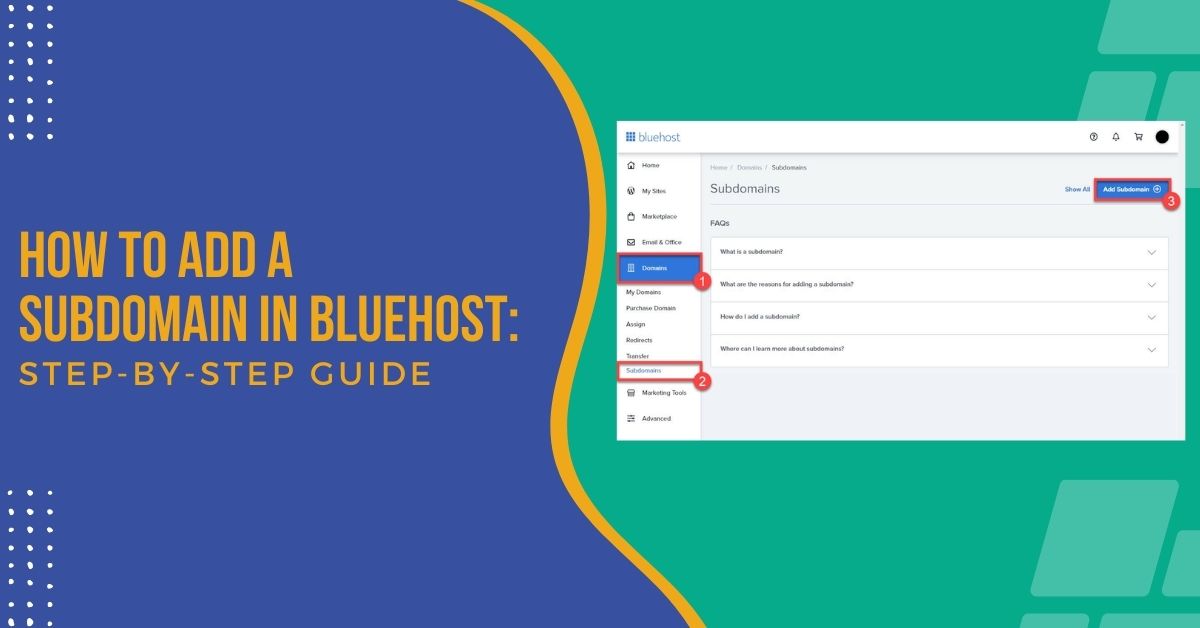A subdomain is a type of domain that is used as an additional part of the main domain name. The main use of adding subdomains is to organize and operate the other sections of the website content. If you are looking for how to add a subdomain in Bluehost, you are at the right place. Creating or adding a subdomain on Bluehost is a cost-free and straightforward process.
You may think of adding subdomains when you are thinking of creating a new site or when you are looking to host fresh and unique content. Do you know that you have options to create many subdomains on the main domain?
Through this guide, let’s understand ways to add Subdomain in Bluehost and everything related to it.
How To Access The Subdomain Menu?
Bluerock has two account management interface choices one is Legacy, and the second is Rock. To access subdomains in these two different options, do this:
Accessing The Menu Through Bluerock
- Firstly, log into the Bluehost account.
- Now, tap the Domains tab from the left side of the navigation.
- Next, press the Subdomains option from the drop-down menu on the screen.
- Finally, click on the Add Subdomain button from the top right corner of the screen.
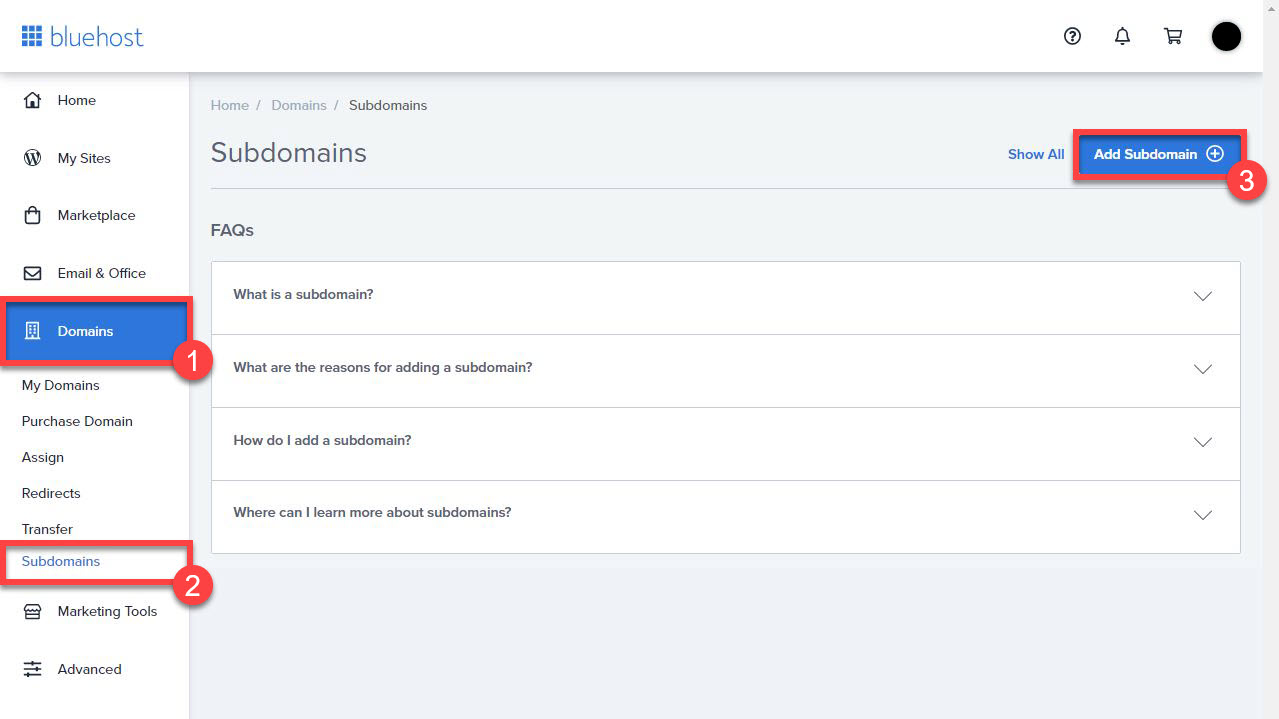
Accessing The Menu Through Legacy
- Firstly, log into the Bluehost cPanel account.
- Next, tap the Domains tab from the top menu of the screen.
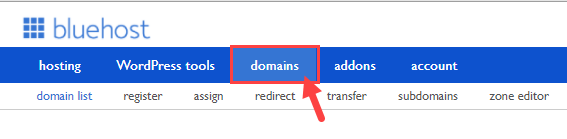
- Tap the Subdomains option from the submenu.
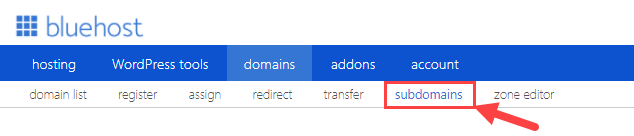
Steps To Add A Subdomain In The Bluehost Account
Bluehost is a famous web hosting provider. It provides many features to its consumers. Buying web hosting from Bluehost is a great way to enjoy its reliable services.
All web hosting companies allow their customer to add subdomains to their websites or main domain from cPanel accounts. The process of setting up a subdomain in Bluehost through cPanel is easy.
Step 1: Choosing The Domain Option
- Firstly, log into the Bluehost cPanel account using your username and password.
- Now, continue the process after entering your Bluehost cPanel account.
- From the cPanel account, you will find all the files related to the website in one place.
- Continue scrolling the page till you find the DOMAINS option.
- Then from the DOMAINS section, you will find the option of Subdomains.
- Finally, click on the subdomain option.
Step 2: Adding Subdomain In Bluehost
- After pressing the Subdomain option, you will be redirected to the subdomain information page.
- Now, enter your preferred Subdomain.
- Next, select one of the Domain Names from the list of the drop-down button.
- After that, enter Document Root (a folder that has the website you like to show). It is advised to use the same name as your Subdomain for this folder.
- Finally, tap on the Add subdomain button.
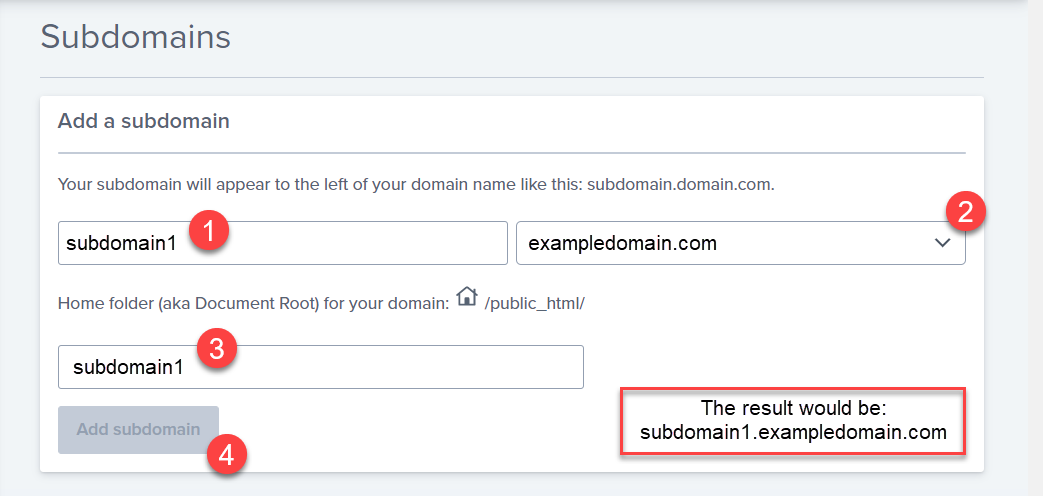
Adding Subdomains On The Other Cpanel
- Firstly, log into the cPanel.
- Now, scroll down to the Domains section.
- Next, tap the Subdomains option.
- After that, give your Subdomain a name.
- Now, select the domain you prefer for that Subdomain.
- The other fields will get filled automatically. You may change them as per your choice.
- Finally, tap on the Create button.
Read Also: How To Change Email On Snapchat? An Easy Step-By-Step Guide
How To Create A Subdomain With A Record Using Bluehost?
Follow these steps to step up the A subdomain with the domain provider.
Accessing The DNS Zone Editor
Before anything, to manage the DNS records, you have to access the Zone Editor:
- Firstly, log into the Bluehost cPanel.
- Next, tap the Domains option.
- After that, select the Zone Editor button.
Adding New Record
- Continue this process by scrolling down to the section Add DNS Record.
- Fill in the wanted record name from the Host Record field.
- Ensure to leave the TTL as it is on the default setting.
- Choose the record from the Type drop-down menu A.
- In the Point To section, write the IP Address.
- Finally, tap on the Add Record button in order to create the record.
After adding the domain to the settings using Bluehost, you can add the domain to the builder.
Hosting Only A Subdomain: Steps To Follow
- Firstly, In Bluehost, make the account with the domain name you got from elsewhere.
- Now, from the Bluehost cPanel, make the Subdomain you wish to host with them.
- Finally, contact the host of the domain name’s zone file and ask them to point the A record for the Subdomain towards the IP of the Bluehost server.
Understanding The Uses Of Subdomain
Subdomains have many uses, and a few of them are as follows:
- You can target a specific country, reading group, or business using subdomains.
- One of the most general use of Subdomains is to organize content in various parts of the website.
- You get the option to create domains into various subdomains while also giving them different addresses.
- It is also used for ranking purposes. You create a subdomain for an existing site with a decent rank, so the Subdomain gets indexed quickly.
Conclusion
So it’s a wrap for how to add a subdomain in Bluehost? We hope you now know the steps related to adding a subdomain in Bluehost. Subdomains can help you manage the content of your site easily. It also has many functions other than that. Users are free to add Subdomain via a cPanel account.
You can create up to 100 subdomains free of cost per domain name. However, the length of the name should be up to 25 characters long.
Zone Websites offer the most affordable domain and hosting services. We help businesses grow in the online market and have many website creations and development services. You can also look at our unique logo creation services. Whether you want online growth through digital marketing services or want your new site created with perfection, you can contact us by visiting us anytime.
FAQs
How To Add A Subdomain To Your Website?
Follow these steps to add or create a subdomain:
- Firstly, log in to the Domains Dashboard.
- From the dashboard, choose the domain where you wish to create a subdomain.
- Next, select the domain you want to modify.
- Now, tap the Pointers & Subdomains from the left side menu.
- After that, press the blue color Add Subdomain button.
- Finally, you will have the Subdomain added.
Why Is My Subdomain Not Working Bluehost?
If you are facing issues related to your domain, contacting Bluehost support is recommended. If you own a domain from Bluehost, you might need to reconfigure the DNS settings to point the Subdomain to the servers.