Do you have a Weebly website and want to connect your GoDaddy domain? Yes, you can easily connect GoDaddy domain to Weebly website. Weebly allows the user to connect the third-party domain to the website. The process of how to connect the GoDaddy domain to the Weebly website requires a step-step guide in the right order. From Nameservers and IP Addresses to Zone files, the whole process can be confusing for a non-tech guy. In this post, we will make this process easier for you. If you already have a GoDaddy domain, you can connect it with your Weebly website by following the simple step-by-step guide.
- Firstly, log in to your GoDaddy account. After that, click on My Domains by selecting the user name at the top right corner.
- Next, click on the Domains option in the list shown on the screen. You will see the list of all your GoDaddy domains.
- Now, select the Use My Domain option to connect to your Weebly website. You will see your available GoDaddy domains in the dashboard of your domain.
- After this, you will see the list of the websites on the screen and your existing domain. In this step, GoDaddy gives you an option to connect your domain.
- Select the Weebly Website option from the list.
- In the end, click on the Connect Domain option.
- Congratulations, you have successfully connected the GoDaddy domain to the Weebly website.
How To Get The IP Address Of The Weebly Server?
The process of how to connect the GoDaddy domain to the Weebly website involves filling in the correct IP address of the server. People make a huge mistake in this step, as they don’t know how to get the IP address of the Weebly server. Here is how you can get the Address of the server.
- To configure the IP address of the Weebly website in the DNS records, publish your website first. After publishing your website, you will see the various domain options.
- You will see the Connect a Domain You Already Own in the last. Enter the domain or subdomain name in this option.
- After this, click on the Continue button.
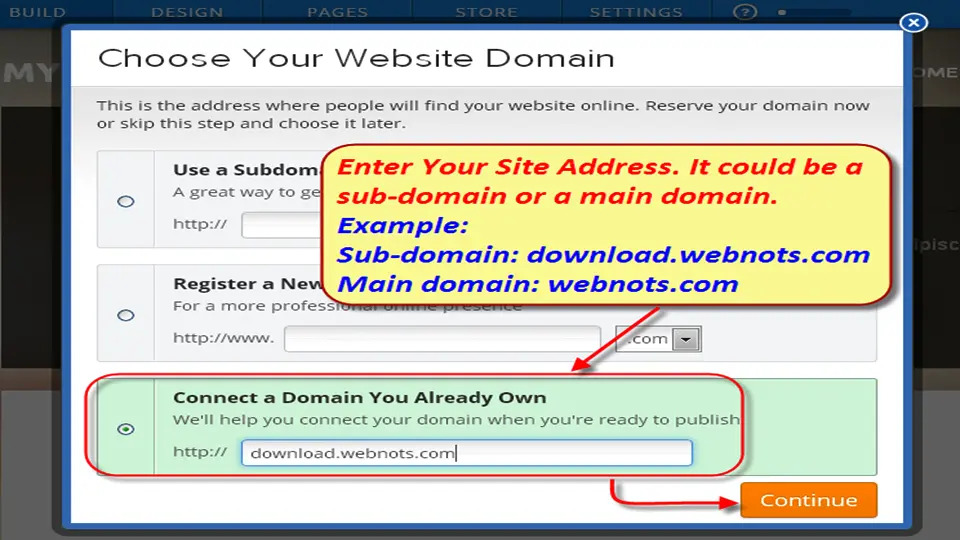
- Now, you have two options on the next screen. One is sending an email to your domain registrar to do the DNS changes for you. Another one is instructions to do the DNS changes on your own.
- In option B, you can see the IP address of the Weebly server in the right first column.
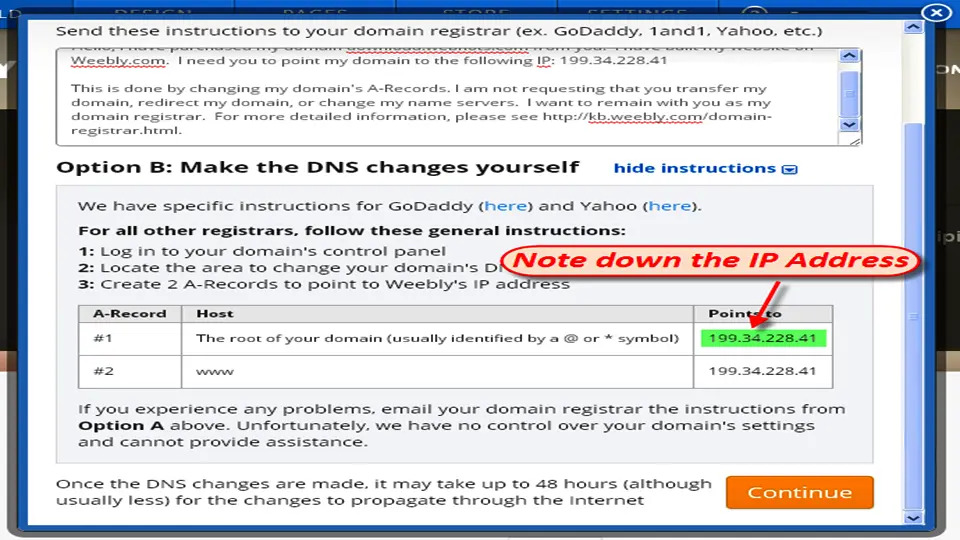
How To Edit The DNS Zone File?
The editing of the DNS Zone file is important in the successful process of connecting a Weebly site to a GoDaddy domain.
To edit your DNS Zone File, you need to follow the simple steps.
- Firstly, log in to your GoDaddy account, and go to the domain you want to edit the Zone File for.
- Now, under the DNS Zone File, click on the Edit button.
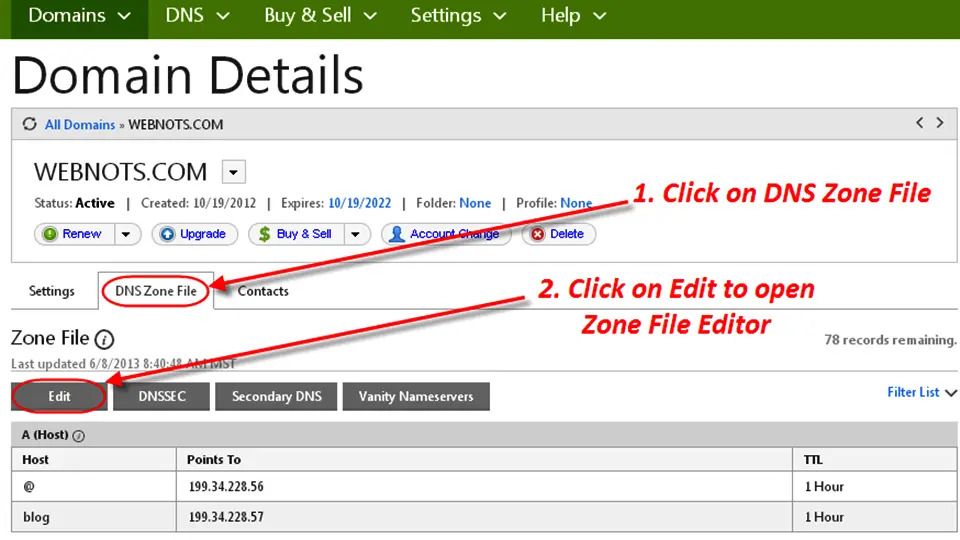
- To connect the subdomain, click on the Quick Add button. In the next step, enter the Subdomain Name and Weebly Server IP Address you got in the above process.
- To connect your main domain, enter an IP address in Points to a column of first A Record with the @ in the right column.
- In the end, click on the Save Zone File option to save the files. It can take up to 48 hours to save your changes on the GoDaddy server. To check the changes, publish your Weebly Website.
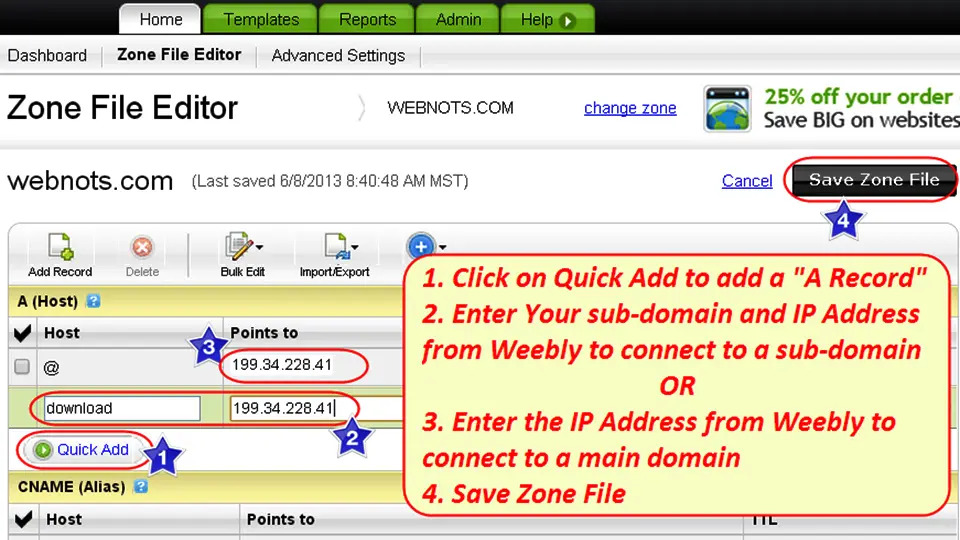
Read Also: How To Transfer A Google Business Account To Another Email?
How To Use GoDaddy Domain On A Weebly Website?
Once you connect the GoDaddy domain to the Weebly website, you need to take more steps. It will be difficult for you if you don’t have experience editing the records of your domains.
You can easily set your domain to work on Weebly by following the simple steps.
- Firstly, you need to change your Weebly website address by going into the settings.
- To change the Weebly website address, Login to your dashboard and click on the Settings option.
- In the next step, Login to your GoDaddy account and click on the My Products> Domains from the upper right menu.
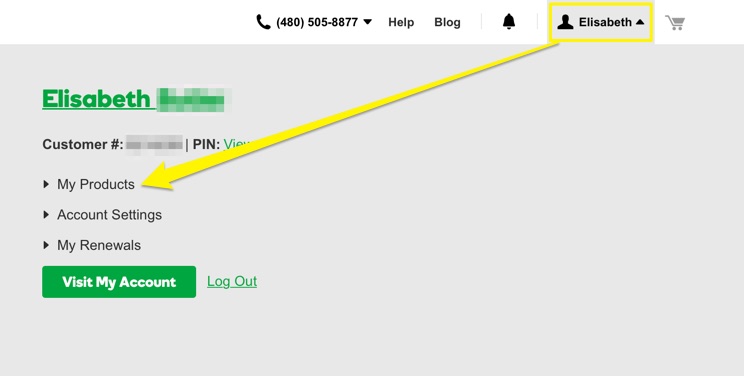
- Navigate over the domain you want to use on your Weebly website. Here, you have to select the domain name from the list. This domain is the one you connect from GoDaddy to your Weebly website.
- Next step, click on the DNS button in front of your domain name.
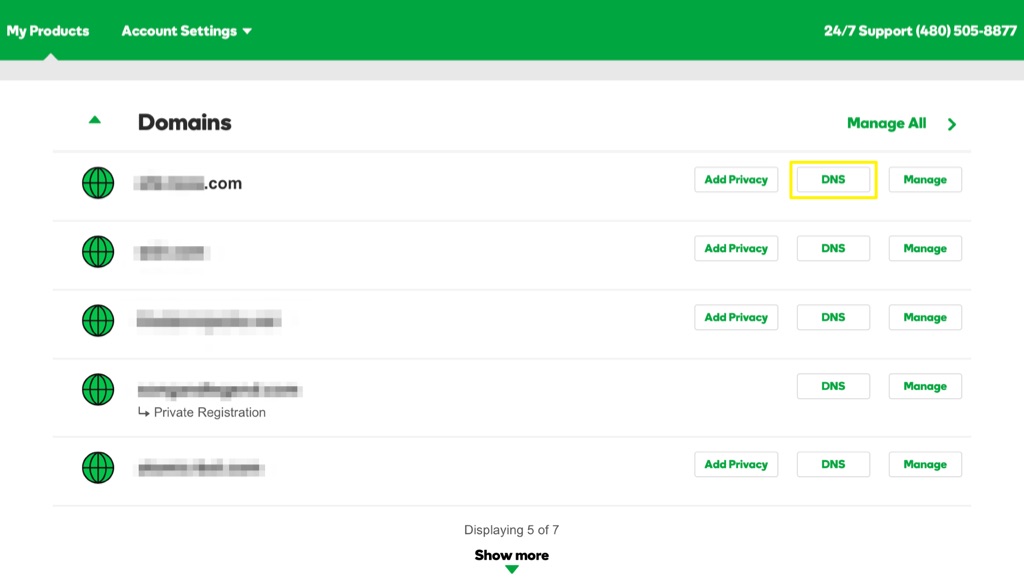
- After clicking on the DNS button, you will see the Records page on your screen. Click on the Edit icon in the right end column.
- Enter the IP Address you got in your settings option in the next step. Make sure you enter the correct IP address to avoid any errors in the future. Now, click on the Save button.
- Go back to the Records page, and navigate to the CName for the website www at the bottom. Make sure the www points to the @. If it doesn’t point to the @ value, edit it by clicking on the pencil icon.
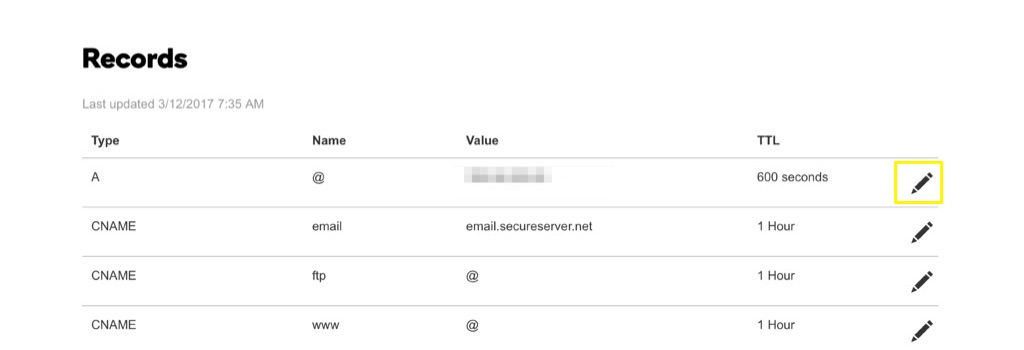
- You need to make the changes in the records if you have an AAAA record. This record isn’t compatible with a Weebly website. Moreover, it also makes it difficult to set up an SSL certificate for your domain.
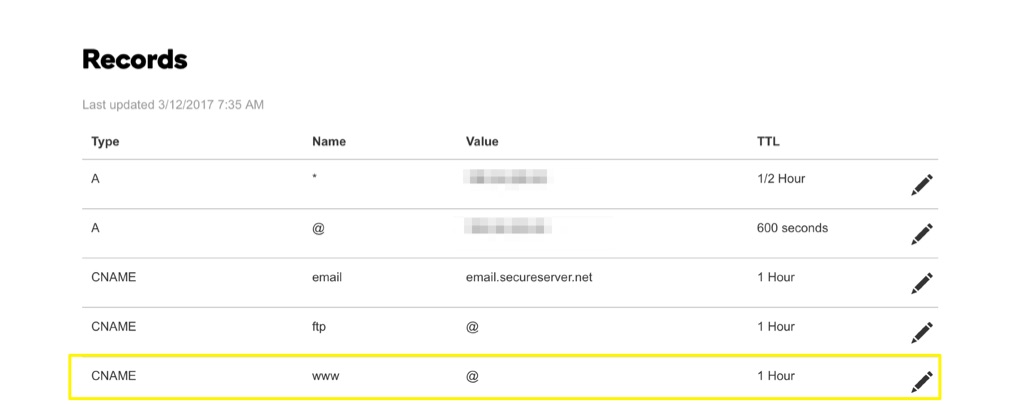
- To check if you have an AAAA record, click on the Pencil icon> Delete> Confirm to remove the record.
- Congratulations, you have successfully made your GoDaddy domain active on your Weebly Website. The whole process of updating your changes can take up to 24 hours from the end of GoDaddy.
Conclusion
It is easy to connect the GoDaddy domain to the Weebly website by following the step-by-step guide. You can follow the process and connect the Weebly site to the GoDaddy domain by yourself or by taking the help of our experts.
We assist in transferring and connecting the various domains to the website. Moreover, our professional digital services aim to boost businesses globally. For getting our services, visit Zone Websites now.
FAQs
Can I Connect My Domain To Weebly For Free?
To connect a domain to Weebly for free, you need to go to your registered domain in your account. Your domain must be either a free Weebly domain or Weebly’s custom domain. The charges may occur if you try to connect the third-party domain.
Can I Transfer My GoDaddy Domain Name To The Weebly Name?
You can’t change the GoDaddy domain name to the Weebly name as Weebly doesn’t support domain name transfer. You can connect the GoDaddy domain to the Weebly website, a better solution.
How To Point The GoDaddy Domain To My Server?
To link the GoDaddy domain to the server, follow the following steps:
- First of all, log in to your GoDaddy account.
- Now, go to the Domain management page, which you would like to link.
- Now, select the domain name and click on the Manage DNS option.
- Navigate to the Nameservers, and click on the button next to Using default nameservers.
- Select the Custom option.
- In the end, click on the Save button.
