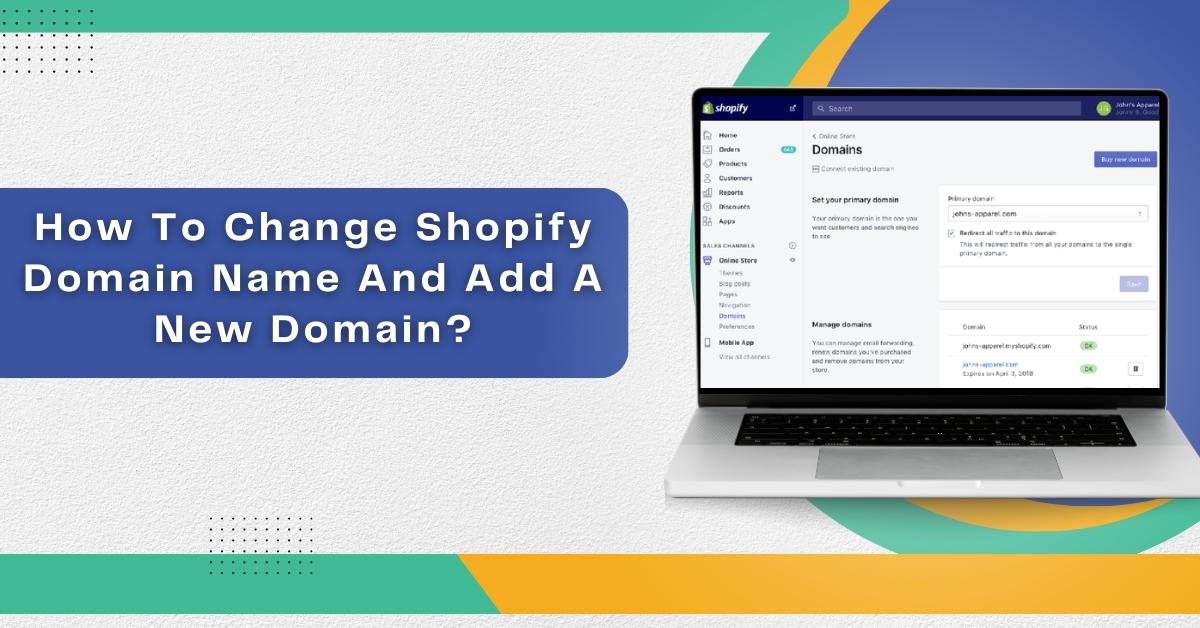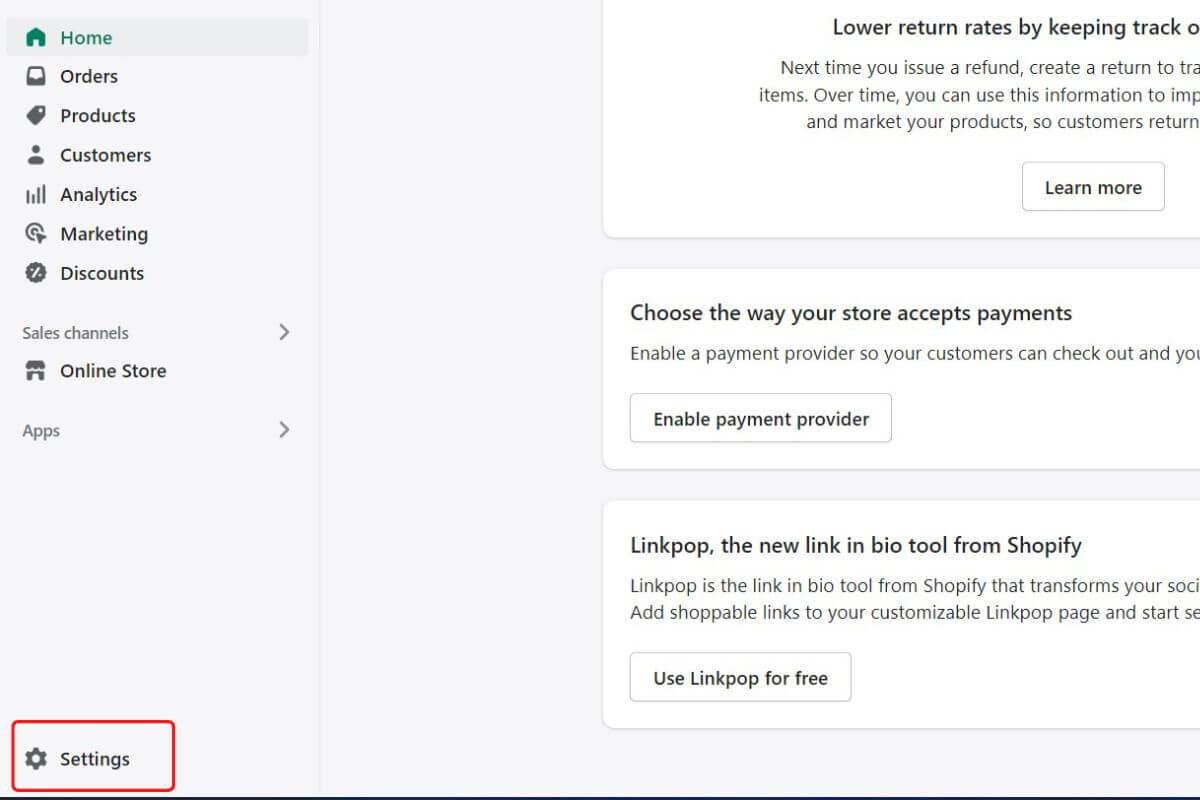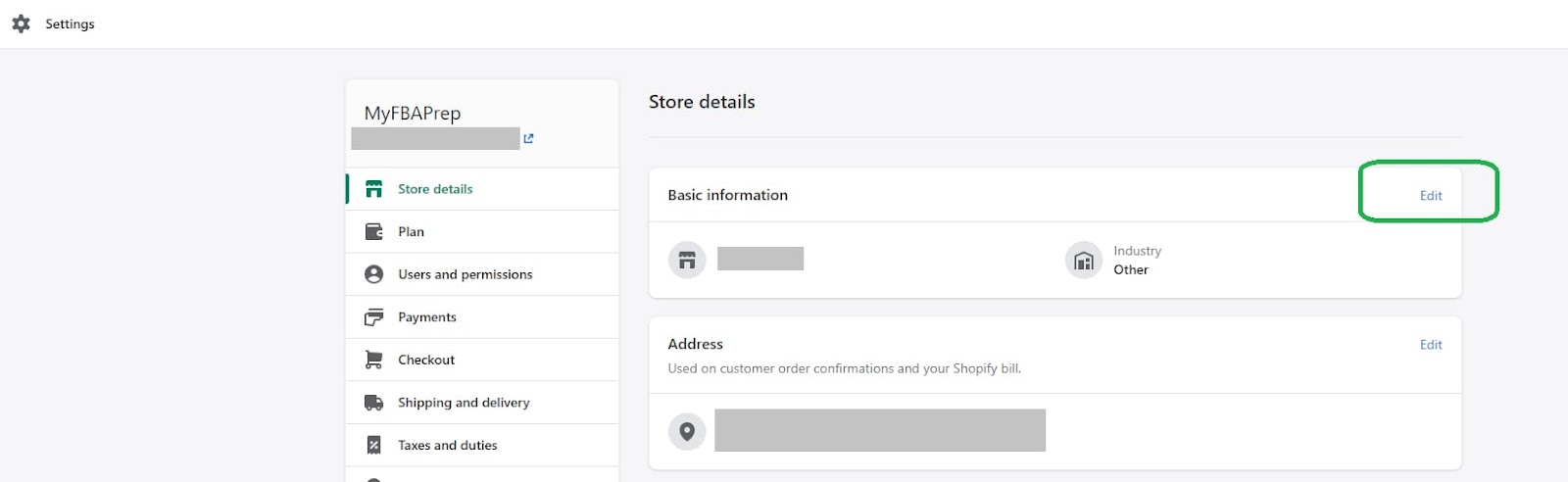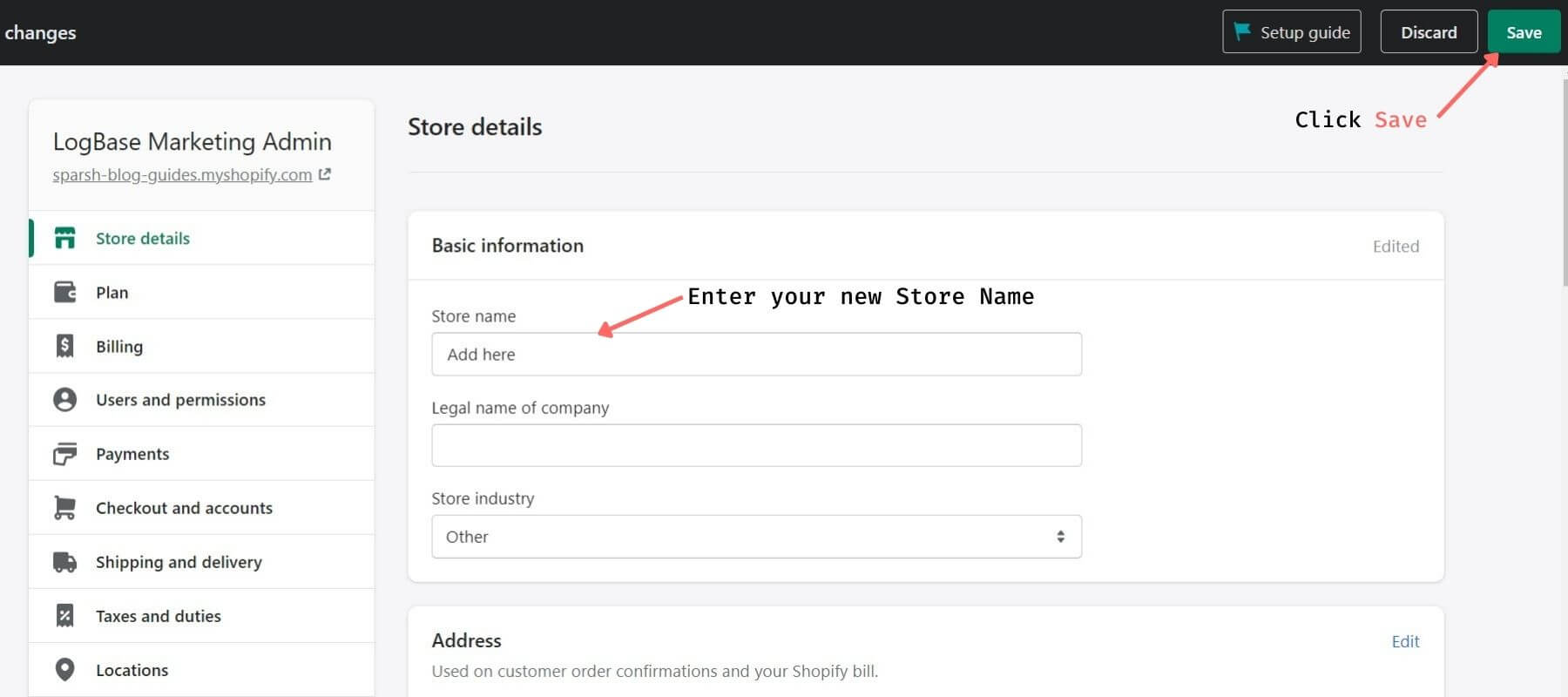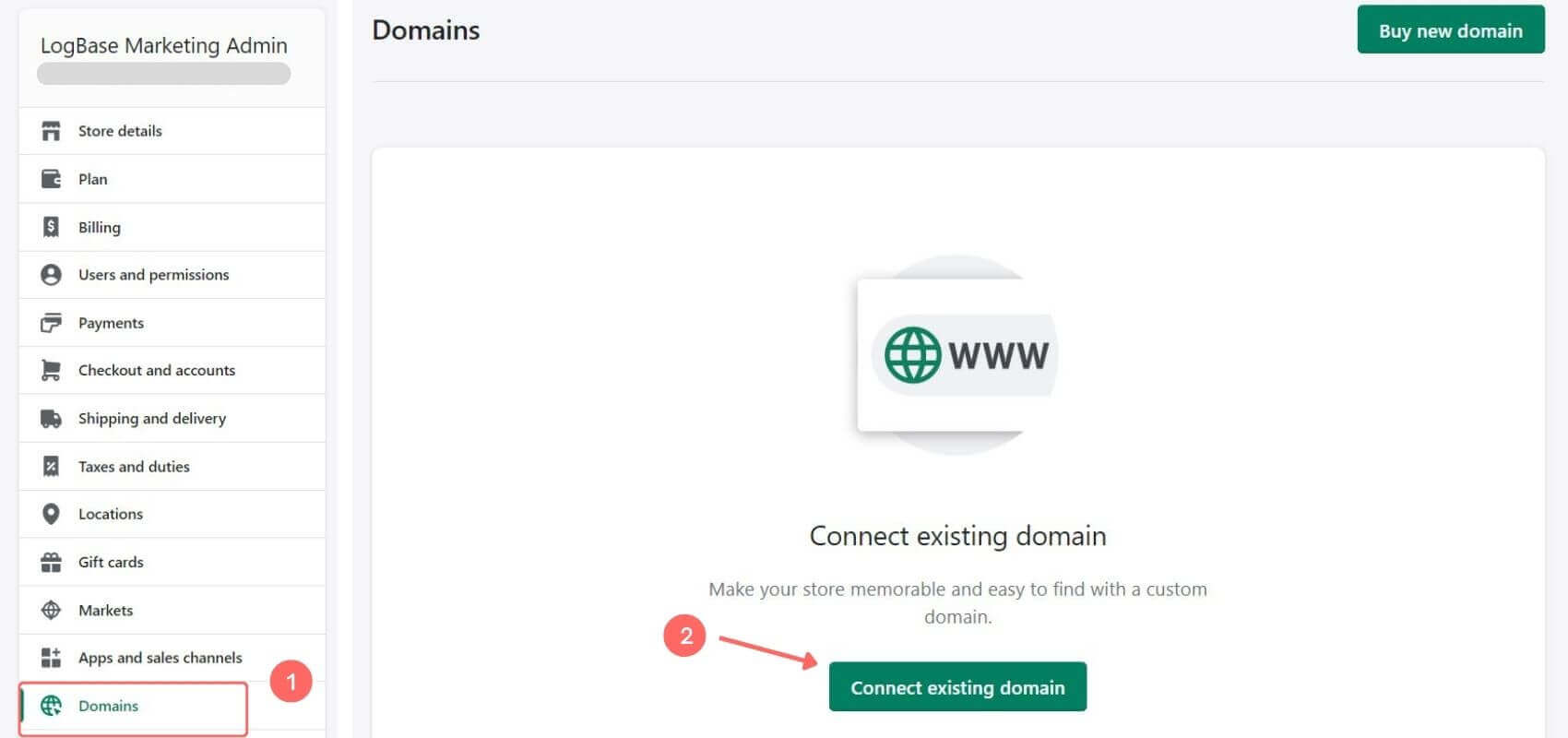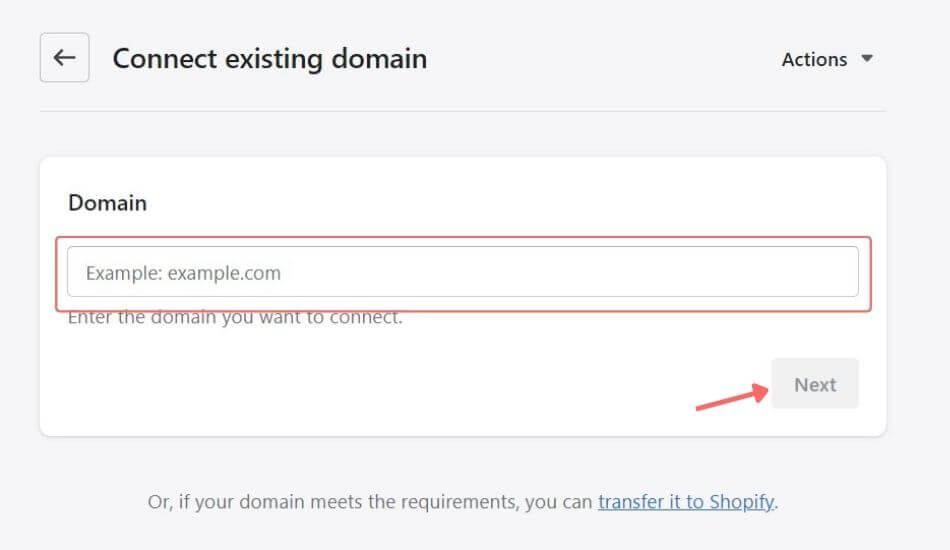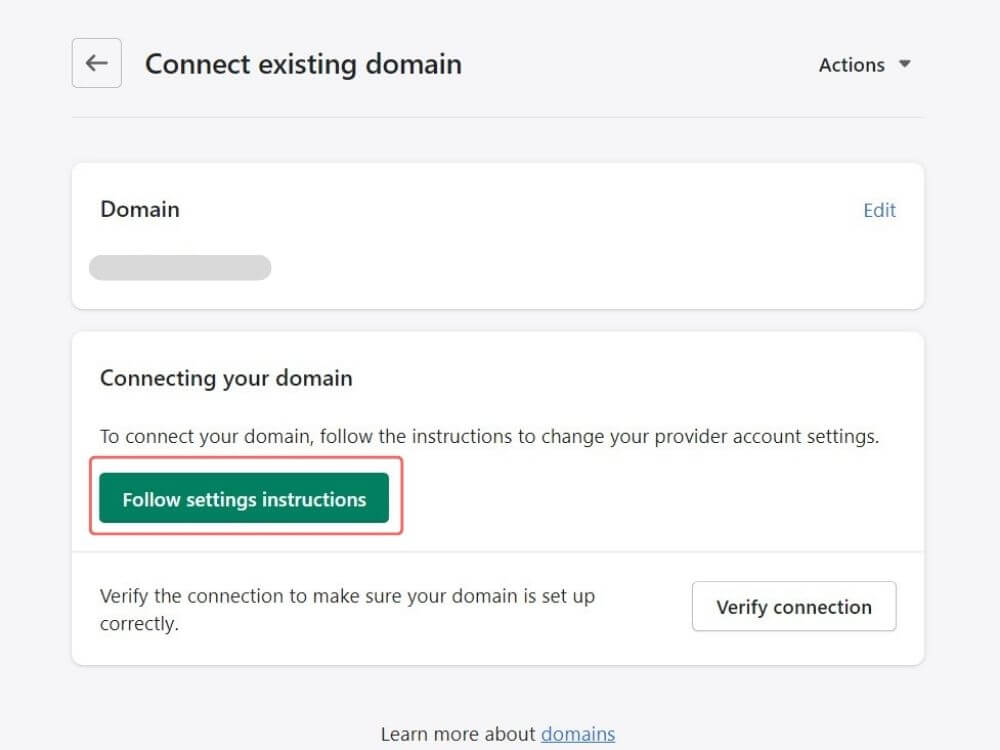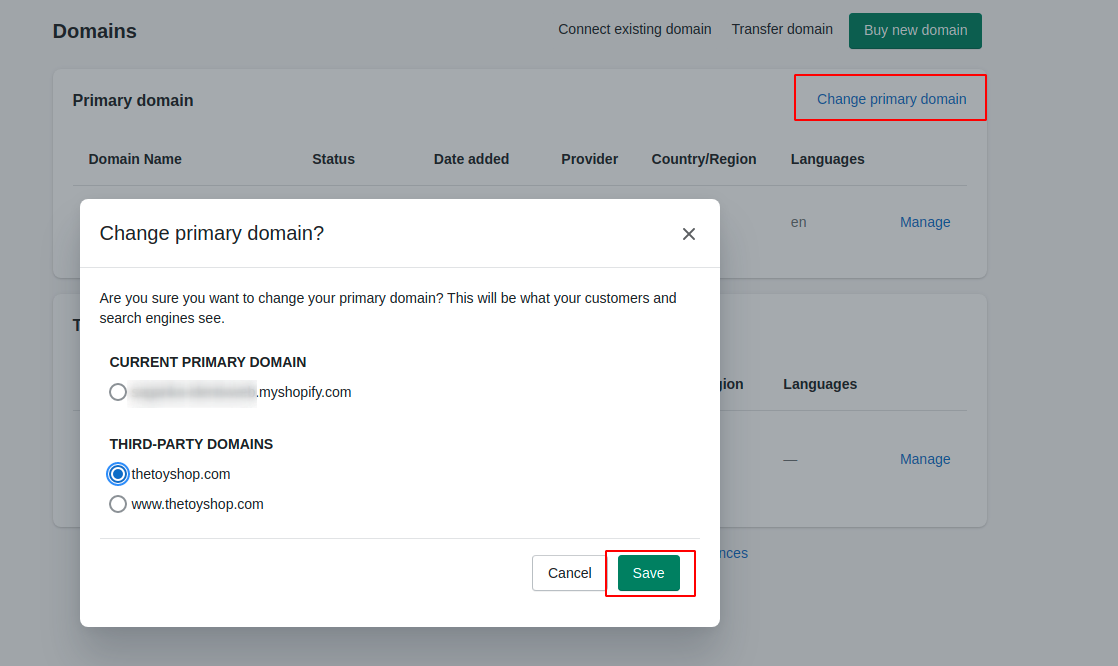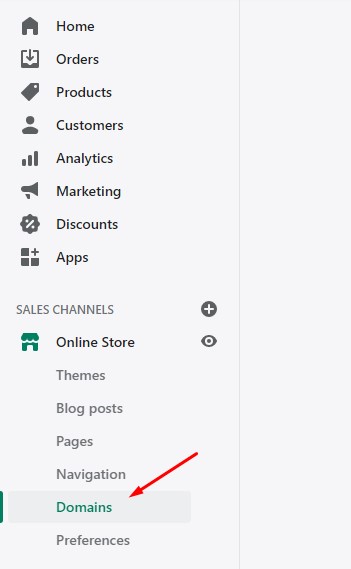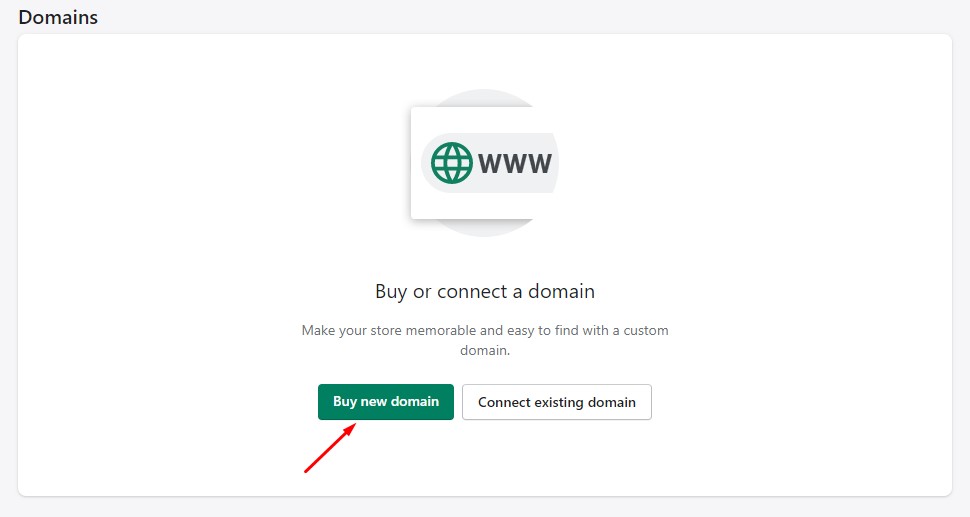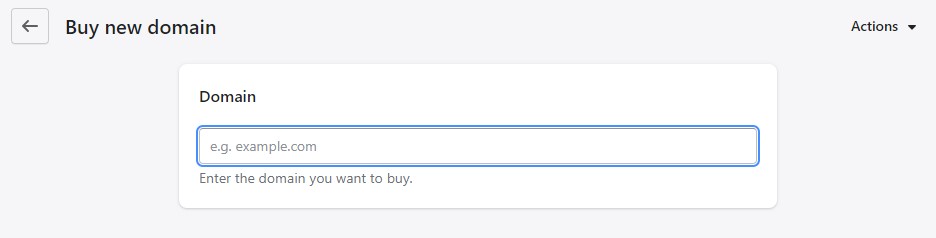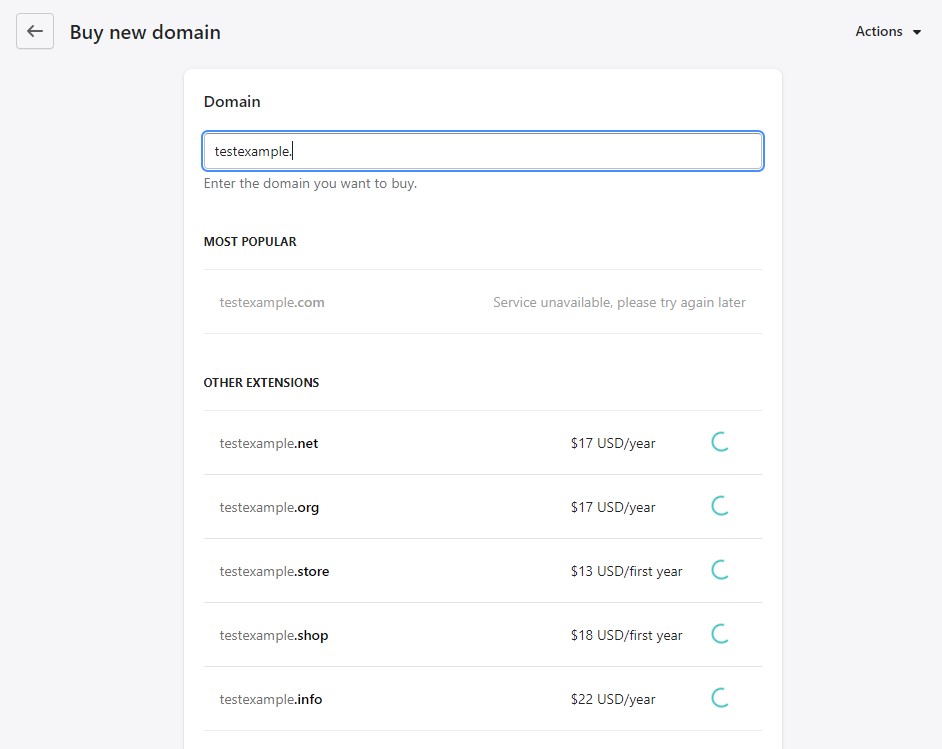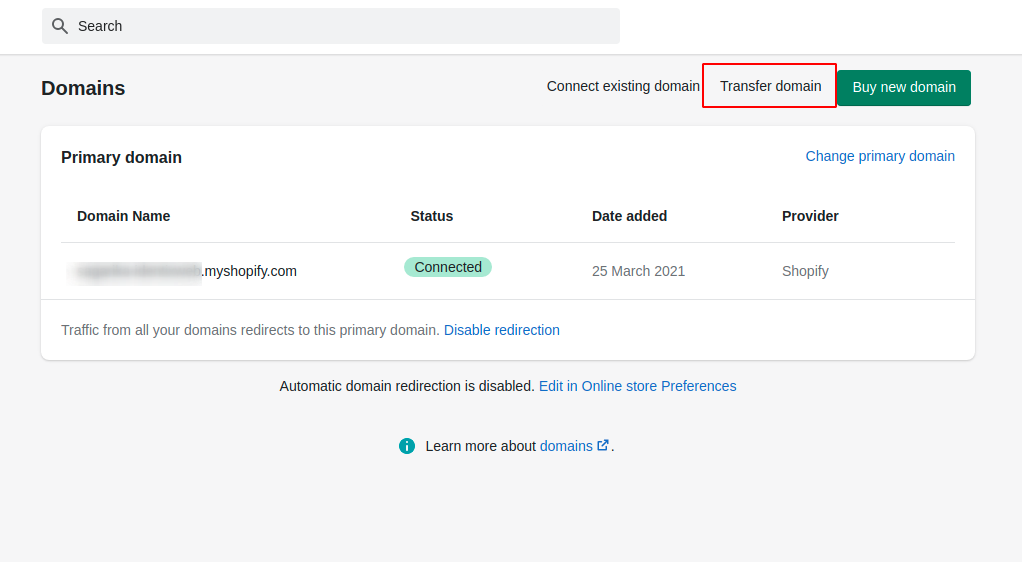While researching this topic, it came to us quite surprising how many people are unsatisfied with their stores as well as domain names. The most common occurrence here was that Shopify merchants felt like their business name was not standing out as their competitors. Furthermore, it even felt like something unoriginal or copied if we quote.
So, if we get to the point, you may have questions like how to change the Shopify domain name or more like your store name so people know exactly what your business does. Well, it’s time we debunk it and give you a comprehensive guide, so you can get a new name for your Shopify domain and store which doesn’t lack originality in any way.
Understanding The Difference Between The Shopify Store Name And The Shopify Store Domain
Before discussing the reasons and steps to change your Shopify domain name, we think it’s vital you understand how your store name and domain name differ.
See, as you’re using Shopify, your store’s name has to be made up of 2 elements.
If we talk about the first element, it is the thing that is visible to the customers when they visit your website. You need to decide on your store name, as it is part of the initial setup on Shopify.
Now, talking about the second element, it’s your URL or domain name. Your domain name will typically end with “myshopify.com” or “.com.” Well, this is only true for those who haven’t opted for a custom domain, which requires you to pay extra. Furthermore, your store URL and domain name get generated automatically when you start the store.
So, for example, if your store name is ABC, the domain will be shown as www.abc.myshopify.com. However, on the other hand, if you’ve purchased a custom domain, in that case, your shop name will appear as www.abc.com.
Possible Reasons To Consider Changing Your Shopify Store Name
Well, it’s fine if you have decided to change your Shopify domain name. However, some of the readers here might have come to know why they should consider changing their shop name in the first place. Or, they may be debating whether to change their domain name.
As we’ve mentioned, your business name matters greatly when you want to attract customers and build your online presence. With a unique business name, it is easy to stand out from the competitors. If your products and services are reliable, and you have a business name that represents that successfully, it will be in no time that you start getting regular traffic on your website.
Also, it’s highly recommended that you get a unique name for your Shopify store, especially when your name is similar to your competitors. Furthermore, if you find your store name unclear or hard to remember, it’s better you look for better names. Also, you should know that a similar Shopify store name can also impact your SEO negatively. Due to this, your store can suffer and will find it hard to rank on search engines.
So, let’s look at some reasons you should consider changing your Shopify store name.
Rebranding
If you’re thinking of rebranding your business, it’s pretty obvious you’ll look for a new store name. Not only that, but you’ll also need to look for a new tone, colors, logo, and voice for your brand to better represent it.
Your brand logo and name generally signify what you do as a business. However, as you rebrand it, you’ll add new products, services, and other things to make your business more suitable for your customer. But how will your customers know if you have made major changes or improvements in your business? This is where rebranding helps, as through it, you can introduce your customer to whatever new you’re trying to do.
Therefore, changing your Shopify store domain name will be of big help if you focus on rebranding your business and increasing your customer base.
Expanding The Business
When you decide to expand your business, you introduce various new things, which can either be a product or a service. Suppose you have a business where you sell clothes for kids. And your domain and business name is “Kid’s Fashion On Top.” Now, if you’re thinking of expanding your business and including clothes for adults, you’ll need a new name for your business.
It doesn’t matter what name you choose; it must have the qualities that can act as a face for your business. Obviously, your old name will mislead visitors, and they may never know that you have added a new collection for adults. Therefore, you should look for a domain name that effectively represents your business and its products and services.
Avoiding Similar Names
We have already emphasized the importance of having a unique name for your business. A similar name to another brand can bring heavy drawbacks to your business. Because if customers are looking for something specific and your brand appears, there is a big probability you’ll experience a high bounce rate.
Furthermore, if your store name does not accurately represent your business, you should look for a name that serves that purpose. Hence, instead of having a misleading name for your brand, you should change it to something that better represents it.
Purchasing Another Store
If you’ve recently acquired a new Shopify store, you would want to make the necessary changes so it gives you your very own vibes. Whatever you’ll sell on it now or if you’ll add new things to the shop, changing the name of the Shopify store will better justify it.
How To Change The Shopify Store Name Quickly?
Now, if you’re ready to change your Shopify store name, make sure to follow all the steps carefully. Well, the process of doing this is pretty straightforward:
- Firstly, open your Shopify dashboard.
- Then, head to the “Settings” section from the bottom left page corner.
- Next, hit the “Setting” button, which will take you to the settings page.
- After that, click on “Store Details.”
- From there, select the “Basic information” option.
- Now, you’ll be able to edit your business’s legal name, store name, and industry name.
- Moreover, you have to enter the new name in the “Store name” field.
- Also, if you like, you can update your legal company and industry name as well.
- Next, hit the “Save” icon from the page’s upper right corner or bottom.
So, this is how you change your Shopify store name with just a few simple steps. As you can see, the name-changing process is simple and doesn’t take much of your time. Next, let’s check out how to change your Shopify domain name.
How To Change The Shopify Domain Name (URL)?
After creating an online store on Shopify, you’ll need to select a domain name for your website. However, remember that this name will be permanently linked with the URL, i.e., “myshopify.com.” But there is really no need to change it since customers will not see it.
Furthermore, in most cases, Shopify merchants prefer buying custom domains. And if not, you can always purchase a new domain and change it as per your business needs.
So, generally, your customers will only see the custom domain you have and not the “.myshopify.com” in the store URL.
If you have purchased a custom Shopify domain name, and are looking for ways to connect it to your store, make sure to follow these steps:
- Firstly, you must log in to the Store Admin.
- Then, click on the “Settings” button.
- Next, scroll down, and from the left panel, select the “Domains” option.
- After that, click on “Connect existing domain.”
If you don’t have an existing domain, simply click the “Buy new domain” button to purchase a domain. On average, a Shopify domain costs around $15 per year.
Furthermore, if you don’t want to buy one from Shopify, you can also buy a domain from other providers. However, the process of connecting that domain to your Shopify store can be a bit time-consuming.
- Now, type your domain in the domain field and hit the “Next” button.
Also, you’ll notice a “transfer it to Shopify” hyperlink at the bottom. So, you can transfer your domain to Shopify, which will help you manage it directly from the Shopify admin.
For this, firstly, you need to log in to the registrar account and make some changes in settings so you can easily connect your domain.
- You need to tap on the “Follow settings instructions” green button and follow all the steps in order to modify the settings.
- After this gets completed, hit the “Verify connection” button. This will help ensure the correct setup of the domain. Next, press the “Add Domain” button.
Typically, this new domain takes around 48 hours to point to the Shopify store. You can figure out whether the custom domain connected to your store successfully by checking your dashboard for the “Connected” status.”
Changing The Primary Domain
Now, once you’re done connecting the new domain to your store, the next thing you must do is set this domain as your “Primary Domain.” You must do this to ensure this new one works as your primary domain.
- Firstly, tap on the “Change primary domain link.”
- Then, select your “domain” from the on-screen list.
- Finally, hit the “Save” button.
With this, your new domain will be your primary domain on the Shopify store.
Also Read: Steps To Transfer A Domain From Network Solutions To GoDaddy
How To Purchase A Shopify Domain?
Well, now you know the process of how to change the Shopify domain name and set it as your primary domain. But if you’re unsure of how you can purchase a domain from Shopify, worry not! Having a custom domain is always preferable over the default one provided by Shopify. Furthermore, it only costs you $15 per year to buy a domain for Shopify, which is quite cheap.
So, if you want to purchase a domain through Shopify, here is what you need to do:
- Firstly, you must log into the Shopify admin panel.
- Then, head to the “Online Store” section.
- From there, select the “Domains” option.
- Next, hit the “Buy new domain” button.
- After that, enter the domain name you’ve chosen.
- Now, you must check the listed extensions. Don’t forget that each of them differs in price. You can choose from a large choice of extensions such as .com, .biz, and .us. .net, .co.uk, etc.
- Next, hit the “Buy” button.
- Also, you must review your payment details to successfully facilitate the purchase.
- Once you confirm everything, hit the “Buy domain” button.
How To Transfer The GoDaddy Domain To Shopify?
We know how popular GoDaddy is among individuals for providing affordable domains. So, in case you’ve bought a new domain from GoDaddy, you would surely like to use it for your Shopify store. The good news is you can transfer that domain to your store by only completing a few steps. Here is what you need to do:
- Firstly, head to the “Online Store” section.
- Then, press the “Domains” option.
- Next, type in your “domain name.”
- After that, hit the “Next” button.
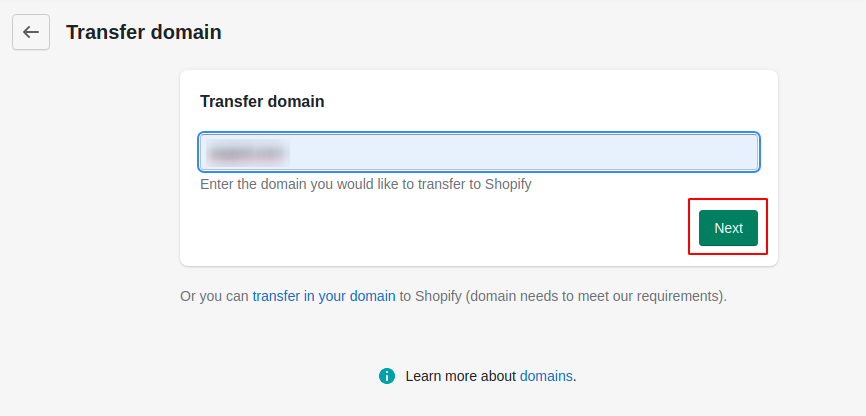
- Now, unlock the GoDaddy domain. Ensure to read all the instructions carefully to prepare the domain for transfer.
- Moreover, head to your provider’s dashboard and select the domain you want to activate.
- After you finish doing it, hit the “Verify domain” button.
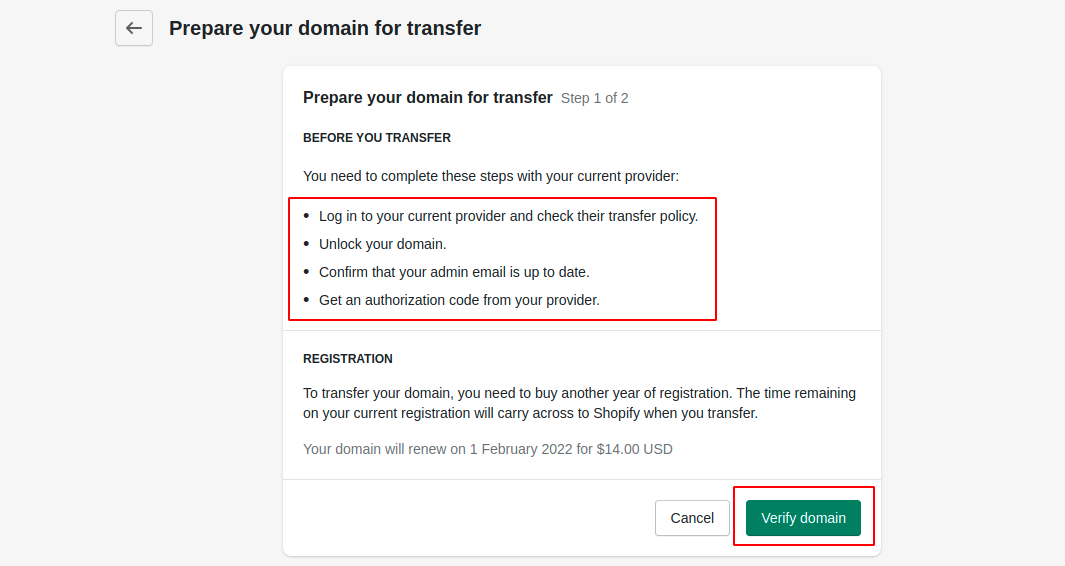
- Then, press the “Connect automatically” button to the current GoDaddy domain.
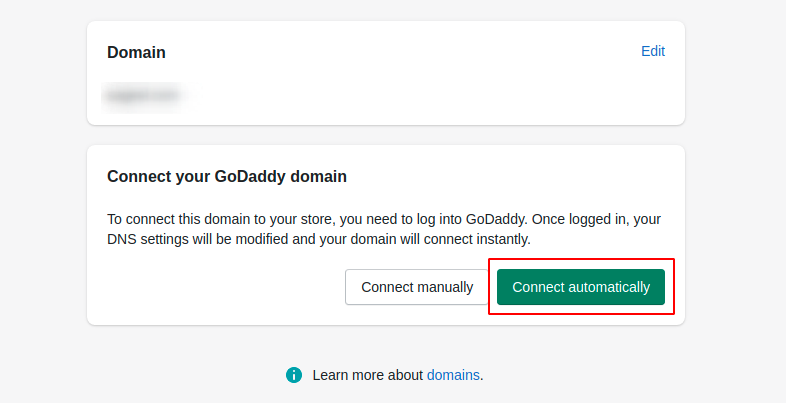
- Next, sign into the GoDaddy account.
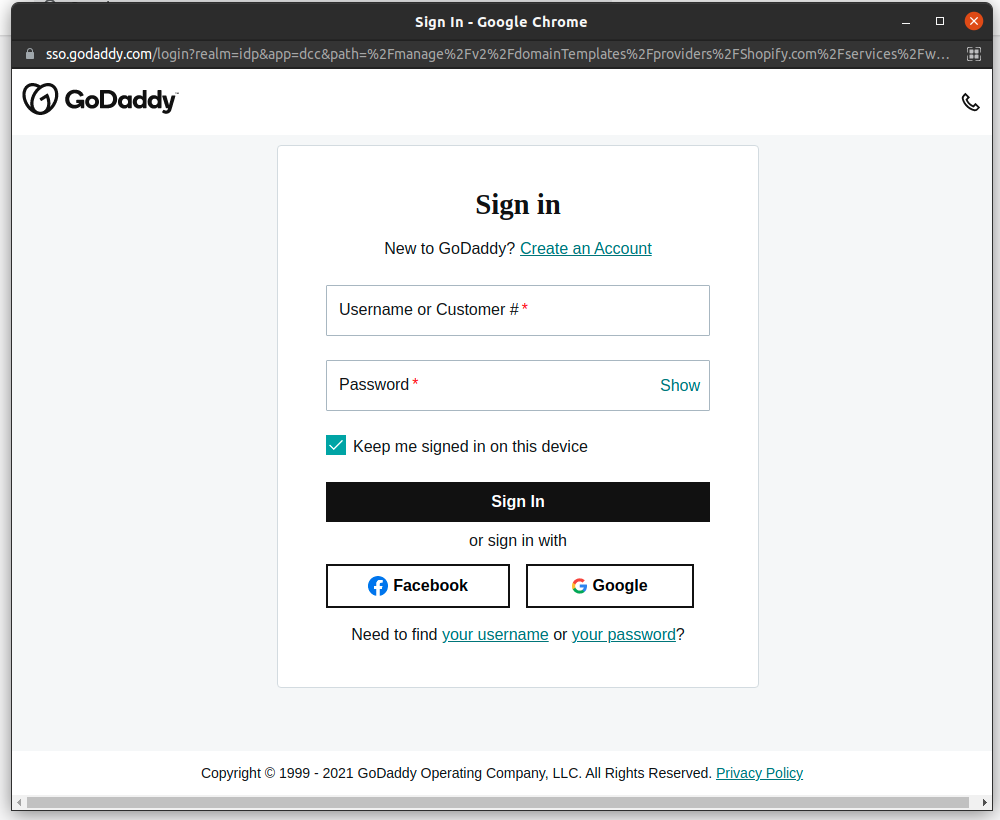
- After that, tap on “Connect.”

With this, you’ve successfully transferred the GoDaddy domain to Shopify. Also, you can use the previous section steps to make it your primary domain.
Conclusion
Well, this was everything about how to change the Shopify domain name. Whether you’re rebranding your business, expanding it, or acquiring another store, you must ensure a suitable name for your store. Uniqueness does matter, but having a name that represents your business effectively is vital too. As you can see, the domain name-changing process isn’t that complicated. In fact, anyone can do this process without any problem if you follow our guide thoroughly.
While setting up your online store on Spotify isn’t complicated, you may struggle to bring the right traffic for your business. You can leave this problem to ZoneWebsites. Our team is made up of professional online marketers with years of experience. We’re dedicated to our clients and ensure that their goals are matched and exceed their expectations during the process. So, what’s the wait for? Contact ZoneWebsites today at info@zonewebsites.us or +1 866-791-6891 to make your business profitable from the get-go.
FAQs
How To Change The Primary Domain On Shopify?
Before you decide on changing your primary domain on Shopify, there are a few things you must do, including adding a custom domain to Shopify and confirming that the domain has a “Connected” status.
After this, follow these steps:
- Firstly, from the Shopify admin, head to the “Settings” section.
- Then, select the “Domains” option.
- Next, select the domain you like to have as your primary domain.
- After that, hit “Set as primary.”
Now, you’ve successfully changed your primary domain. If any customer visits you now, they will be shown this new domain as the primary one.
How To Delete A Domain On Shopify?
If you have extra domains lying around in your Shopify store that you don’t use anymore, know that you can remove them through your Shopify admin.
However, if the domain you’re trying to remove is your primary domain, you must change it before proceeding with the following steps:
- Firstly, head to the “Shopify” admin.
- From there, select the “Settings” option and click “Domains.”
- Next, hit the “Delete domain” option.
- Finally, tap “Remove” to confirm your choice.
How Can I Link My GoDaddy Domain To Shopify?
Once you purchase a GoDaddy domain name, follow these steps to link it to your Shopify store:
- Firstly, log into the Shopify account and head to the “Domains” section.
- Now, connect your GoDaddy Domain.
- Finally, log into the GoDaddy account and hit the “Connect” button.