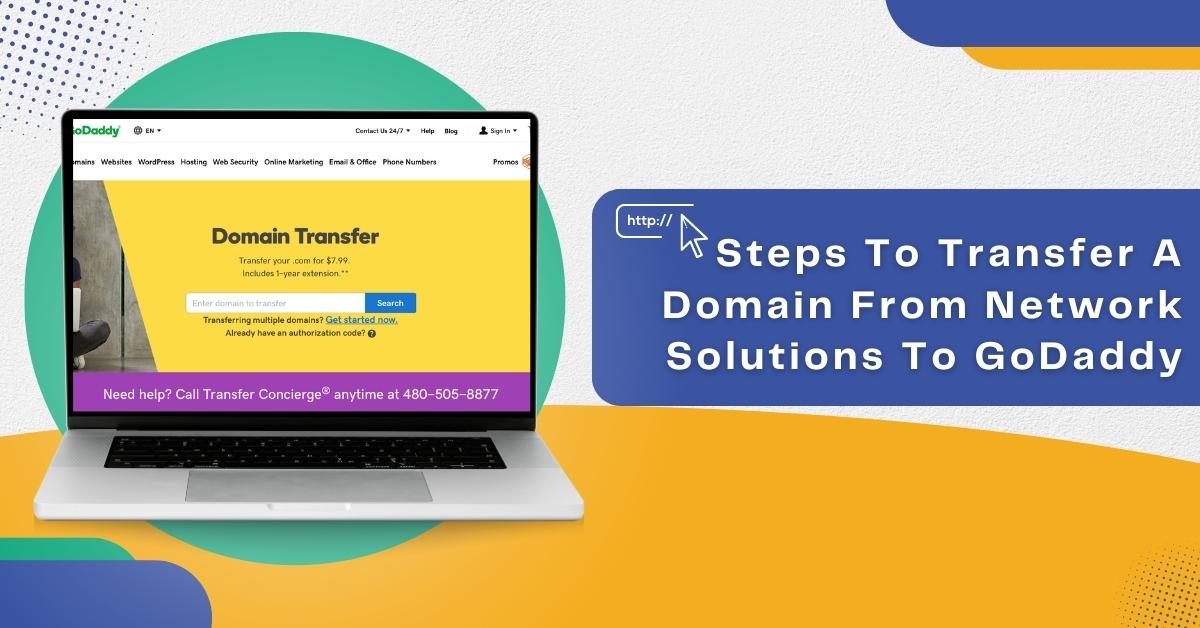Things You Must Do Before Transferring Your Domain To GoDaddy
Well, before we move to the transferring part of this guide, it’s essential that you make some preparations that are necessary for this process. So, in order to make transferring a domain to GoDaddy a smooth sail for you, here are some steps you need to take with your present registrar (Network Solutions) before starting the moving process.
- Firstly, unlock your domain at the present registrar. You must take this step to move or transfer your domain from your present registrar to GoDaddy.
- Next, you need to get your authorization code for the domains. This authorization code has many names, including auth code, transfer key, EPP code, or transfer code. But you don’t have to get confused over it, as your current registrar will aid you in getting this code.
- Lastly, you have to verify the contact details on your domain name. The administrator’s contact information may come into use during the transfer process.
Transfer Domain From Network Solutions To GoDaddy [Step-By-Step]
So, if you’re done with preparations, you can now use these steps to transfer your domain from Network Solutions to GoDaddy. There are, in total, five steps involved which will help you complete this process. Here is how you do it:
Step 1: Unlocking Your Domain And Requesting For The Authorization Code From Network Solutions
- Firstly, log into your Network Solutions account.
- Then, press the “Manage Account” button from the top right.
- Next, hit “My Domain Names” from the left center.
- After that, search and tap the domain that you need to transfer.
- Now, scroll down and hit the “Request Authorization Code” or “Turn Off” button.
- Then, tap on “Continue Transfer.”
- Also, you must check the box and, after that, tap on “Continue Transfer.”
- Now, you need to enter the reason for leaving. Then, press “Request Authorization Code.”
- Finally, tap the “radio” button right next to “Leave Domain Protect off.” Now, simply check the box right next to “Request Authorization Code.” Then, tap on “Save.”
Also Read: How To Change Email On LinkedIn [A Detailed Step-By-Step Guide]
Step 2: Buying The Domain Transfer From GoDaddy
- Firstly, log into your “GoDaddy” account.
- Then, hit “Visit My Account,” present in the upper left.
- Next, click on “Products” and select “Domains.” Then, hit the “Transfer Domain from the menu bar” option.
- After that, enter the domain you need to transfer. Then, tap “Go.”
- Now, tap on “Proceed to Checkout.”
Note: While you are doing this process, GoDaddy will suggest various things to buy. It is suggested to skip that part as it may not help you anytime soon. Just click through all the given options and continue until you reach the screen where you can review your order.
- Finally, finish your purchase for domain transferring.
Step 3: Waiting To Obtain The Necessary Codes
- You will now get an email from GoDaddy containing your Security Code and Transaction ID. You need to keep them secure as they are essential for the further process.
- Also, you will get an email from Network Solutions containing your Authorization Code, which may take up to three days. Save this too.
- Finally, once you receive these emails, you can move to Step 4.
Step 4: Starting The Transfer
- Firstly, log into your “GoDaddy” account.
- Then, hit “Visit My Account,” present in the upper left.”
- Next, click “Expand Domains.”
- After that, tap on the “Transfers” tab.
- Now, a window will appear on your screen asking about your transfer codes, such as “Authorization Code,” “Transaction ID,” and “Security Code.”
- If it doesn’t appear, tap the checkbox right to “domain to be transferred.” Then, tap “Authorize Transfer” and follow the instructions on the screen.
- Simply enter the “Authorization Code,” “Security Code,” and “Transaction ID” to finish the process.
Note: The Authorization Code section will be located on a different page.
Step 5: Completing The Transfer
- Now, you will get an email from Network Solutions. This email will mention that GoDaddy is trying to take your domain name.
- You need to follow the link given in the email and tap on the “Confirm” button.
- Finally, hit the “Submit” button.
Note: Transferring a domain to GoDaddy can take around 7 days to finish. However, you don’t have to take further action from your side.
What’s The Cost Of Transferring A Domain From a Network Solution To GoDaddy?
GoDaddy charges a flat fee of $9.99 to transfer any domain to it. So, if you want to transfer your domain from Network Solution to GoDaddy, you must pay $9.99. You will get a 1-year extension of the domain’s registration by paying this amount.
Usually, you don’t have to pay any charge to transfer a .org, .com, or .net domain. But, if you want to transfer some other domains besides these, you will need to pay a $14.99 fee.
Conclusion
Domain transfer is a process that helps you change your registrar company for the domain. Transferring a domain from Network Solutions to GoDaddy can take five to seven days. During this time, your website will stay online without going down. So, if you have decided to transfer the domain to GoDaddy, make sure you follow our guide without skipping any steps.
If your business has online marketing needs, or you want to promote your products and services locally or worldwide, let ZoneWebsites help you. Our team consists of professional digital marketers that have helped numerous companies and organizations reach their profit goals. Let your business be visible to people by contacting us today at +1 866-791-6891 or info@zonewebsites.us. Also, use our request form to mention your needs in detail.